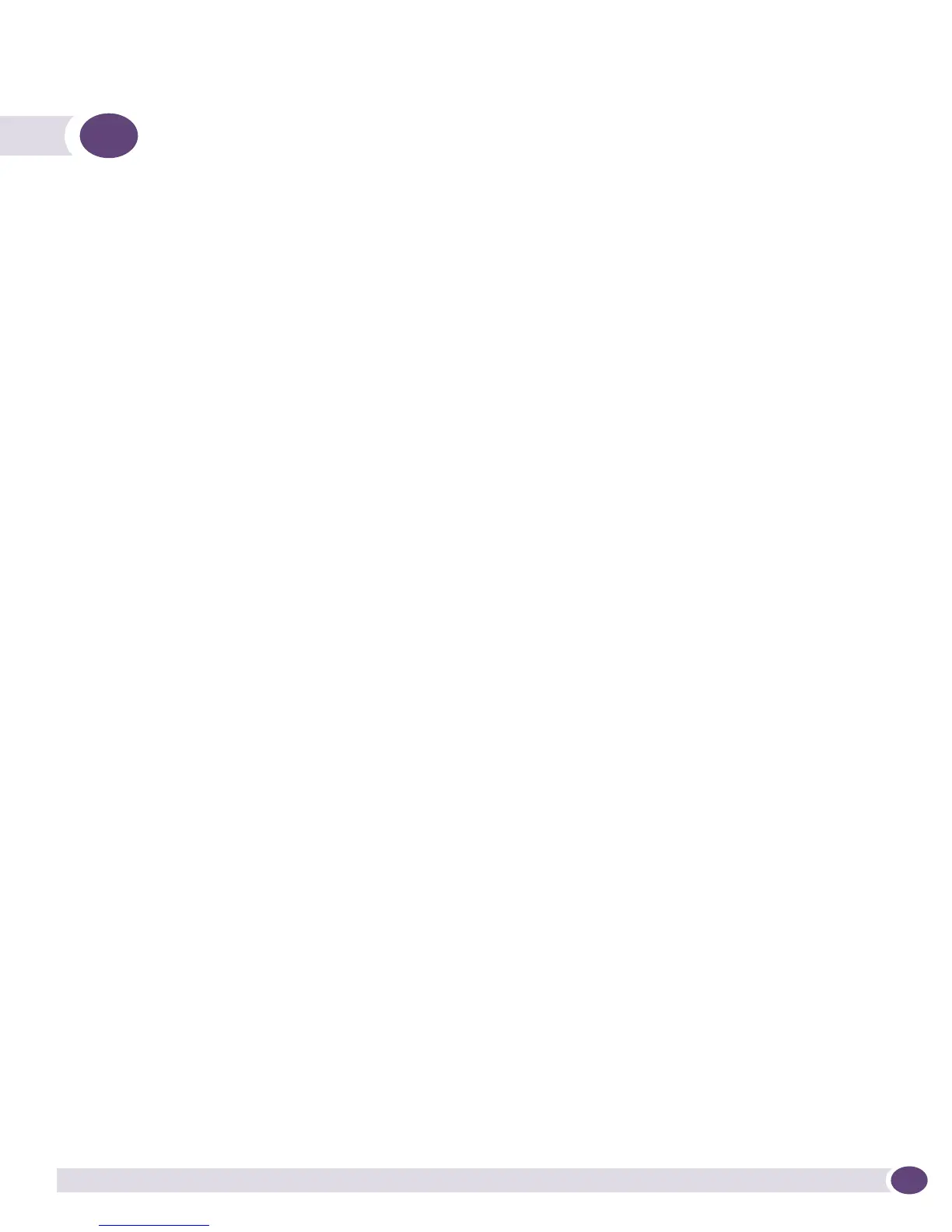EPICenter Concepts and Solutions Guide
123
8 Managing Wireless Networks
This chapter describes:
● Wireless Networking Overview
● Inventory Management Using Wireless Reports
● Security Monitoring with Reports
● Detecting Rogue Access Points
● Detecting Clients with Weak or No Encryption
● Wireless Network Status with Reports
● Performance Visibility with Reports
● Debugging Access Issues with Syslog
● Fault Isolation with Reports
● Using Alarms to Detect Wireless Network Issues
Wireless Networking Overview
The wireless network introduces unique capabilities and management challenges to an existing wired
network infrastructure. Wireless networks combine the critical network access and accountability
features of a wired network with the flexibility of on-demand access and roaming. A wireless host can
log into the network in one building, and then roam to another building on your corporate campus
while maintaining direct access to the wired network.
Fundamental to managing wireless networks is the ability to know where your wireless clients are on
the network and how they gained access to the network (authentication method, encryption, client
state). You need to control not only the clients, but also any unauthorized (rogue) access points that
have been connected to your enterprise network.
Wireless networks create difficult management problems that can be solved using EPICenter. With the
EPICenter dynamic reports for wireless, you can monitor your wireless clients, access points (APs) and
security issues unique to wireless technology.
Inventory Management Using Wireless Reports
Inventory management involves knowing what wireless network elements are connected to your
enterprise networks. This includes identifying the product name, serial number, software revision and
device status. The EPICenter reports feature has a pre-defined Wireless AP Report that lists all the
wireless Extreme Networks APs attached to Extreme switches. Click on any AP in the list to get a
detailed inventory report for that AP.
