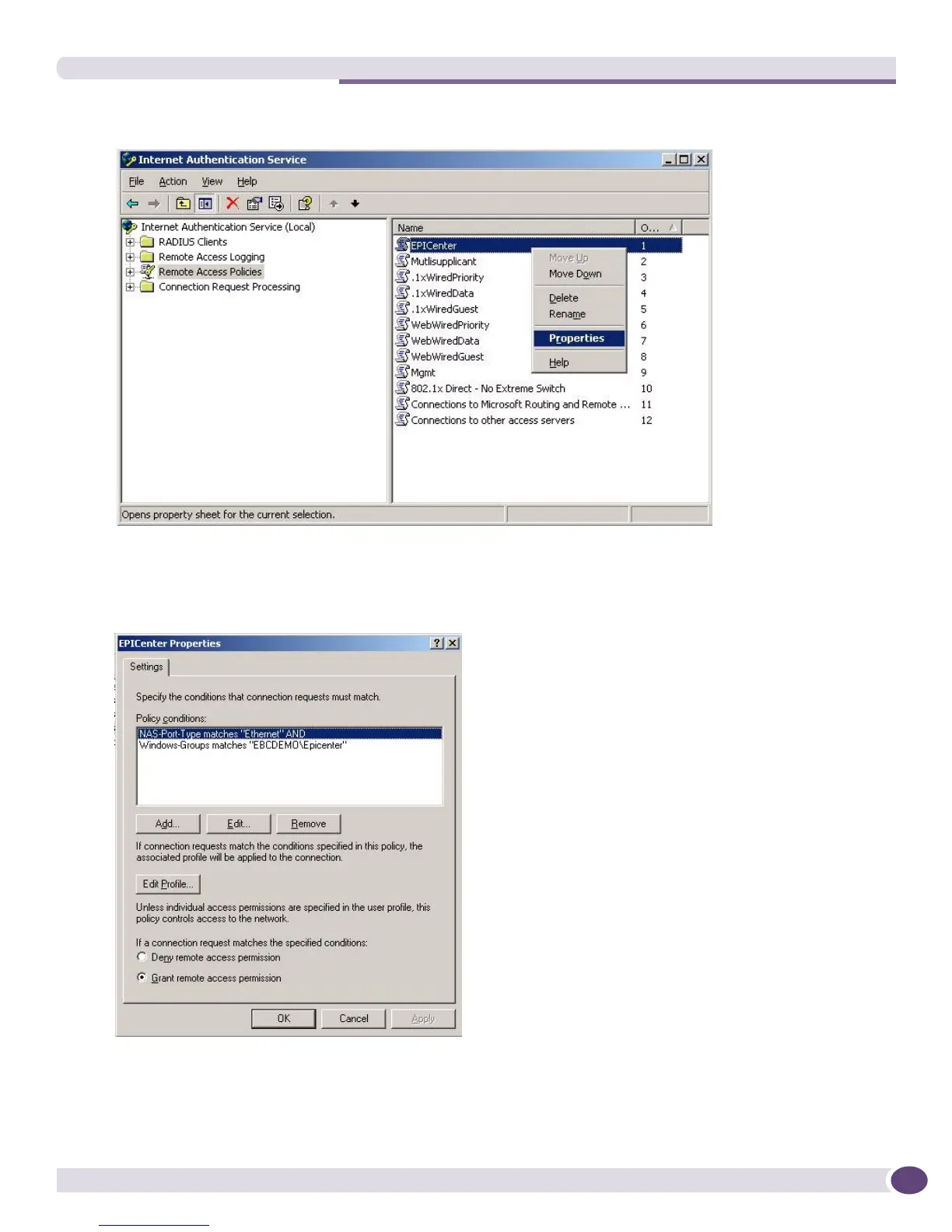Step 5. Edit the Remote Access Policy to add a VSA
EPICenter Concepts and Solutions Guide
229
Figure 112: Selecting a Remote Access Policy to edit
The Properties window appears (Figure 113).
Figure 113: The Properties window for a remote access policy
2 Remove the NAS-Port-Type matches Ethernet policy: select NAS-Port-Type matches Ethernet and
click Remove.
