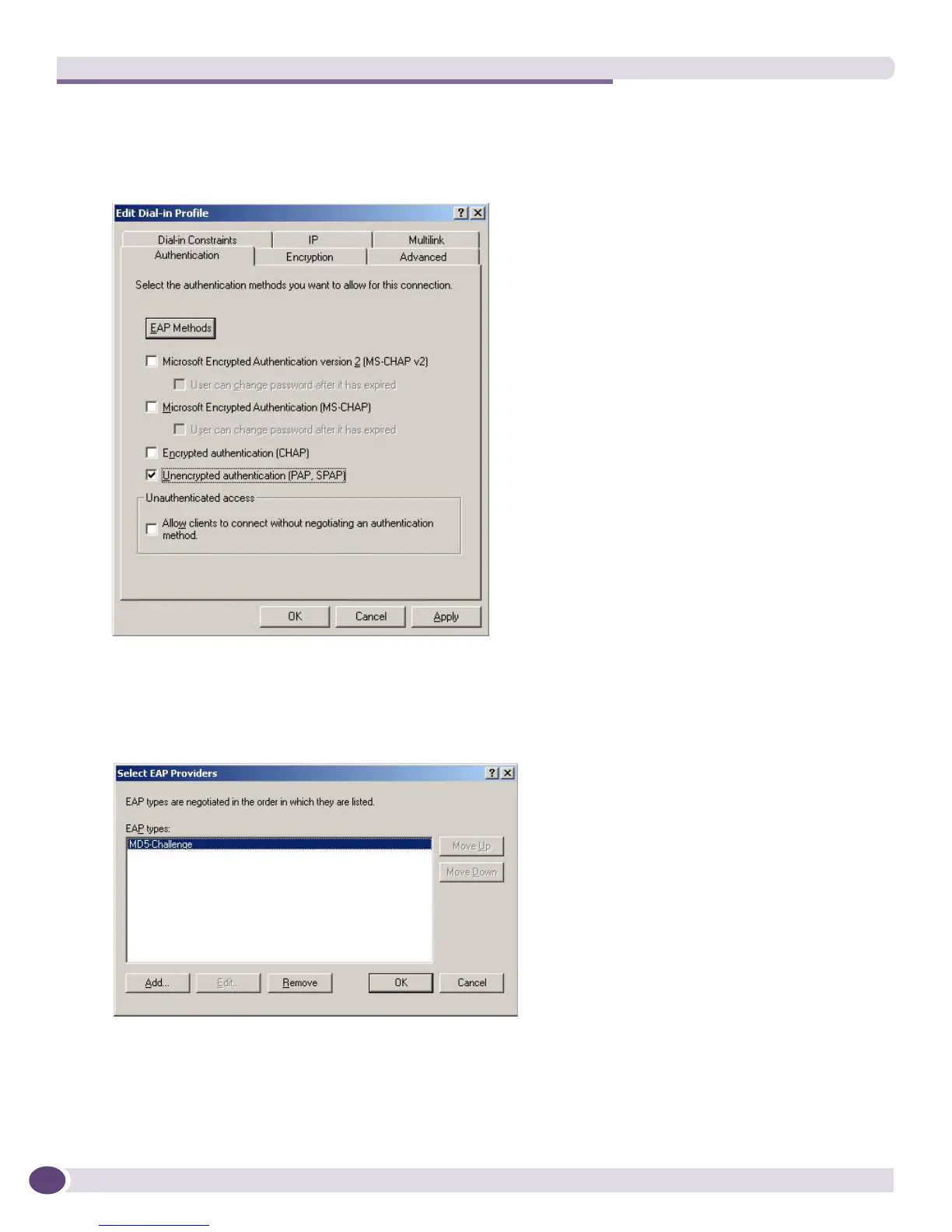Configuring RADIUS for EPICenter Authentication
EPICenter Concepts and Solutions Guide
230
3 Next, select the Windows-Group matches “EBCDEMO\EPICenter” policy and click Edit Profile.
The Edit Dial-in Profile window appears.
Figure 114: The Edit Profile window, Authentication Tab
4 Select the Authentication tab, and check Unencrypted authentication (PAP,SPAP). Then click the
EAPS Methods button. The Select EAPS Providers pop-up window appears (Figure 115).
Figure 115: The Select EAPS Providers window
5 Remove the MD-5 Challenge method: select MD5-Challenge and click Remove. Then click OK.
This returns you to the Edit Dial-in Profile window.
6 Select the Advanced Tab, and click Add... The Add Attribute window appears.
