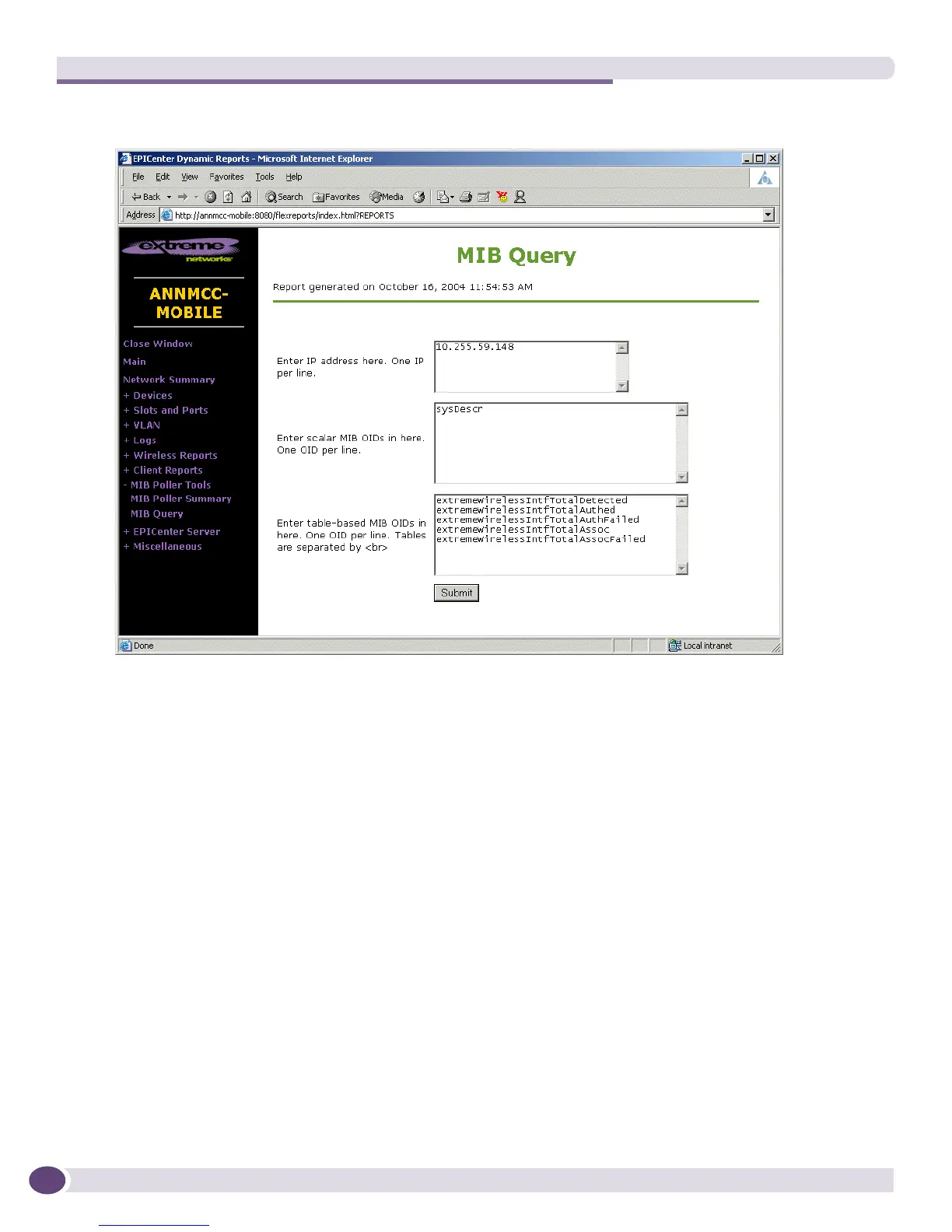Tuning and Debugging EPICenter
EPICenter Concepts and Solutions Guide
144
Figure 63: A MIB Query example
To perform a MIB query, you enter the required data into the appropriate fields:
● Enter into the first field the IP addresses of the devices from which you want to get data.
● Enter any scalar MIB OIDs you want to retrieve into the second field.
● Enter any Table-based MIB OIDs into the third field.
Entries must be one item per line.
Click Submit to execute the query. The results are returned in XML format in the reports window.
