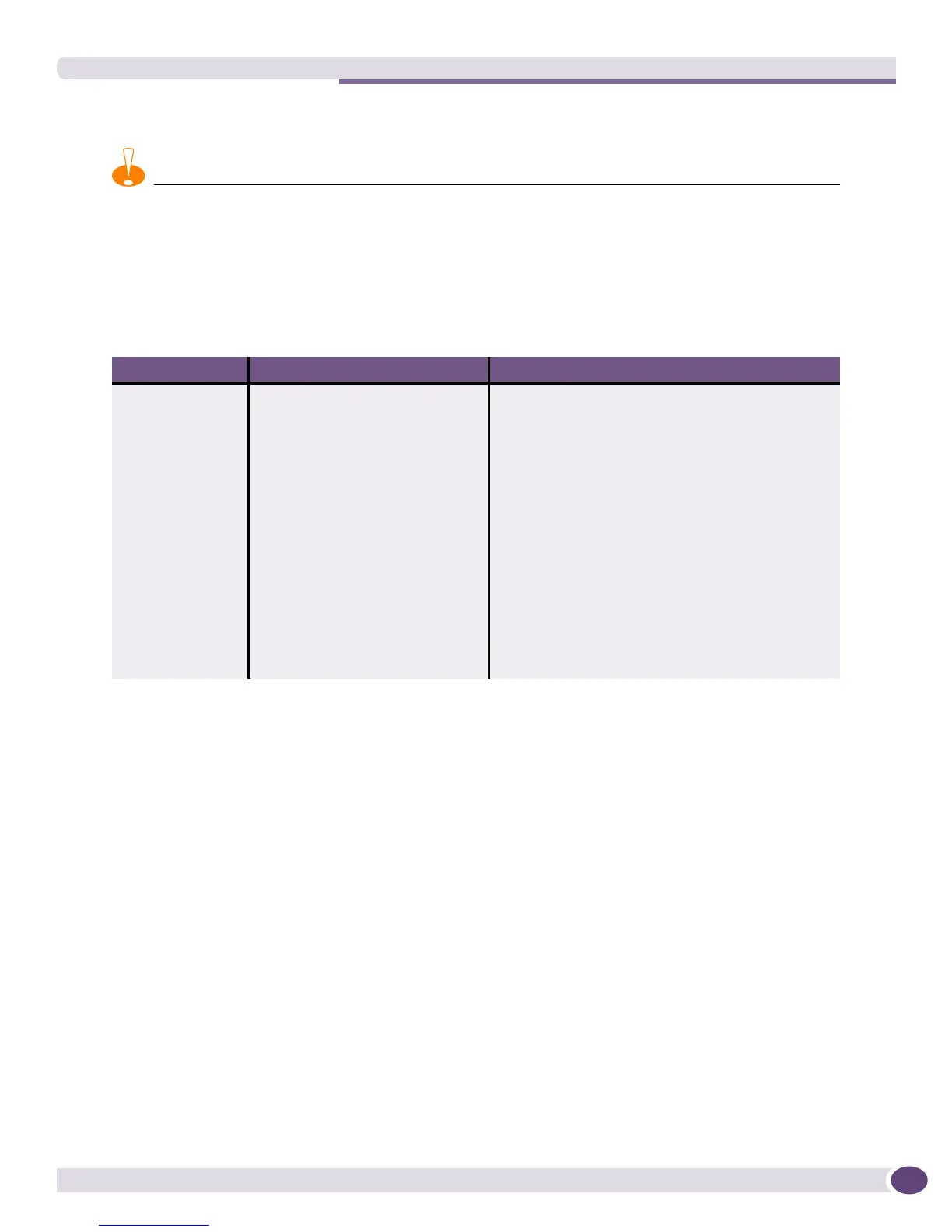The EPICenter Third-party Device Integration Framework
EPICenter Concepts and Solutions Guide
203
Editing the Events.xml file
CAUTION
Make a backup copy of this file before you start, and edit carefully. Do not edit the existing entries in this file.
Errors in this file may prevent the EPICenter server from starting up.
The Events.xml file is located in the extreme.war directory. Each event entry in the Events.xml file is
composed of the Type, SubType, TypeName and SubTypeName, followed by a SNMP V1 or V2
Mapping OID.
The following is a sample entry for an SNMP V1 trap:
<Event Type="6" SubType="117" TypeName="SNMP Trap" SubTypeName="Cisco config changed">
<SNMP_V1_Mapping OID=".1.3.6.1.4.1.9.9.43.2" Generic="6" Specific="1"/>
</Event>
Adding the MIB(s) to EPICenter
To incorporate the MIBs into EPICenter:
1 Place the MIB file(s) into the
extreme.war/thirdPartyMibs directory.
The MIB file name must match the MIB definition name.
The MIB file names do not need to include file extensions. If they do not have file extensions, .mib
will be appended to the file name internally. However, if you do provide an extension, it must be
.mib or .MIB.
2 Add the MIB file names to the
miblist.txt file found in the extreme.war directory.
Table 10: Components of the an Events.xml event entry
Attribute Value(s) Comments
Type A non-negative number for a
SNMP v1 trap (same as the
generic type value of the v1 trap)
-2 for an SNMP v2 trap
-3 for a syslog event
-1 for an EPICenter event
Identifies the type of event (SNMP v1 or v2 trap or
and EPICenter or syslog event.
A trap that can be sent as either a v1 or v2 trap
should be represented as v1 trap.
SubType For v1 traps, this should be the
same as the specific type value
For syslog events, this should be
the same as the priority value of
the syslog message.
Together with the Type, uniquely identifies an event.
TypeName SNMP trap, EPICenter, or syslog The type of the event. For 3rd party integration this
would be SNMP trap.
SubTypeName The name of the specific event,
e.g. “link down”
Together with the Type name, it forms the event
name e.g. “SNMP trap link down”
