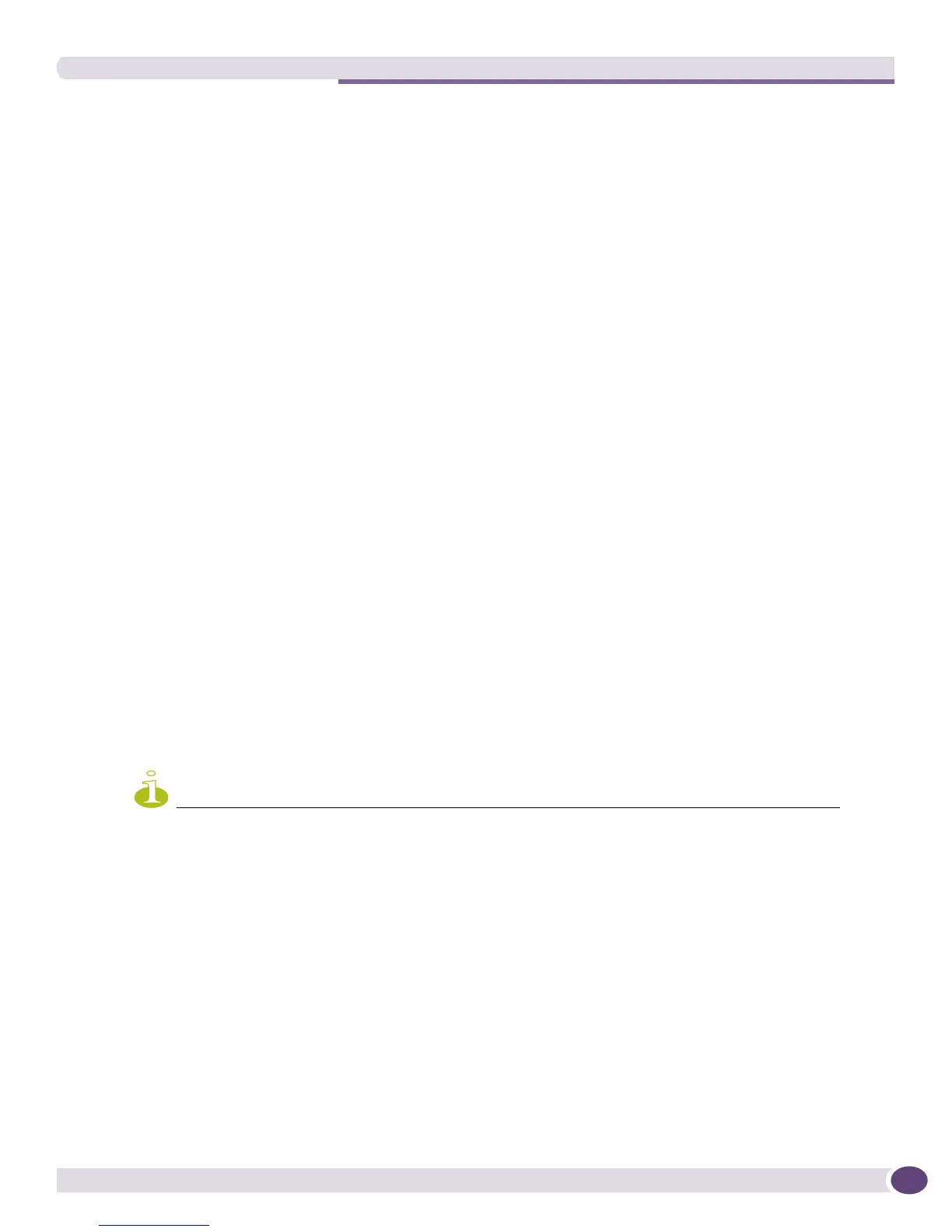Starting EPICenter
EPICenter Concepts and Solutions Guide
27
Starting the EPICenter Client in a Windows Environment
To start the EPICenter stand-alone client:
1 From the Start menu, highlight Programs > Extreme Networks > EPICenter 6.0, then select
EPICenter 6.0 Client
The EPICenter Client Login window appears, as shown in Figure 3 on page 29.
You can also start the client from the command line by executing
runclient.exe found in the
<EPIC_install_dir>/client/bin directory.
Starting the EPICenter Client in a Linux or Solaris Environment
To start the EPICenter client in a Linux or Solaris environment:
1 Set the current directory:
cd <EPIC_install_dir>/client/bin
<EPIC_install_dir> is the directory (path) where you installed the EPICenter components. If you
installed in the default directory, the path is
/opt/ExtremeNetworks/EPICenter6.0.
2 Execute the command
runclient
runclient &
Starting the EPICenter Browser Client
To start the EPICenter client in a browser window:
1 Launch your web browser.
2 Enter the URL for your EPICenter server, in the form:
http://<host>:<port>/
In the URL, replace <host> with the name of the system where the EPICenter server is running.
Replace
<port> with the TCP port number that you assigned to the EPICenter Web Server during
installation.
NOTE
If you configured your EPICenter server to use the default web server port 80, you do not need to include the
port number. However, the port used by EPICenter is 8080 by default, so in most cases you do need to include
the port.
The EPICenter browser-based client first presents a start-up page, as shown in Figure 2.
