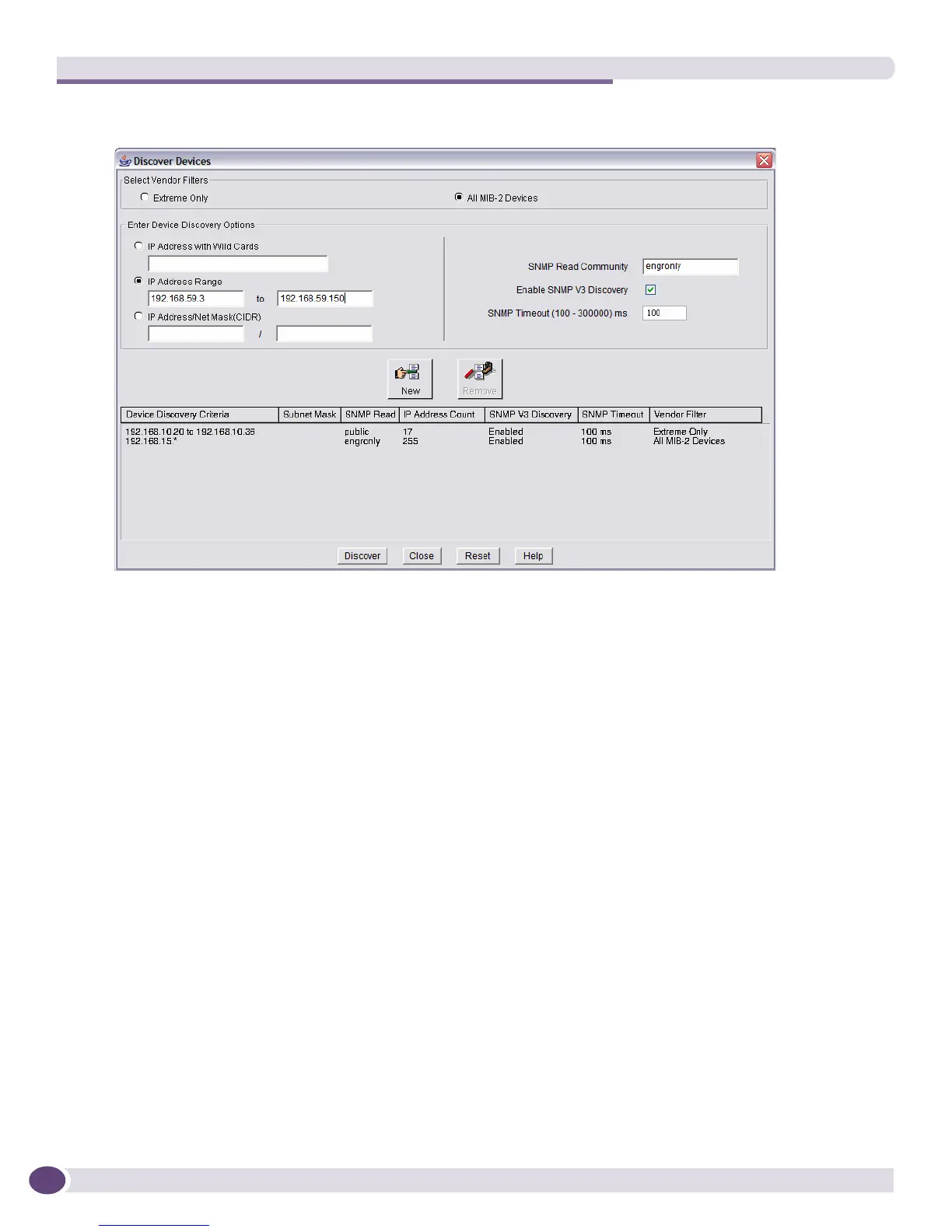Getting Started with EPICenter
EPICenter Concepts and Solutions Guide
34
Figure 5: Discovering devices to add to the EPICenter inventory database
Note that you must provide the SNMP read community string to enable EPICenter to get information
from the devices it finds. If your devices do not all use the same read community string, you will need
to add each set of devices as a separate specification, as shown in the example.
When you run the discovery, EPICenter returns a list of all the devices it has found within the
parameters you provided, as shown in Figure 6.
It does not automatically add these devices to the EPICenter inventory; you must select and add the
devices either individually or in groups.
