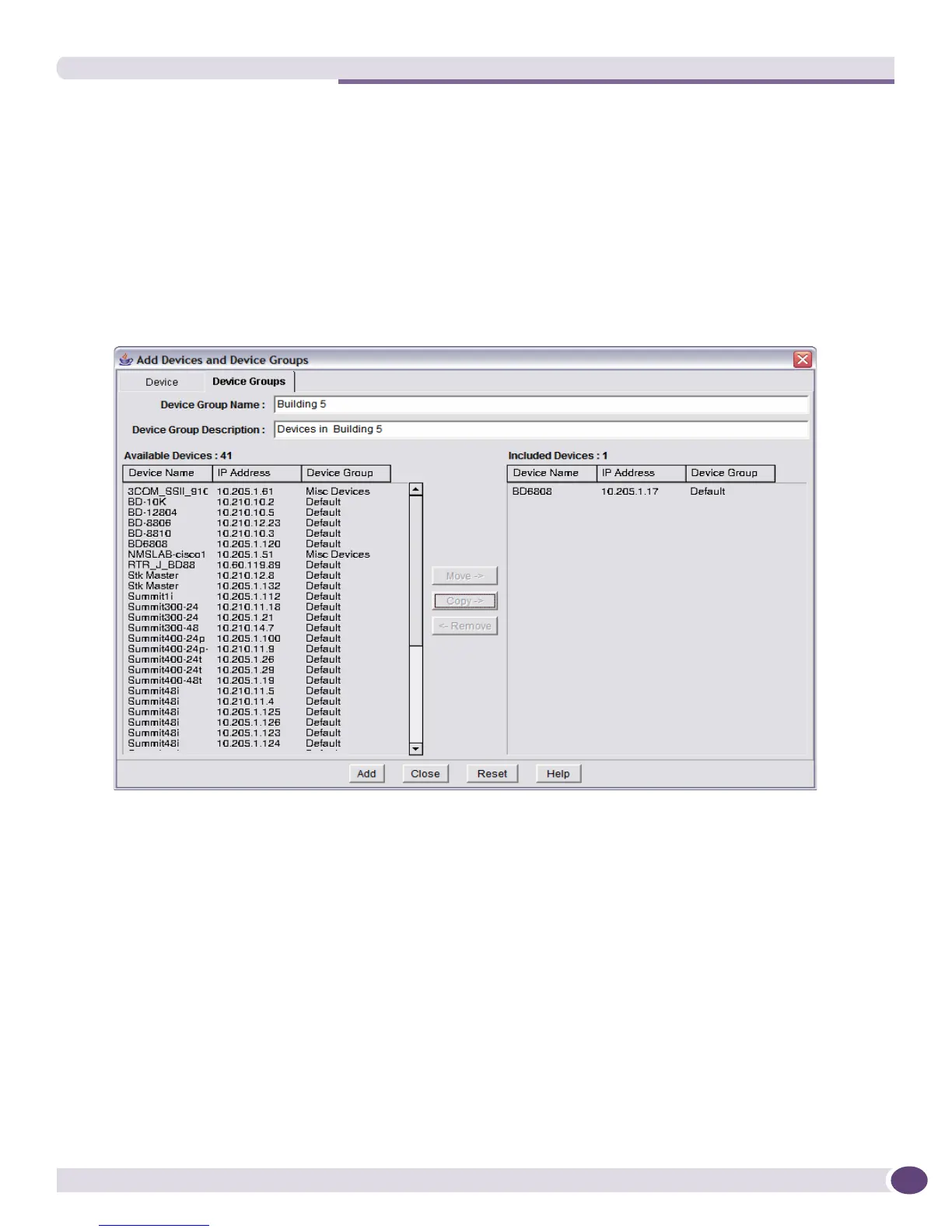Creating the Device Inventory
EPICenter Concepts and Solutions Guide
37
Initially, EPICenter provides a single device group, named Default. This is where Discovery places the
devices you add to the inventory, unless you specify a different device group. You can create additional
device groups and place devices in those groups as you see fit.
To create a Device Group, click the Add button at the top of the page to bring up the Add Devices and
Device Groups dialog, then click the Device Groups tab.
After providing a name and a description for your new group, you can specify the devices that should
be included in the group. The Available Devices list shows you all the devices available to be placed in
the new device group.
Figure 7: Adding a device group
As shown in Figure 7, there are several things to note about adding devices to a device group.
● If a device is already in multiple device groups, it is shown multiple times in the Available Devices
list. (The highlighted switch, BD-2-12 is an example of this.)
● You can either Move or Copy a device to the new device group. Move removes the device from the
old device group as it places the device in the new group. Copy leaves it in the old group as well as
placing it in the new group.
If you move the device, make sure you select the correct instance of the device in the Available
Devices list, so it is removed from the correct device group.
Once a device group has been created, you can add or remove devices at any time using the Modify
Devices and Device Groups function.
