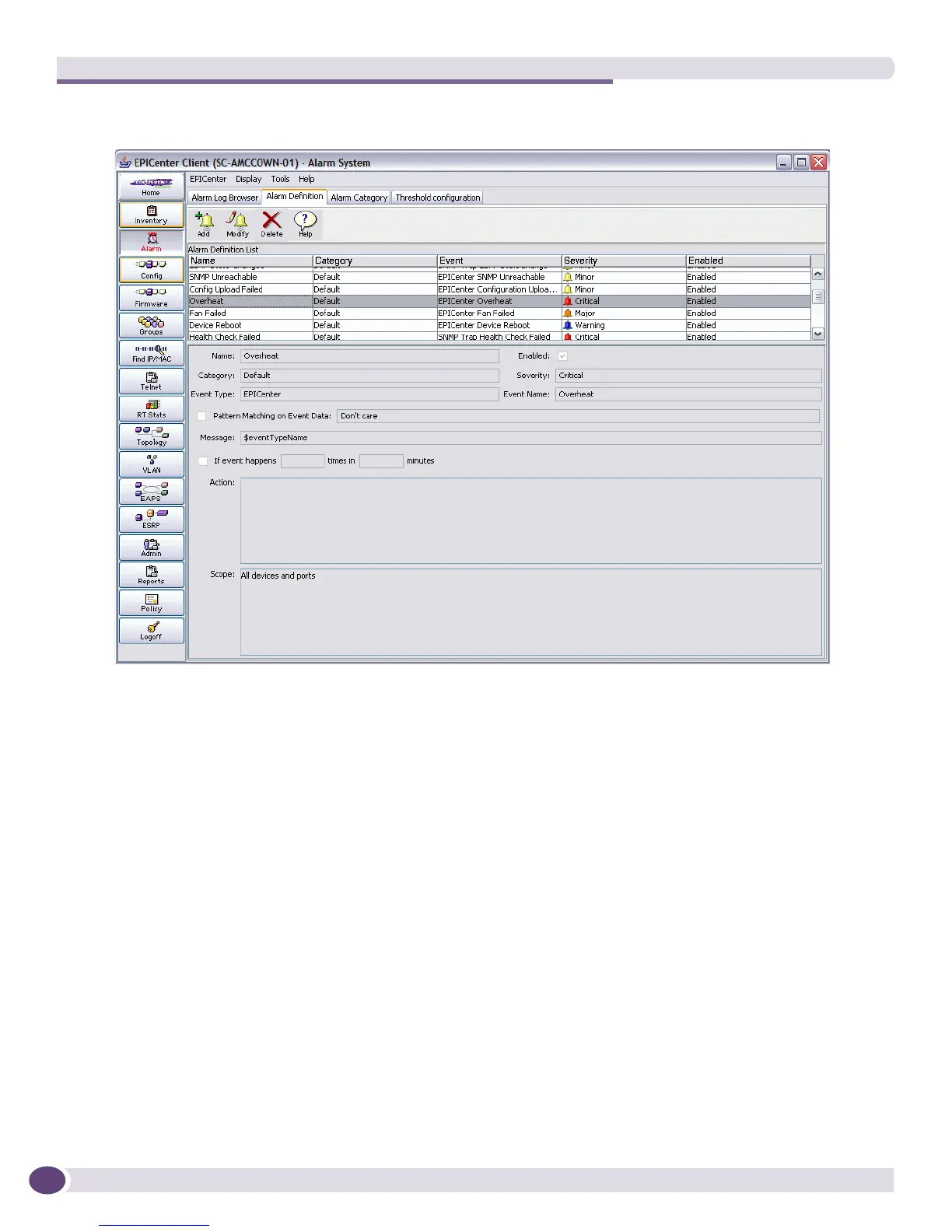Getting Started with EPICenter
EPICenter Concepts and Solutions Guide
48
Figure 14: The Alarm Definition List with the Overheat alarm selected
2 Scroll down in the list and select the Overheat alarm definition. The basic properties for this alarm
definition are displayed in the lower part of the page.
3 Click the Modify button. A Modify Alarm Definition dialog appears, with the Basic properties tab
displayed.
4 Click the Action tab to display the alarm actions available.
