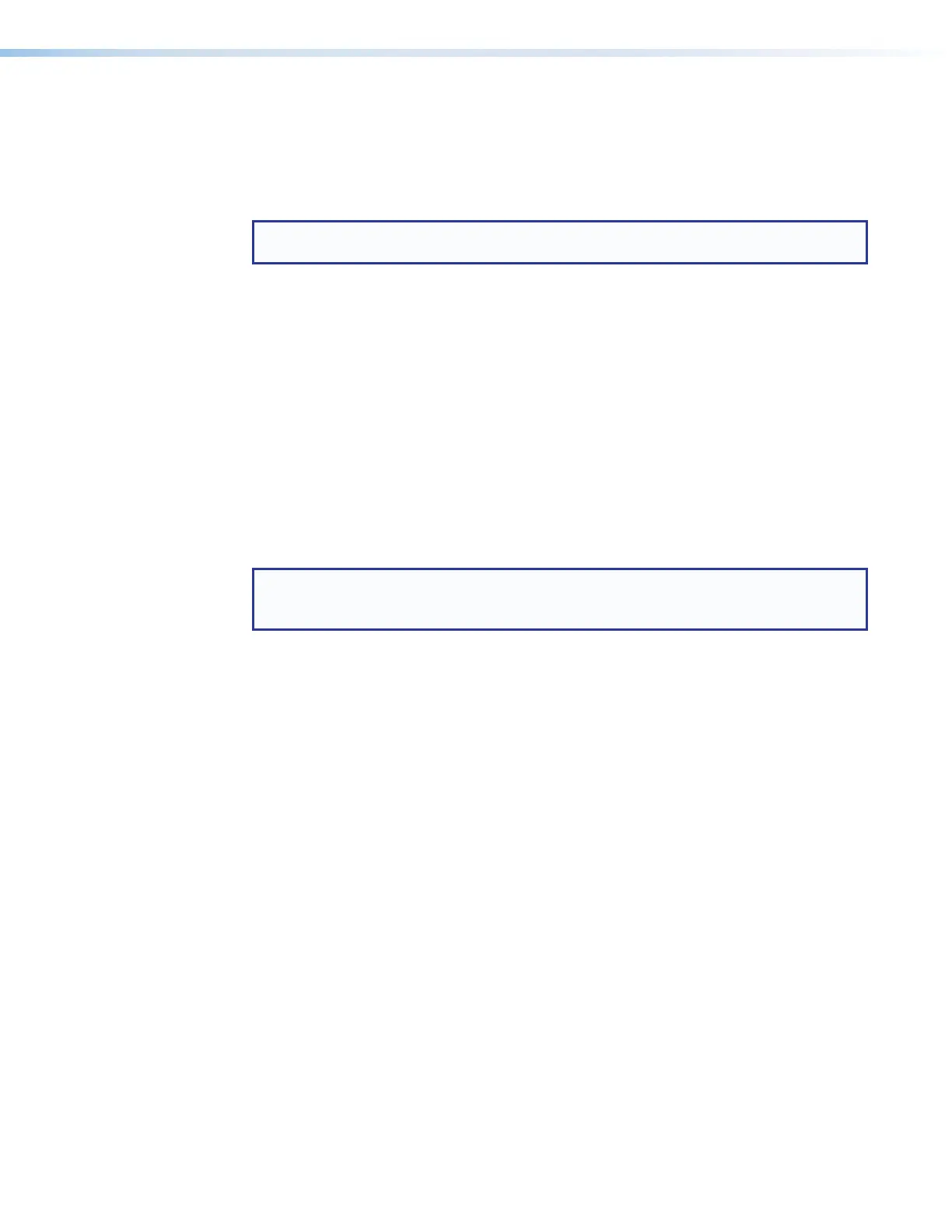SMP 111 • Front Panel Operation 25
Auto-Image
This mode is used where a variety of input sources are likely to be encountered. Auto-Image
automatically sizes and positions an incoming video signal to fill the channel window when a
new input signal is detected. When Auto Memory is off, Auto-Image executes regardless of
whether the same input frequency has been detected before.
NOTE: Enabling Auto-Image, when overscan is also enabled recalls the default
sampling settings for the detected input rate.
The options for Auto-Image are on or off (default).
When enabled and a new input frequency is detected, an existing Auto Memory for the
signal (if Auto Memory is enabled) is applied. If no entry exists, an automatic Auto-Image
is applied to the new signal. This sizes and positions the incoming video signal to display
properly within the channel window, with respect to the current aspect ratio setting.
The default minimum luminosity that the Auto-Image routine defines as active video is 25%.
Auto-Image affects active pixel, active lines, H/V start, and phase configurations. All other
picture controls remain unchanged. If the aspect ratio is set to Fill, H/V position returns to
0, 0 and the H/V size is set to match the current output rate. Input sampling settings are
updated according to standard Auto-Image operation. If the aspect ratio is set to Follow or
Fit, the H/V position and H/V size are set to maintain the native aspect ratio of the input in
respect to the current output resolution. All input sampling settings are updated according
to standard Auto-Image operation. Image size and position are reset to default values after
auto imaging.
NOTE: Aside from the standard Auto-Image SIS command, there are unique
commands to Auto-Image to fill the output and maintain input aspect ratio (see
Execute Auto-Image on page82).
Auto Memory
Auto Memory is enabled by default. It should only be disabled if the user desires to have a
source applied to the input treated as a new source regardless of whether the source was
detected previously.
When enabled and a new input frequency is detected, an existing Auto Memory for the
signal (if Auto Memory is enabled) is first applied. If no entry exists, it performs an automatic
Auto-Image on the new signal. This sets a size and position for the image to fill the screen,
with respect to the current aspect ratio setting.
The SMP111 has 16 global memory locations, and stores unique entries. Auto Memory
saves H/V start, active pixels, active lines, total pixels, phase, brightness, contrast, color,
and tint settings.
Digital inputs are automatically set up using information regarding image size and refresh
provided by the digital input. This allows for non-standard rates (not found in the input
lookup table) to display correctly. Digital inputs that do not match an existing lookup table
are saved to AutoMemory as unique entries based on the total line count, H/V active, and
vertical refresh rate.
