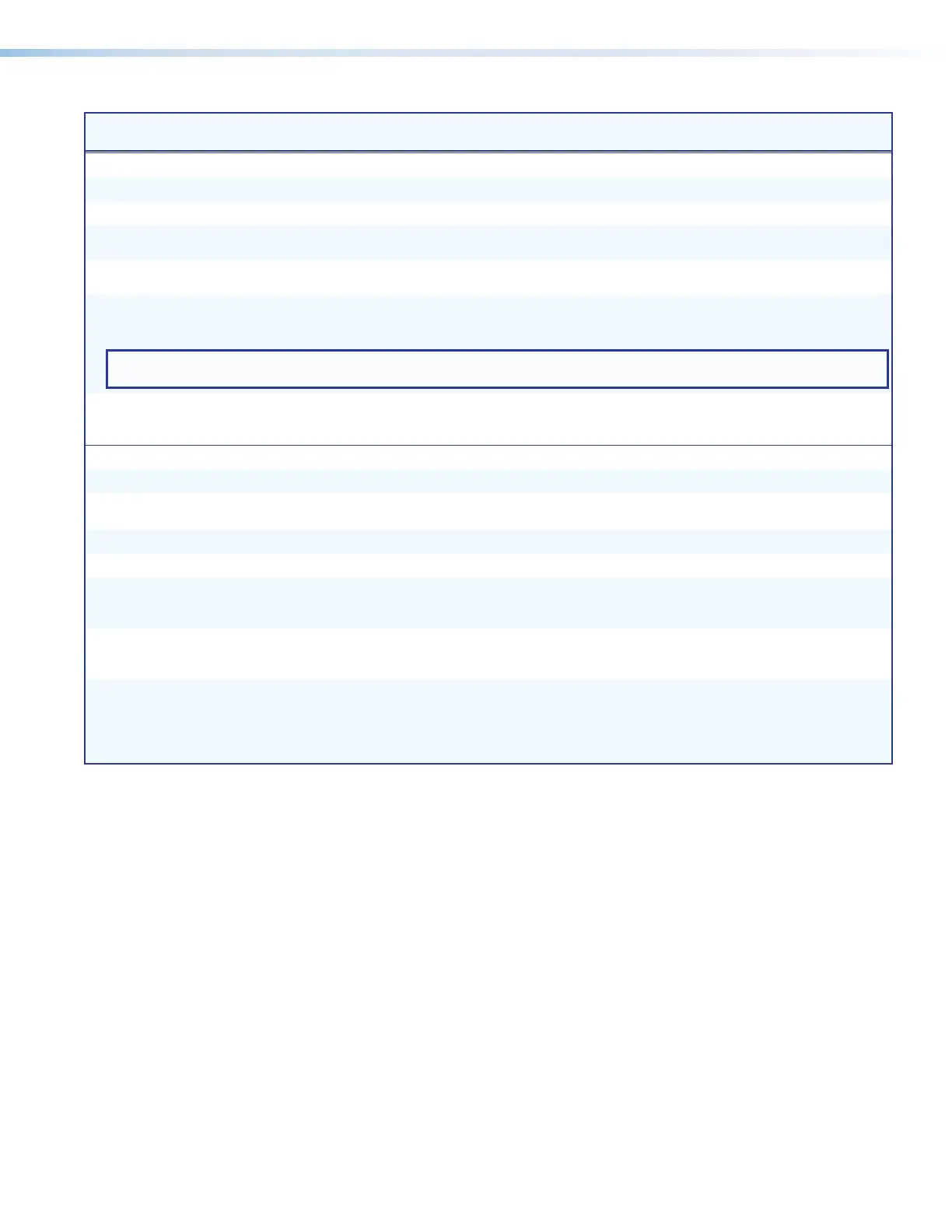SMP 111 • Remote Communication and Control 77
Command and Response Tables (continued)
Command
Function
SIS Command
(Host to Device)
Response
(Device to Host)
Additional Description
Resets
Reboot system E
1BOOT
}
Boot1
] Complete system reboot.
Restart the network E
2BOOT
}
Boot2
]
Reset flash E
ZFFF
}
Zpf
] Reset flash memory
(excludes recording files).
System Reset (factory
defaults)
E
ZXXX
}
Zpx
] Resets device to default and
deletes recorded files.
Reset all device
settings and delete
recording files
E
ZY
}
Zpy
] Reset to default except IP
address, delete all user and
recorded files.
NOTE: This reset excludes IP settings such as IP address, subnet mask, gateway IP address, unit name, DHCP setting and port mapping
(Telnet/Web/direct access) in order to preserve communication with the device.
Absolute reset E
ZQQQ
}
Zpq
] Same as System Reset, plus
returns the IP address and
subnet mask to defaults.
File Commands
Change directory E
path/directory/CJ
}
Dirl path/directory/
]
Return to root
directory
E
/CJ
}
Dirl/
]
Up one directory E
..CJ
}
Dirl path/directory/
]
View current directory E
CJ
}
path/directory/
]
Erase current
directory and
included files
E
/EF
}
Ddl
]
Also deletes files inside
directory.
Erase current
directory and sub‑
directories
E
//EF
}
Ddl
]
List files from current
directory and below
E
LF
}
path/filename•date/time•length
]
path/filename•date/time•length
]
path/filename•date/time•length
]
...
space_remaining•Bytes Left
]]
filename/date/time/bytes left
