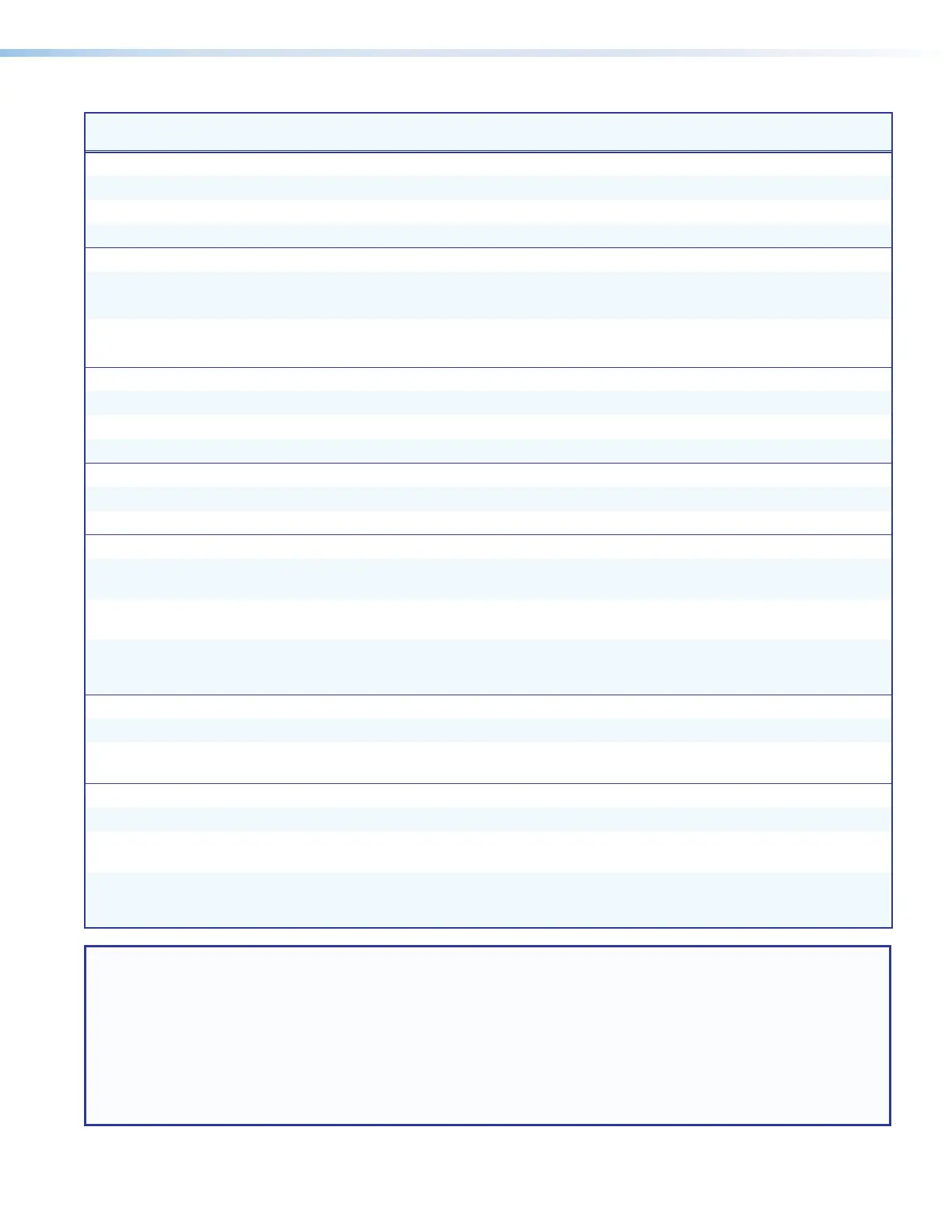SMP 111 • Remote Communication and Control 83
Command and Response Tables (continued)
Command
Function
SIS Command
(Host to Device)
Response
(Device to Host)
Additional Description
Recording Enable and Disable
Enable recording E
X1
RCDR
}
RcdrX1
]
Disable recording E
X0
RCDR
}
RcdrX0
]
View status E
X
RCDR
} X* ]
Metadata Setup
Set record metadata E
M
X1(
*
X2)
RCDR
}
RcdrM
X1(
*
X2) ] Set metadata.
Example:
E
M2*ProfessorXRCDR
}
RcdrM2*ProfessorX
]
View record metadata E
M
X1(
RCDR
} X2) ] View metadata.
Example:
E
M2
RCDR
}
ProfessorX
]
Input Presets
Recall preset
2*
X1&
.
2Rpr
X1&]
Save preset
2*
X1&
, 2Spr
X1&]
Delete/Clear preset
E
X2*
X1&
PRST PrstX2
X1&]
Input Preset Name
Set preset name
E
2*
X1&
,
X1)
PNAM
}
Pnam2*
X1&
,
X1)]
View preset name E
2*
X1&
PNAM
} X1)]
Encoder Presets
Recall preset
4*
X!
*
X3!
. 4Rpr
X!
*
X3!]
Recall Encoder preset
X3! for
X!
.
Save preset
4*
X!
*
X3!
, 4Spr
X!
*
X3!]
Save Encoder preset
X3! for
selected channel.
Delete/clear preset
E
X4*
X3!
PRST
}
PrstX4*
X3!]
Clear Encoder preset
X3!, and
set Encoder preset name to
[unassigned].
Encoder Preset Name
Write name
E
4*
X3!
,
X1)
PNAM
}
Pnam1*
X3!
,
X1)]
Set the name
X1)
for
X3!
.
View name
E
4*
X3!
PNAM
} X1)]
View name of Encoder preset
X3!
.
Streaming Presets
Recall preset
3*1*
X3!
.
3Rpr1*
X3!]
Recall Streaming preset
X3!
.
Save preset
3*1*
X3!
,
3Spr1*
X3!]
Save Streaming preset
X3!
for
selected channel.
Delete/clear preset
E
X3*
X3!
PRST
}
PrstX3*
X3!]
Clear Streaming preset
X3!, and
set Streaming preset name to
[unassigned].
NOTES:
X!
= Encode mode 1 = Record, 2 = Stream
X*
= On/off 0 = disabled/unassigned/off/unmuted (Default), 1 = enabled/assigned/on/muted
X1)
= Preset name Up to 16 characters
X1&
= Input preset number 1 to 128
X1*
= Aspect ratio 01 = Fill (the input automatically fills the entire output raster; Default)
02 = Follow (the input is displayed in its native aspect ratio)
03 = Fit (the input is zoomed in to fill the entire output raster while maintaining its
aspect ratio)
X1(
= Metadata parameters See Symbol definitions on page 72
X2)
= Metadata value 127 alpha‑numerical characters
X3!
= Presets 1 to 16 (two digit response — 0 padding)