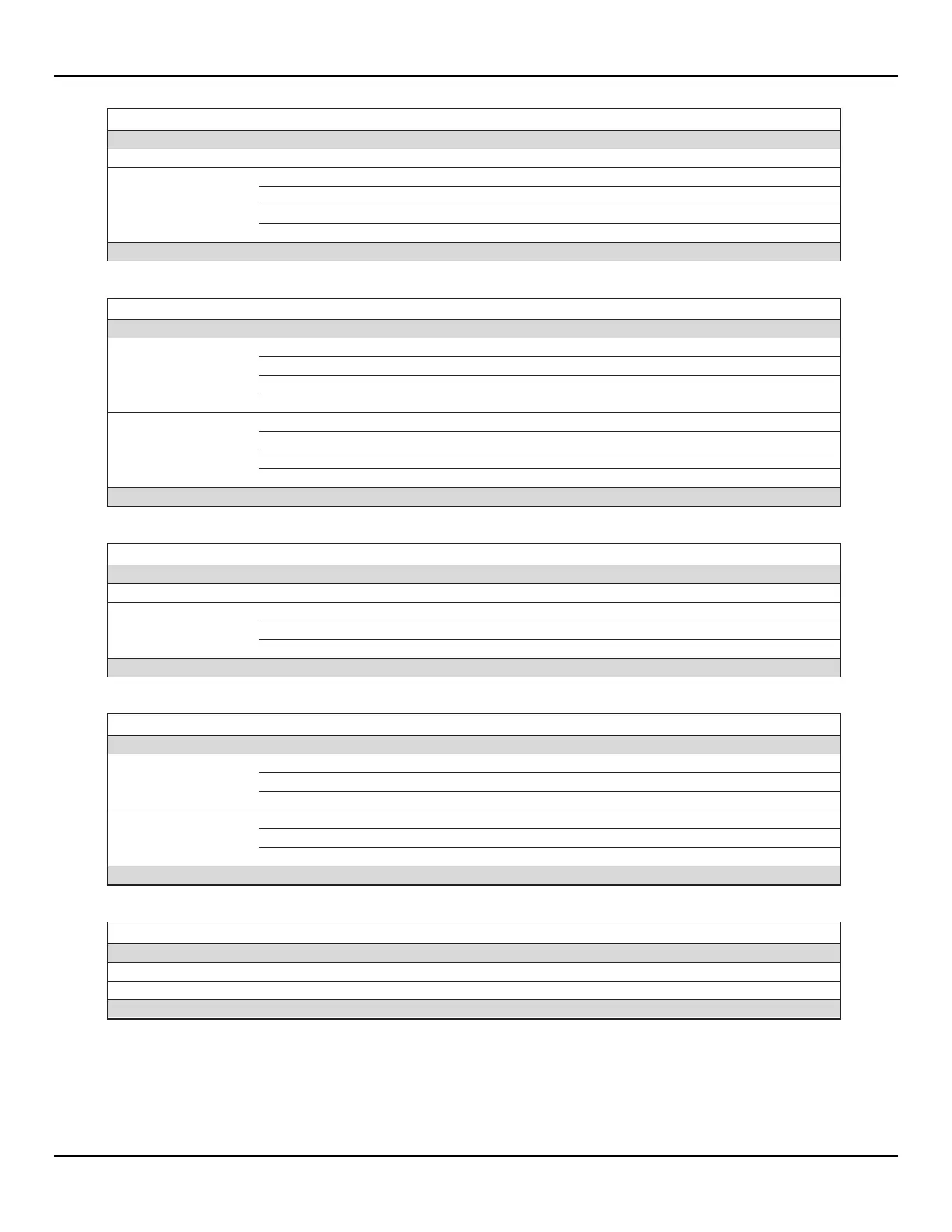ST80/ST80L Flow Meter OPERATION
Fluid Components International LLC 57
Command 145: Read Customer Engineering Units
Units Code for Temperature
See Table 16, page 62, for response code list.
Command 146: Write Customer Engineering Units
Units Code for Temperature
Units Code for Totalizer (must match Flow units)
Units Code for Temperature
See Table 16, page 62, for response code list.
Command 148: Read Plenum Information (Pipe Size)
Pipe Width (Diameter) Value
See Table 16, page 62, for response code list.
Command 149: Write Plenum Information (Pipe Size)
Pipe Width (Diameter) Value
Pipe Width (Diameter) Value
See Table 16, page 62, for response code list.
Command 150: Write “Write Protect Mode”
Write Protect Mode: 0x00 = Disable; 0x01 = Enable
Write Protect Mode: 0x00 = Disable; 0x01 = Enable
See Table 16, page 62, for response code list.
