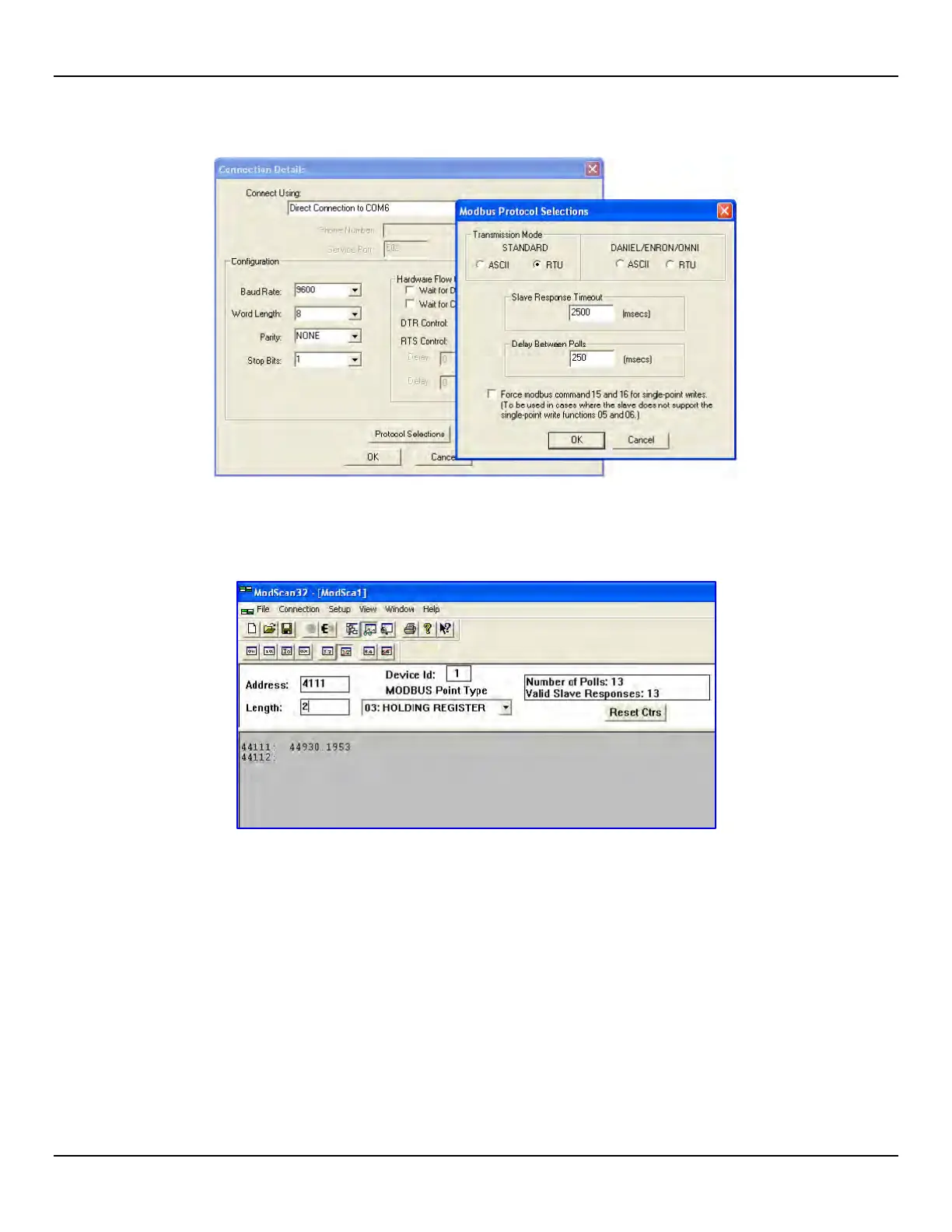ST80/ST80L Flow Meter OPERATION
Fluid Components International LLC 69
2. Once data is defined, select Connect from the Connection pull-down menu. Below window is displayed. Set the serial parameters
and protocol as required for your application.
Figure 51 – ModScan32, Serial Interface and Transmission Mode Configuration
3. After entering the appropriate connection details the ModScan32 master then attaches itself to the Modbus device (ST80/ST80L) as
shown in Figure 52 below. The register value displays in the bottom, gray part of the window.
Figure 52 – ModScan32 Connected to Modbus Device with Registers 4111 and 4112 on Display (Totalizer 1 Count)
