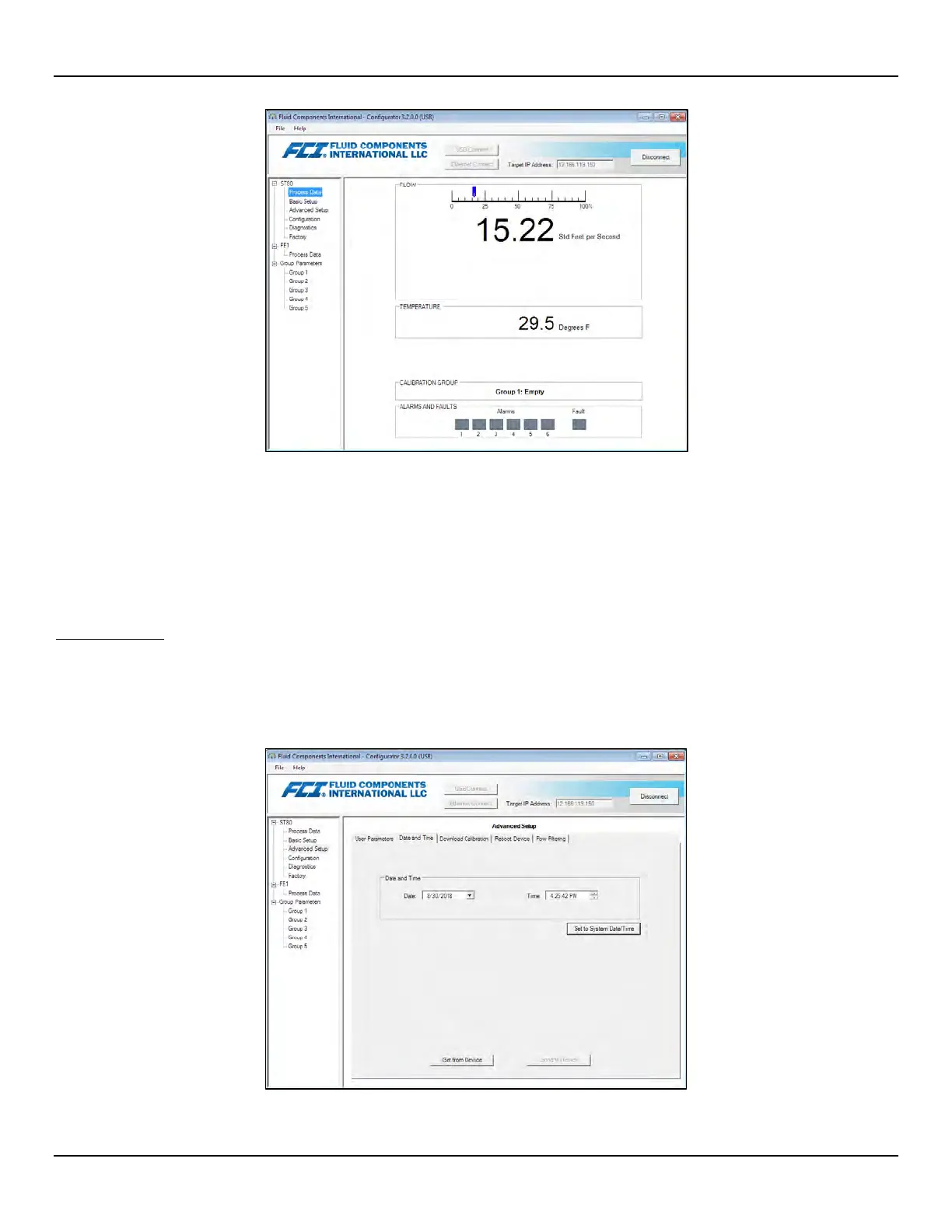ST80/ST80L Flow Meter OPERATION
Fluid Components International LLC 33
Figure 33 – Example Process Data Screen
With the configuration software running on the attached PC the user has access to all configurable features of the ST80/ST80L instrument. When
prompted, enter the User Level Password (2772) to make parameter changes. For more detailed instructions on the configuration software, refer to
the ST80/ST80L Configuration Software manual 06EN003491.
An asterisk (*) shown next to a menu item on the optional display means that the item is “locked out” due to the flow
meter communicating with the configurator. Note also that the HMI presents only a subset of configurable settings.
Real Time Clock
The ST80/ST80L system time is maintained by a battery-powered real time clock that is set to Pacific time at the factory. Synchronize the flow
meter’s system time to the installed location’s local time using the configuration software (the date/time cannot be programmed via the HMI).
Start the ST80/ST80L configuration software application. Click USB Connect on the welcome screen. Select the Advanced Setup branch from the
menu tree on the window's left side. Select the Date and Time tab. See Figure 34 below.
Figure 34 – Example Date and Time Set Screen
