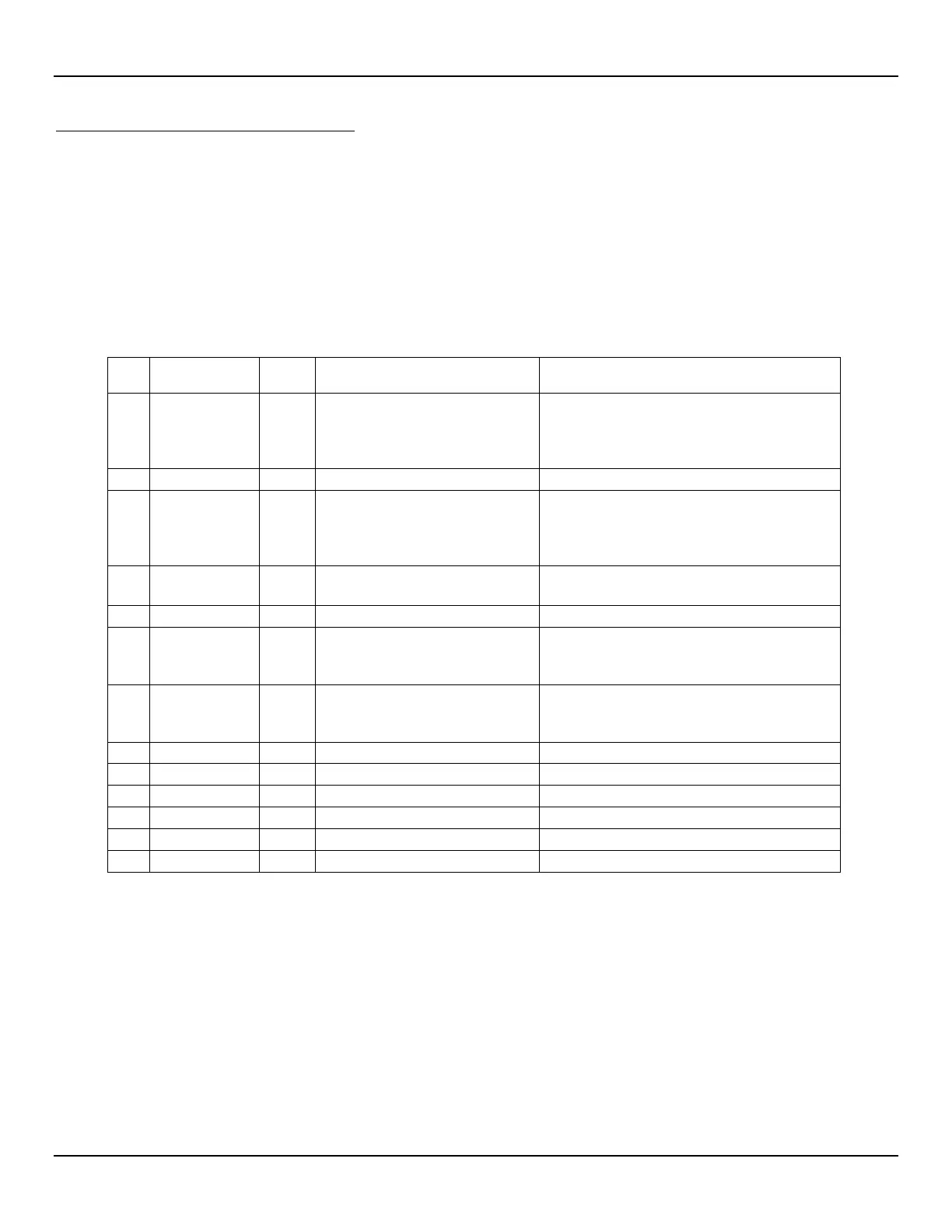TROUBLESHOOTING ST80/ST80L Flow Meter
88 Fluid Components International LLC
Reference: Error/Status Register Information
Summarized below are various registers that provide the instrument with error/status information. This information is normally presented in
the configuration software’s Fault Log tab. Digital busses (such as HART) can also access this information via a read operation using the
appropriate register address.
Instrument Faults Codes Table
With the 32-bit CORE fault register the least significant 16 bits (b0-b15) are used to indicate which FE is associated with a given error (b0-
b7 corresponds to FE1 through FE8, respectively). For example, if FE1 and FE2 experience a fatal fault, the CORE reports “An FE
reported a fatal fault” status (see below) with bits b0 and b1 set (0x03).
The 16-bit device registers provide specific error status for the FE pointed to by the CORE fault register.
Table 32 – CORE Fault Register Definitions
Bit Mask
Status Description
16 0x00010000 Yes A least one FE reported a fatal fault.
One or more FEs (indicated in bits 0-15) returned a
fatal fault bit in the “RF” response. Process data
from any FE reporting a fatal fault is not included in
the averaged data.
18 0x00040000 Yes At least one FE was non-operational.
One or more FEs (indicated in bits 0-15) was
performing a self-test at the time the process data
was being obtained. Data from the FE under test is
not included in the averaged data.
19 0x00080000 No System error collecting process data.
A system (CORE) error occurred while collecting
process data.
21 0x00200000 Yes
All active FEs had fatal errors or were
non-operational – process data not
The FEs are, 1) not active, 2) reported fatal faults,
or 3) were non-operational, so no process data was
22
1
0x00400000 No SD Card Error
1
Either the SD card could not be initialized (upon
power up or insertion), or an error occurred while
1
Alarm #1 Status (1 = Tripped)
This bit reflects the Alarm #1 status.
Alarm #2 Status (1 = Tripped)
This bit reflects the Alarm #2 status.
Alarm #3 Status (1 = Tripped)
This bit reflects the Alarm #3 status.
Alarm #4 Status (1 = Tripped)
This bit reflects the Alarm #4 status.
Alarm #5 Status (1 = Tripped)
This bit reflects the Alarm #5 status.
Alarm #6 Status (1 = Tripped)
This bit reflects the Alarm #6 status.
Note: 1. Not applicable to ST80/ST80L.
