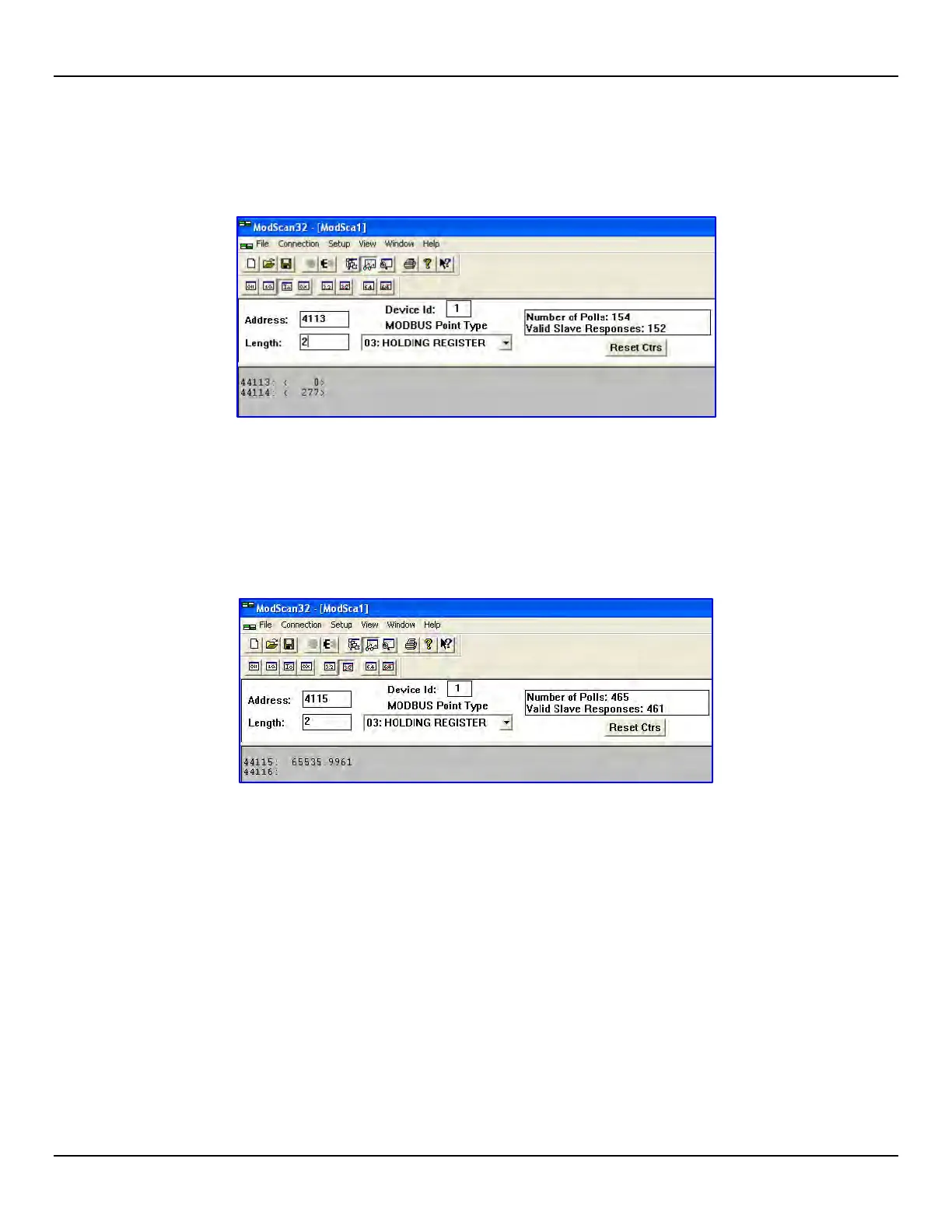OPERATION ST80/ST80L Flow Meter
70 Fluid Components International LLC
Checking the Totalizer 2 (Upper Count/Rollover Count) Value
● Repeat step 1 above, but specifying register #4113 (and #4114) instead.
● Repeat step 2 above (no need to change serial configuration if already configured).
● See Figure 53 below for a “Rollover count” number example.
Figure 53 – ModScan32 Connected to Modbus Device with Registers 4113 and 4114 on Display (Rollover Count)
Checking/Setting the Totalizer Max. Value
● Repeat step 1 above, but specifying register #4115 (and #4116) instead.
● Repeat step 2 above (no need to change serial configuration if already configured).
● See Figure 54 below for a “Ceiling value” number example.
Figure 54 – ModScan32 Connected to Modbus Device with Register 4115 on Display (Ceiling Value)
