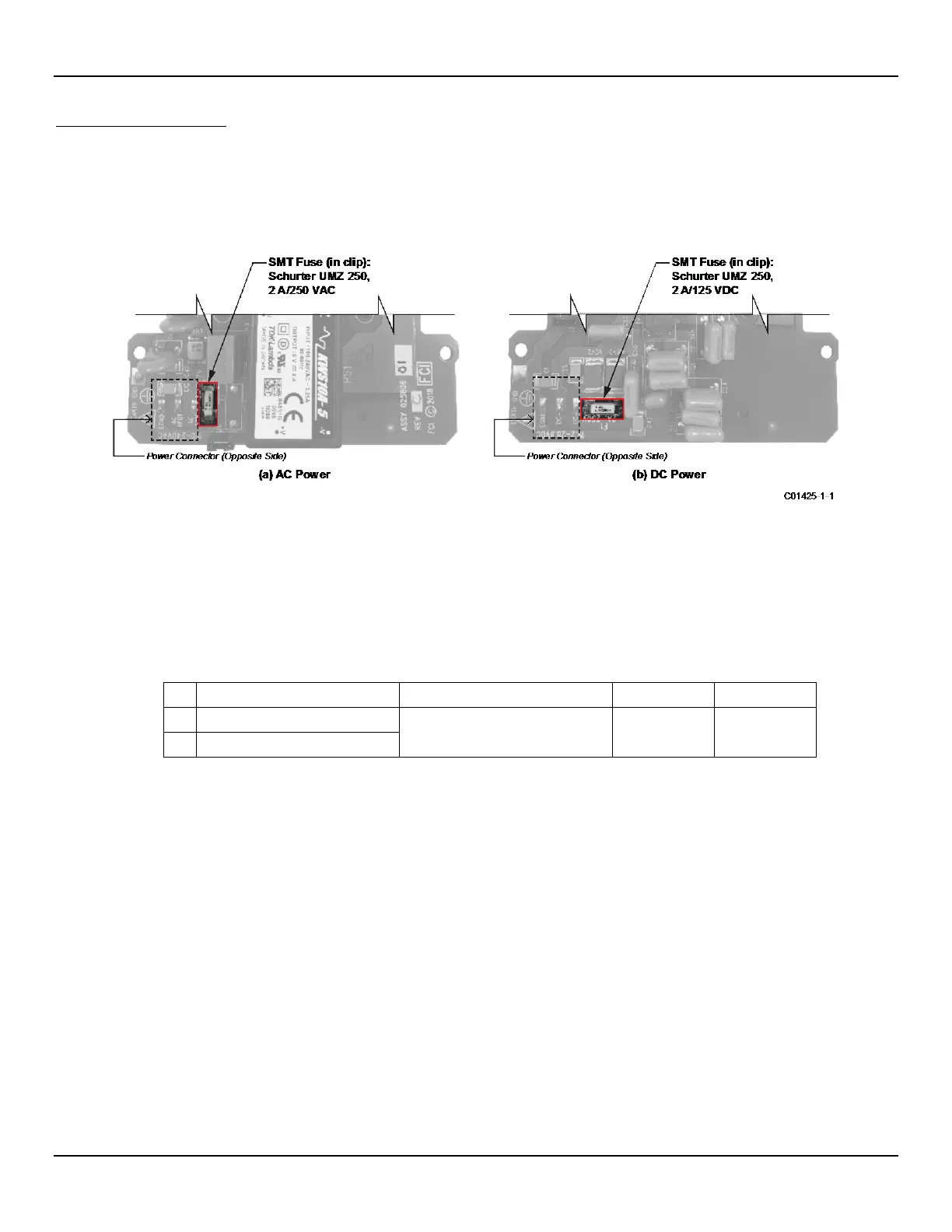MAINTENANCE ST80/ST80L Flow Meter
76 Fluid Components International LLC
Power Fuse Replacement
Make sure system power is OFF before replacing the fuse.
Input power overload protection is provided by a clip-mounted SMT fuse. Table 25 below summarizes the ST80/ST80L power fuse. Open
the blind lid (refer to instructions in Accessing the I/O Connectors, page 18) to access the power fuse. The fuse is on the opposite side of
the P1 power connector near the edge of the power supply board. See Figure 57 below. Although a plastic shield covers this area of the
board, the fuse remains accessible.
Figure 57 – Fuse Location, Power Supply Board
Checking/Replacing the Fuse
To check the SMT fuse first turn instrument power OFF. Replace a fuse with obvious damage (e.g., burnt, broken). Take a resistance
reading across the fuse (fuse clip ends). See Figure 57 above. Any reading other than a short (i.e., open circuit) indicates a blown fuse.
Replace with the appropriate Schurter UMZ 250 fuse as listed in Table 25 below. Reinstall the blind lid.
Table 25 – Power Fuse Summary
025806-01 (AC-DC Power Supply)
SMT fuse (in clip), Schurter UMZ 250,
2 A, 250 VAC/125 VDC, time-lag
3404.2419.11 026095-02
025810-01 (DC-DC Power Supply)
