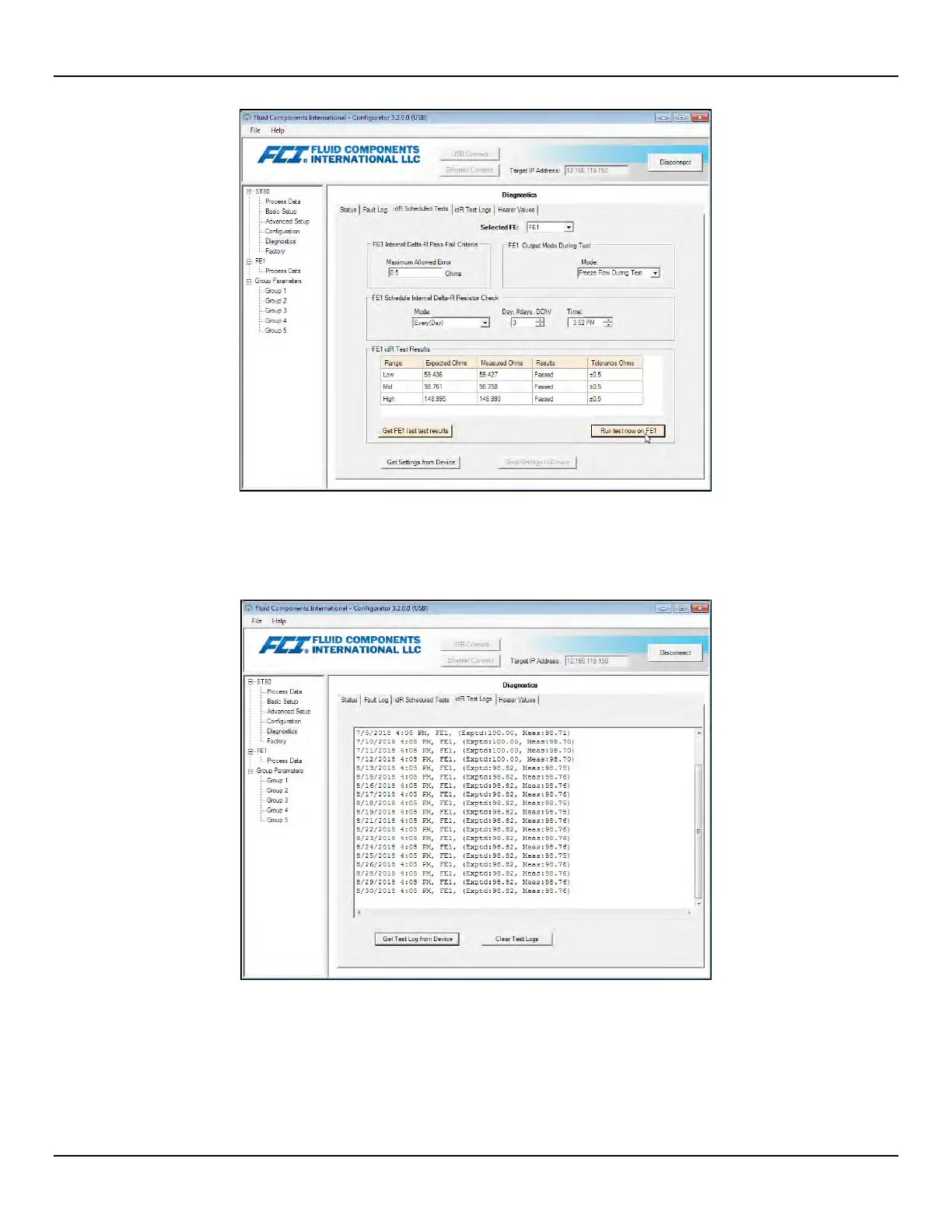OPERATION ST80/ST80L Flow Meter
40 Fluid Components International LLC
Figure 43 – Example Internal Delta R Scheduled Screen (After Clicking "Run test now...")
The result for a scheduled idR check is logged in FRAM. Click Get Test Log from Device in the idRTest Logs tab to view the idR test log
as shown in the example in Figure 44 below.
Figure 44 – Example Internal Delta R Test Logs Screen
