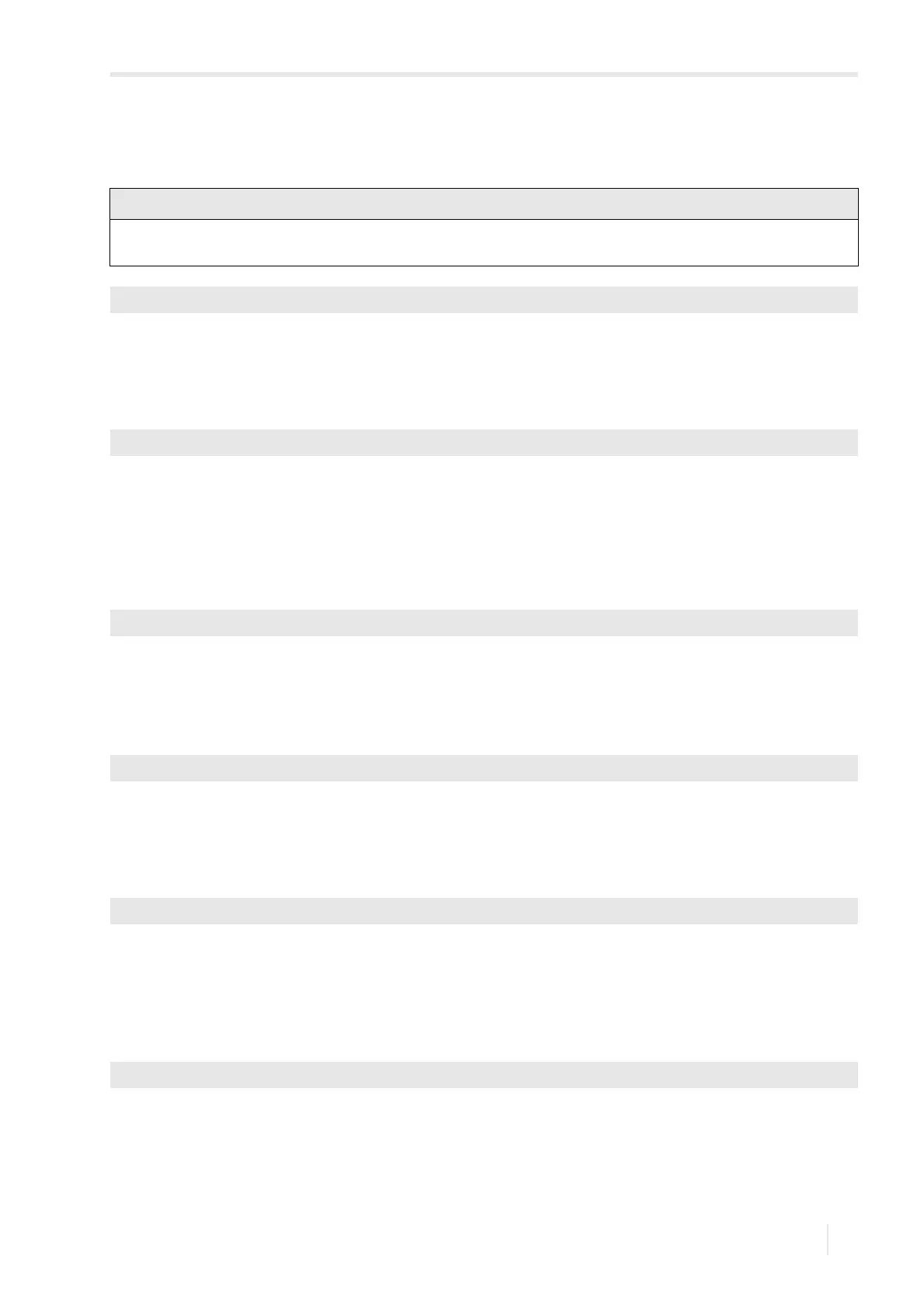10 Measurement
PIOX S72* 10.2 Parameter input
105
UMPIOX_S72xV1-9EN, 2022-05-15
10.2.3 Input of fluid parameters
Fluid
• Select the fluid from the scroll list.
• If analysis is not enabled and the fluid is not in the scroll list, select the list item Other fluid.
• Press ENTER.
Sound speed of the fluid
The sound speed of the fluid is used for the calculation of the transducer distance. The exact value of the sound speed is
not always known. Therefore, a range of possible values for the sound speed has to be entered.
• Enter the average sound speed of the fluid.
• Press ENTER.
This display will only be indicated if Other fluid is selected.
Sound speed range of the fluid
•Select Automatic if the range around the average sound speed has to be set to ±10 % the entered sound speed.
•Select Customized if the range around the average sound speed has to be entered.
• Press ENTER.
This display will only be indicated if Other fluid is selected.
• Enter the range around the average sound speed of the fluid.
• Press ENTER.
This display will only be indicated if Customized is selected.
Kinematic viscosity of the fluid
The kinematic viscosity influences the flow profile of the fluid. The value is considered in the profile correction.
• Enter the kinematic viscosity of the fluid.
• Press ENTER.
This display will only be indicated if Other fluid is selected.
Fluid density
The density is used to calculate the mass flow.
If the mass flow is not measured, an input is unnecessary. The default value can be used.
• Enter the operating density of the fluid.
• Press ENTER.
This display will only be indicated if Other fluid is selected.
If analysis is enabled as measuring mode, the scroll list will only display fluid data sets which can output a physical
quantity for analysis.
Parameters\Fluid
Parameters\Fluid\Other fluid\c fluid
Parameters\Fluid\Other fluid\Range c fluid
Parameters\Fluid\Other fluid\Range c fluid\Customized
Parameters\Fluid\Other fluid\Kin. viscosity
Parameters\Fluid\Other fluid\Fluid density
