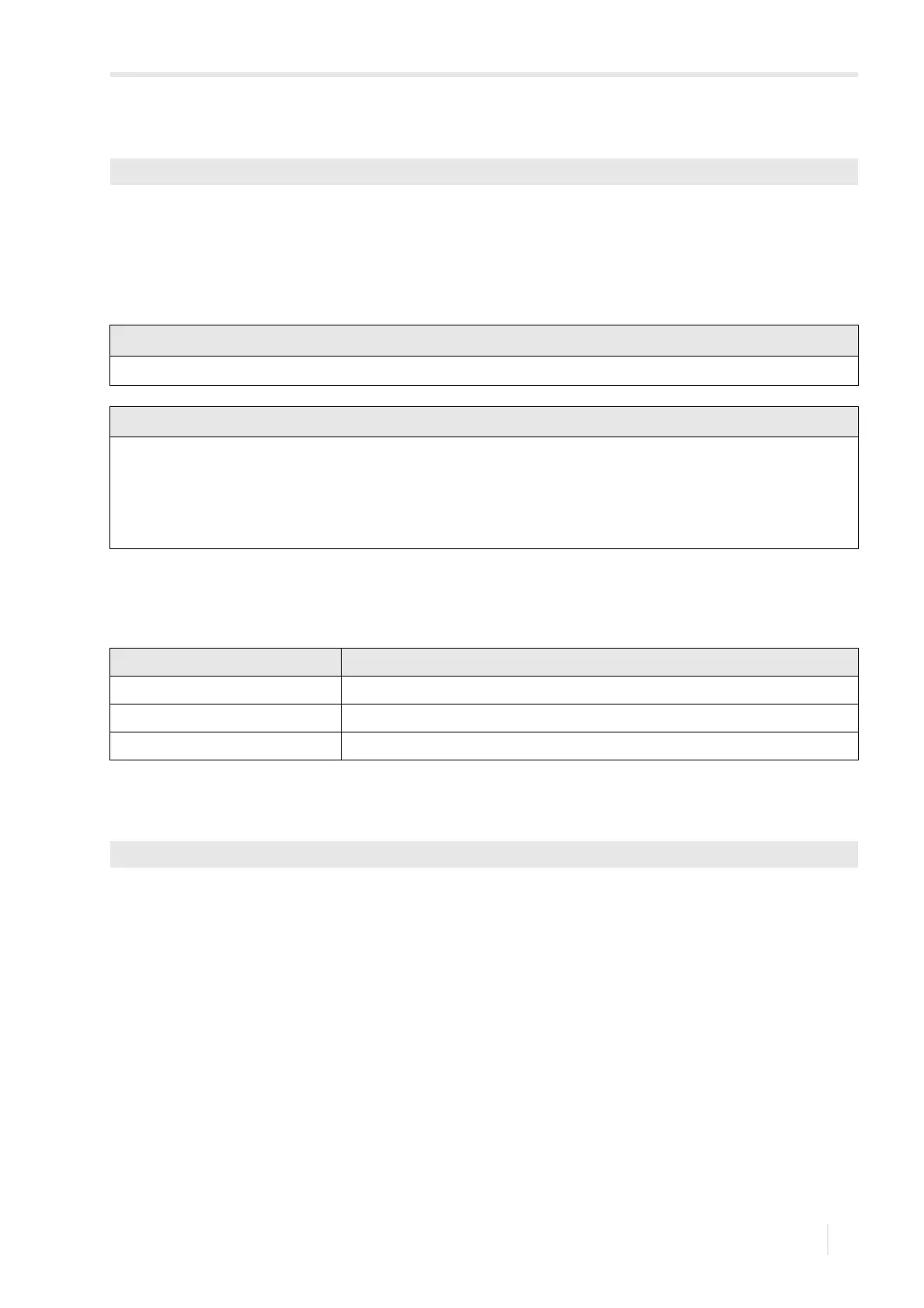18 Data logger
PIOX S72* 18.2 Deletion of the data logger
167
UMPIOX_S72xV1-9EN, 2022-05-15
Storage mode
• Select the menu item Configuration.
• Press ENTER until the menu item Storage mode is displayed.
• Press ENTER.
•Select Sample to store the current measured value.
•Select Average if the average of all undamped measured values of a storage interval is to be stored.
Further parameters for storing
It can be defined whether the following parameters are to be stored together with the measured values.
•Select Yes to store the value. Select No in order not to store the value.
18.2 Deletion of the data logger
• Select the menu item Delete meas. values.
• Press ENTER.
•Select Yes or No.
• Press ENTER.
Special functions\
Data logger\Configuration
\Storage mode
The storage mode does not affect the outputs.
Storage mode = Average
The average of the physical quantity and of other quantities assigned to the measuring channel, e.g., the measured
temperature, will be calculated.
If a storage rate < 5 s is selected, Sample will be used.
If no average could be calculated over the complete storage interval, the value will be marked as invalid.
Tab. 18.1: Parameters for storing
display description of the parameters
Store totalizers values of the totalizers
Store diagnost. values diagnostic values
Store transd. temp. transducer temperature
Special functions\
Data logger\Delete meas. values