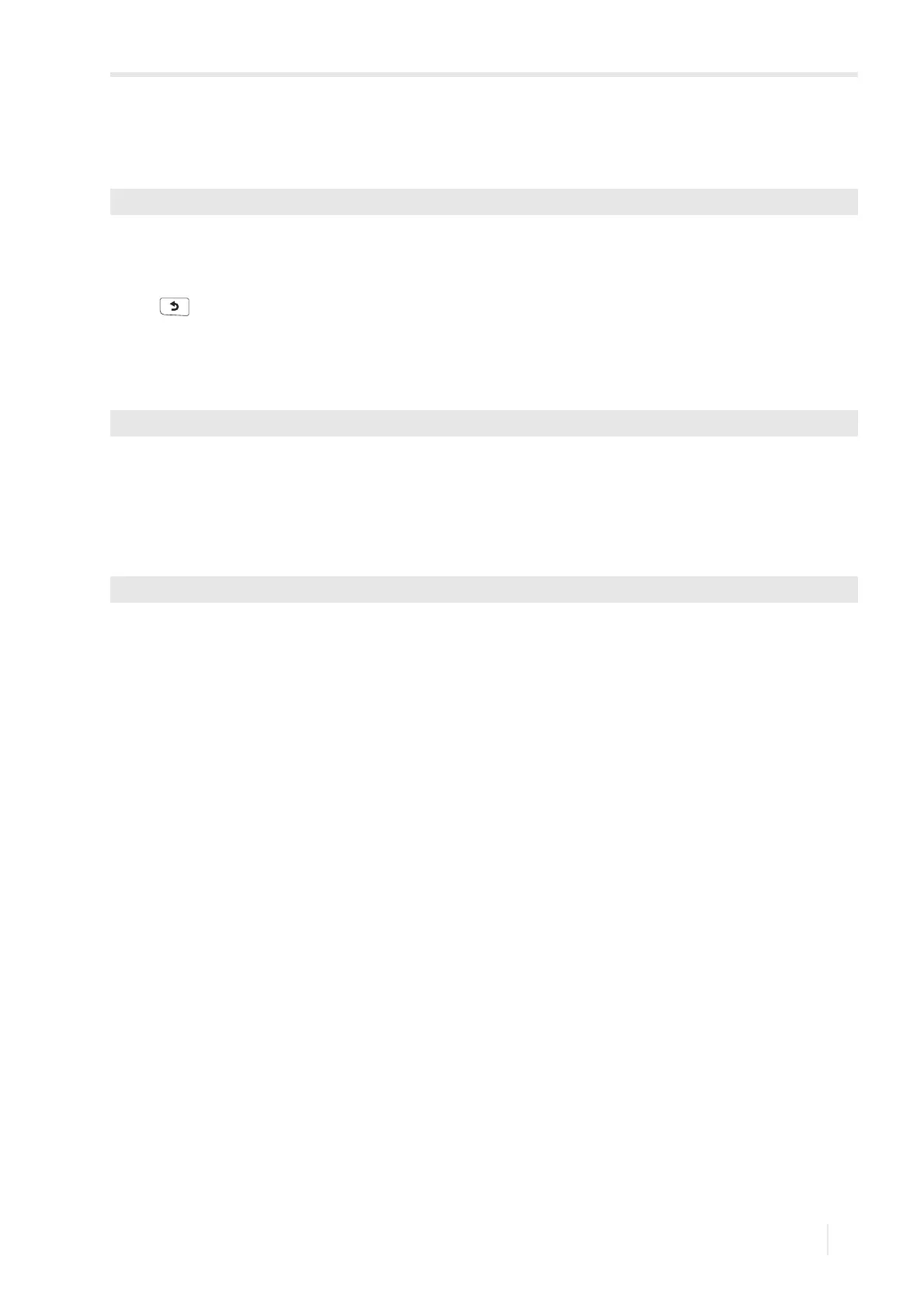17 Inputs
PIOX S72* 17.2 Assignment of an input
163
UMPIOX_S72xV1-9EN, 2022-05-15
Binary input
• Connect the signal source to the input.
•Select Yes to test the input signal. Select No to display the next menu item.
• Press ENTER.
If the transmitter displays that a input signal is connected, the input functions correctly.
• Press to return to the main menu.
17.2 Assignment of an input
• Select the program branch Options.
• Press ENTER.
• Select the channel.
• Press ENTER.
This display will not be indicated if the transmitter has only one measuring channel.
•Select Assign inputs.
• Press ENTER.
• Select the input to be assigned to the channel. Only the installed inputs are displayed in the scroll list.
• Select the list item No linkage if no input is to be assigned to the channel.
• Press ENTER.
Special functions\Inputs\...\I1 Test signal
Options\Channel ...
Options\Assign inputs
