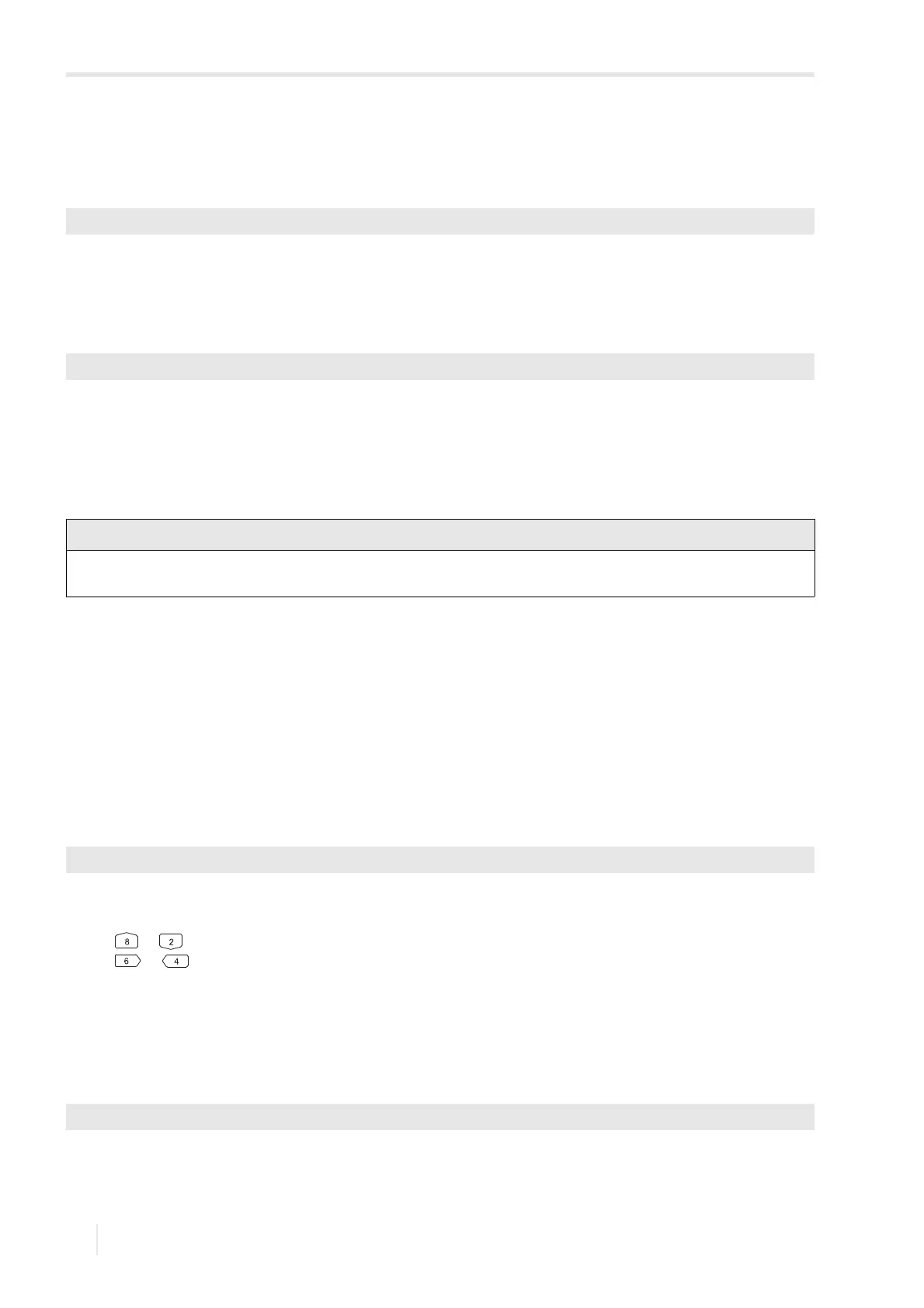21 Settings
21.4 Units of measurement PIOX S72*
2022-05-15, UMPIOX_S72xV1-9EN
192
21.4 Units of measurement
It is possible to set the global units of measurement for length, temperature, pressure, sound speed, density and kinematic
viscosity.
• Select the menu item Units of measurement.
• Press ENTER.
• Select a unit of measurement for all quantities.
• Press ENTER.
In this menu item it is possible to define which barrel type is to be displayed as unit of measurement for the volumetric flow
rate.
• Select a barrel type.
• Press ENTER.
21.5 Material and fluid scroll list
Fluid data set for analysis
The fluids data sets are customized. The supplied fluid data sets remain even after an initialization of the transmitter.
Flow measurement
At delivery, all stored materials and fluids are displayed in the corresponding lists in the menu item Parameters\Pipe
material or Parameters\Fluid.
For the sake of clarity, materials and fluids can be removed from the scroll list. Removed materials and fluids can be
added at any time.
Adding or removing materials/fluids
• Select the menu item Special functions\Libraries\Use material list.
• Press ENTER.
•Select Yes if a material is to be added or removed from the material scroll list.
• Press ENTER.
• Press or to scroll through the scroll list.
• Press or to add (+) or remove (-) a material.
• Press ENTER.
Similarly, the fluid scroll list can be adapted (Special functions\Libraries\Use fluid list).
Adding all materials/fluids
• Select the menu item Special functions\Libraries\Use material list.
• Press ENTER.
•Select No if all materials are to be displayed in the material scroll list.
• Press ENTER.
Similarly, the fluid scroll list can be adapted (Special functions\Libraries\Use fluid list).
Special functions\Units of measurement
Special functions\Units of measurement\Barrel type
User defined fluids which are not included in the fluid scroll list can be read via the program FluxDiag. These fluids
are displayed in the fluid scroll list with an asterisk.
Special functions\Libraries\Use material list
Special functions\Libraries\Use material list