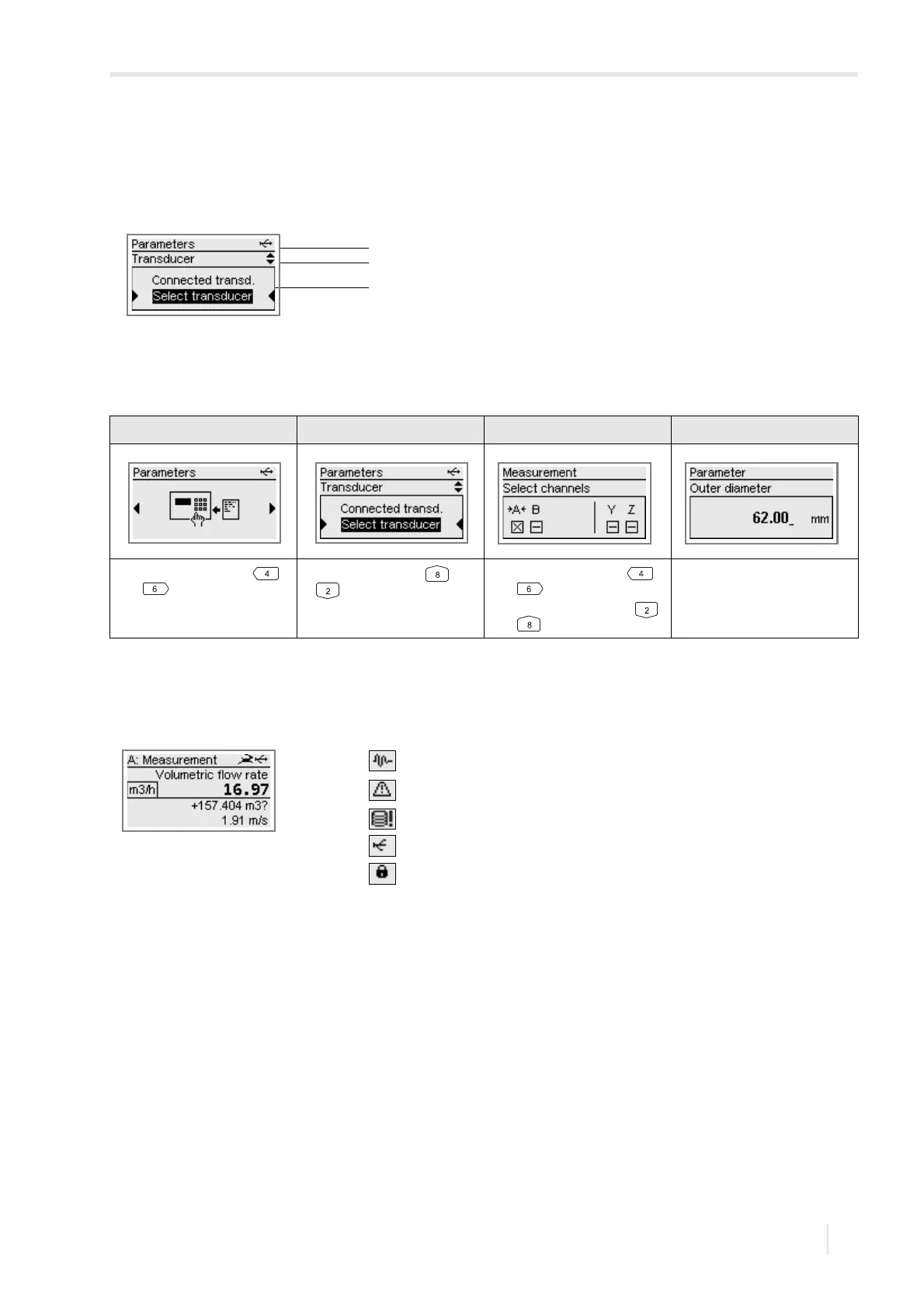5 Product description
PIOX S72* 5.3 Display
23
UMPIOX_S72xV1-9EN, 2022-05-15
5.3 Display
Structure
Status indications
Several symbols are used for the status indications.
Fig. 5.3: Menu item of the program branch Parameters
1 – program branch
2 – menu item currently edited
3 – area for scroll lists, selection fields or input fields
Tab. 5.2: Navigation
horizontal scroll list vertical scroll list selection fields input fields
• scroll horizontally with
or
• scroll vertically with or • scroll horizontally with
or
• activate/deactivate with
or
• input via the 10 numerical
keys of the keyboard
• delete with C
Fig. 5.4: Status indications (line 1)
error message
running measurement
data logger full
key lock activated
connection via USB cable