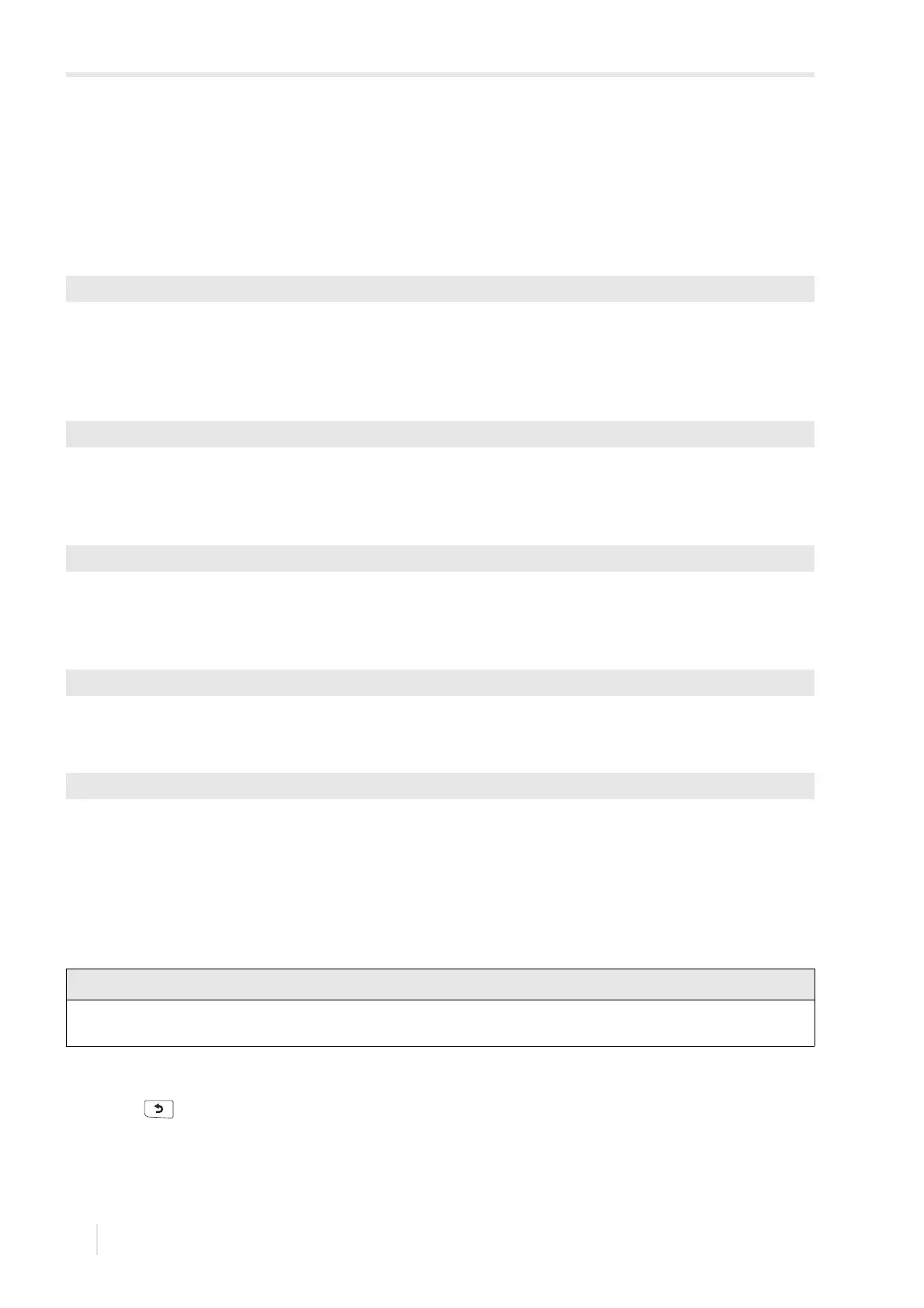9 Start-up
9.1 Start-up settings PIOX S72*
2022-05-15, UMPIOX_S72xV1-9EN
96
9.1 Start-up settings
When starting up the transmitter for the first time, the following settings are required:
• language
• time/date
• unit of measurement
These displays will only be indicated when the transmitter is switched on for the first time or after an initialization.
The available transmitter languages are displayed.
• Select a language.
• Press ENTER.
The menus are displayed in the selected language.
The current time is displayed.
• Press ENTER to confirm the time or set the current time via the numeric field.
• Press ENTER.
The current date is displayed.
• Press ENTER to confirm the date or set the current date via the numeric field.
• Press ENTER.
•Select Metric or Imperial.
• Press ENTER.
•Select Yes if the transmitter is to be used in the region of Canada.
• Press ENTER.
This display will only be indicated if Imperial is selected.
9.2 Switching on
As soon as the transmitter is connected to the power supply, the menu is displayed in the adjusted language. The
language can be changed.
If the transmitter was switched off during the measurement, the message Measurement started will be displayed after
connecting the transmitter to the power supply. The measurement is carried out with the parameters last set.
By pressing in the program branch Measurement it is possible either to stop the measurement or to display the
current parameter settings.
Language
Set time
Set date
Units of measurement
Region of Canada
The parameters cannot be changed during the measurement. The measurement has to be stopped in order to
change the parameters.