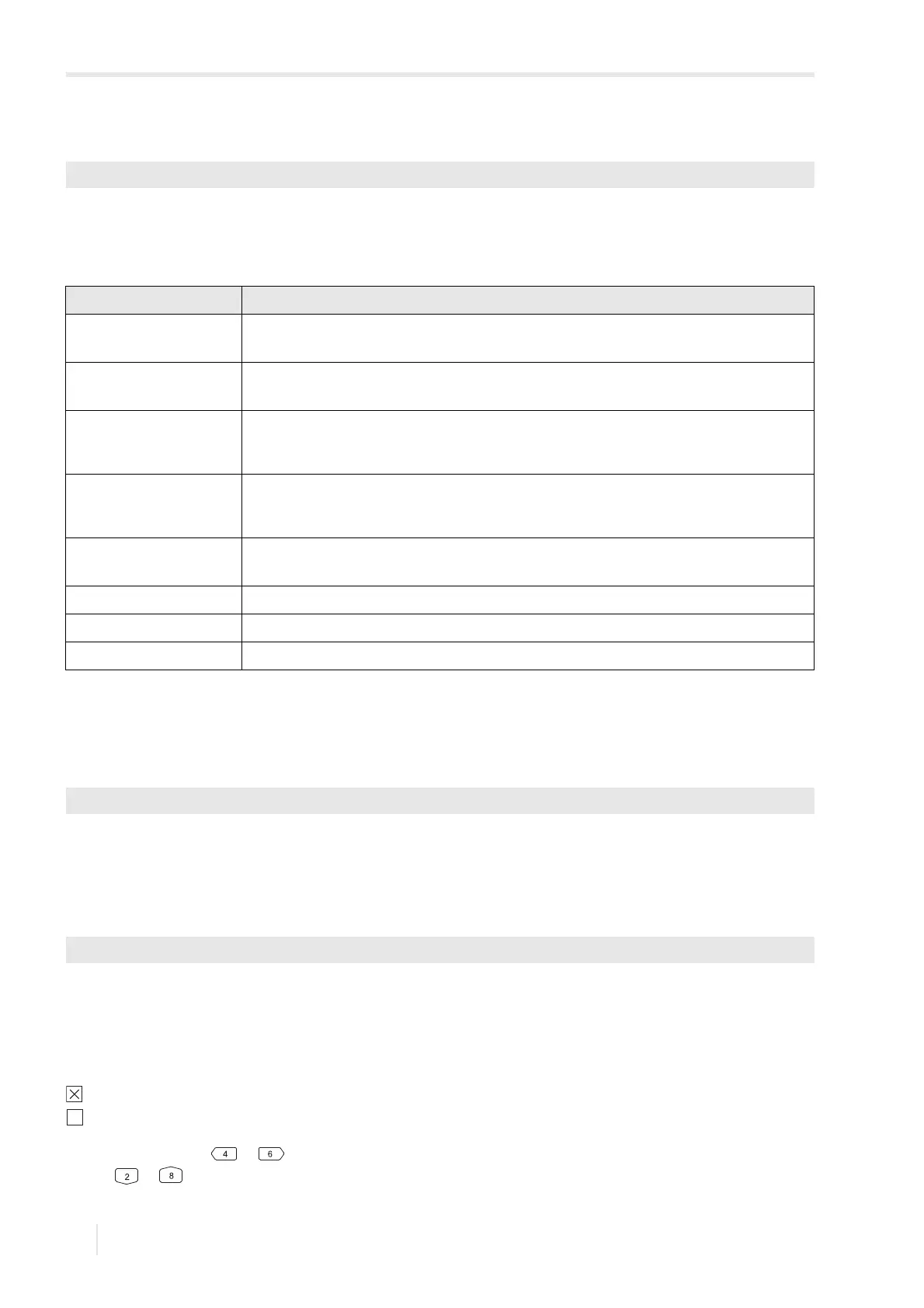18 Data logger
18.3 Information regarding the data logger PIOX S72*
2022-05-15, UMPIOX_S72xV1-9EN
168
18.3 Information regarding the data logger
• Select the menu item Data logger info.
• Press ENTER.
The following information regarding the data logger is displayed:
18.4 Print of measured values
• Start the terminal program.
• Enter the transmission parameters into the terminal program. The transmission parameters of the terminal program and
the transmitter have to be identical.
• Select the menu item Print meas. values.
This display will only be indicated if the transmitter has an interface RS485.
• Press ENTER.
18.5 Transmission settings
• Select the menu item Transmission settings.
This display will only be indicated if the transmitter has an interface RS485.
• Press ENTER.
The channels for the serial transmission can be activated and deactivated.
• Select a channel with or .
• Press or to activate or deactivate the channel.
• Press ENTER.
Special functions\
Data logger\Data logger info
display description
Activated data logger is activated/deactivated
This display will only be indicated if the measurement has started and the data logger is activated.
Full (date) date on which the data logger will be full
This display will only be indicated if the measurement has started and the ringbuffer is deactivated.
Full (time) time at which the data logger will be full
This display will only be indicated if the measurement has started, the ringbuffer is deactivated and
the data logger is not full yet.
Overflow (date) date from which the oldest measured values will be overwritten
This display will only be indicated if the measurement has started, the ringbuffer is activated and the
data logger is not full yet.
Capacity (time) remaining data logger capacity
This display will only be indicated if the measurement has started and the ringbuffer is activated.
Ringbuffer ringbuffer is activated/deactivated
Meas. val. series number of stored series of measured values
Occup. logger percentage of memory actually used
Special functions\Data logger\Print meas. values
Special functions\Data logger\Transmission settings\Serial output channel
the channel is activated
the channel is deactivated
