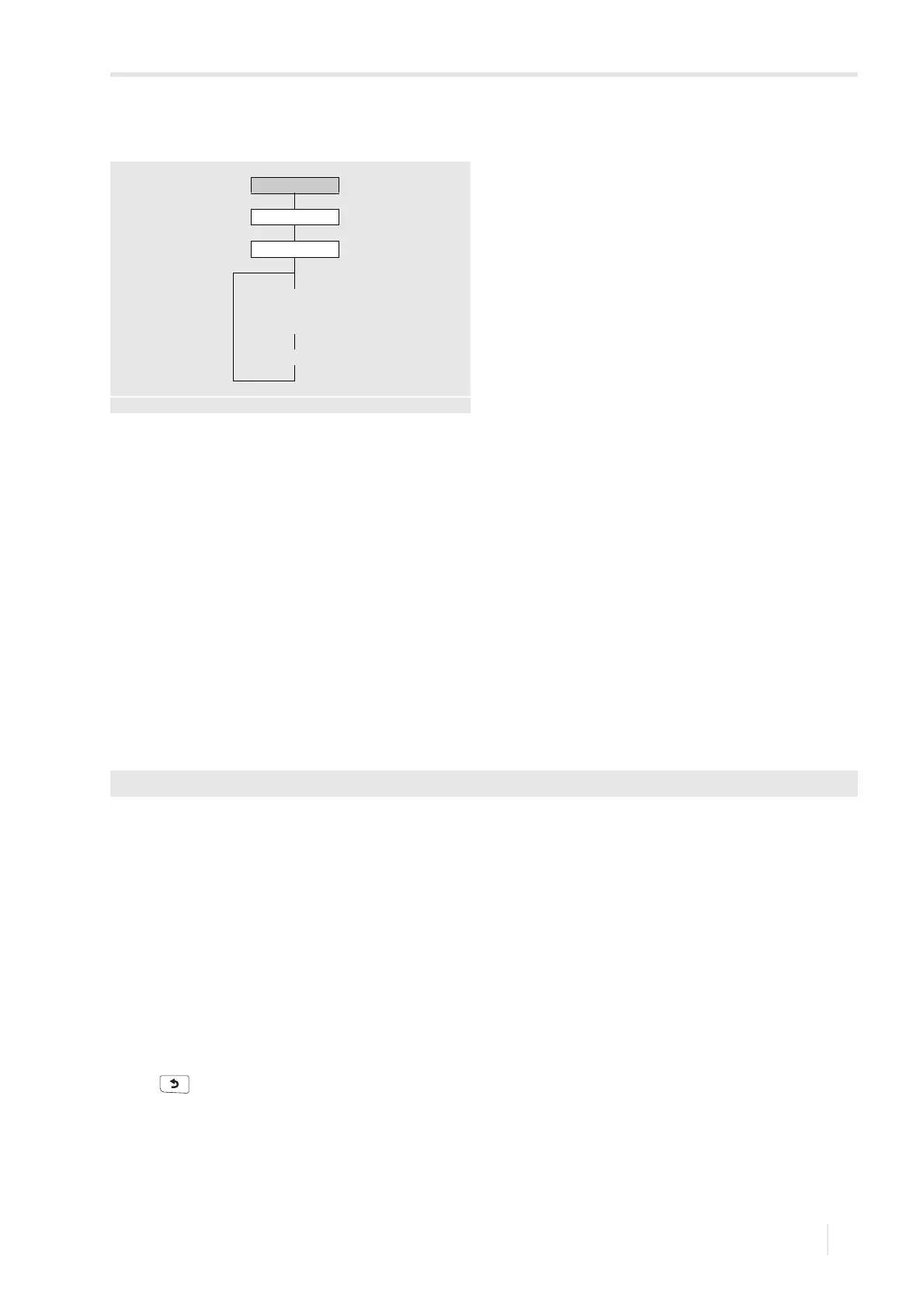20 Advanced functions
PIOX S72* 20.5 Remote functions
181
UMPIOX_S72xV1-9EN, 2022-05-15
20.5 Remote functions
Remote functions can be triggered by triggerable analog
inputs or event triggers.
In order to define an input for a remote function, it has to be
enabled in the menu item Special functions\Inputs.
In order to define an event trigger for a remote function, it
has to be enabled in the menu item Options\
Channel x\Event trigger.
It is possible to trigger one or more of the following remote functions for different channels:
• reset of measured values
• reset of totalizers
• stop of totalizers
• not for calculation
Triggerable inputs and event triggers
The remote function is triggered if the switching condition is met. The remote function is reset as soon as the switching
condition is not longer met.
Binary input
The remote function will be triggered if a voltage in the active range is applied at the binary input:
• PIOX *721**-A20, *721**-NN0: 5...30 V
• PIOX *721**-F20: 5...26 V
The remote function will be reset if the voltage at the binary input is switched back to the passive range (< 5 V).
20.5.1 Configuration of the remote function
The remote function can be configured for each individual channel.
• Select the measuring channel in the program branch Options for which an remote function is to be activated.
• Press ENTER.
• Select the menu item Remote functions.
• Press ENTER.
In the scroll list of the functions it is displayed whether the function is assigned and if yes with which input or event trigger
it is defined.
• Select a list item:
– Reset meas. val. (-)
– Reset totalizers (-)
– Stop totalizers (-)
– Not for calc. (-)
If this function has already been assigned to an input or event trigger, it is displayed as follows: Reset meas. val.
(R1).
• Press to return to the previous menu.
Options
Channel x
Remote functions
→ Reset meas. val.
→ Reset totalizers
→ Stop totalizers
→ Not for calc.
With input
see annex A
Options\Channel x\Remote functions