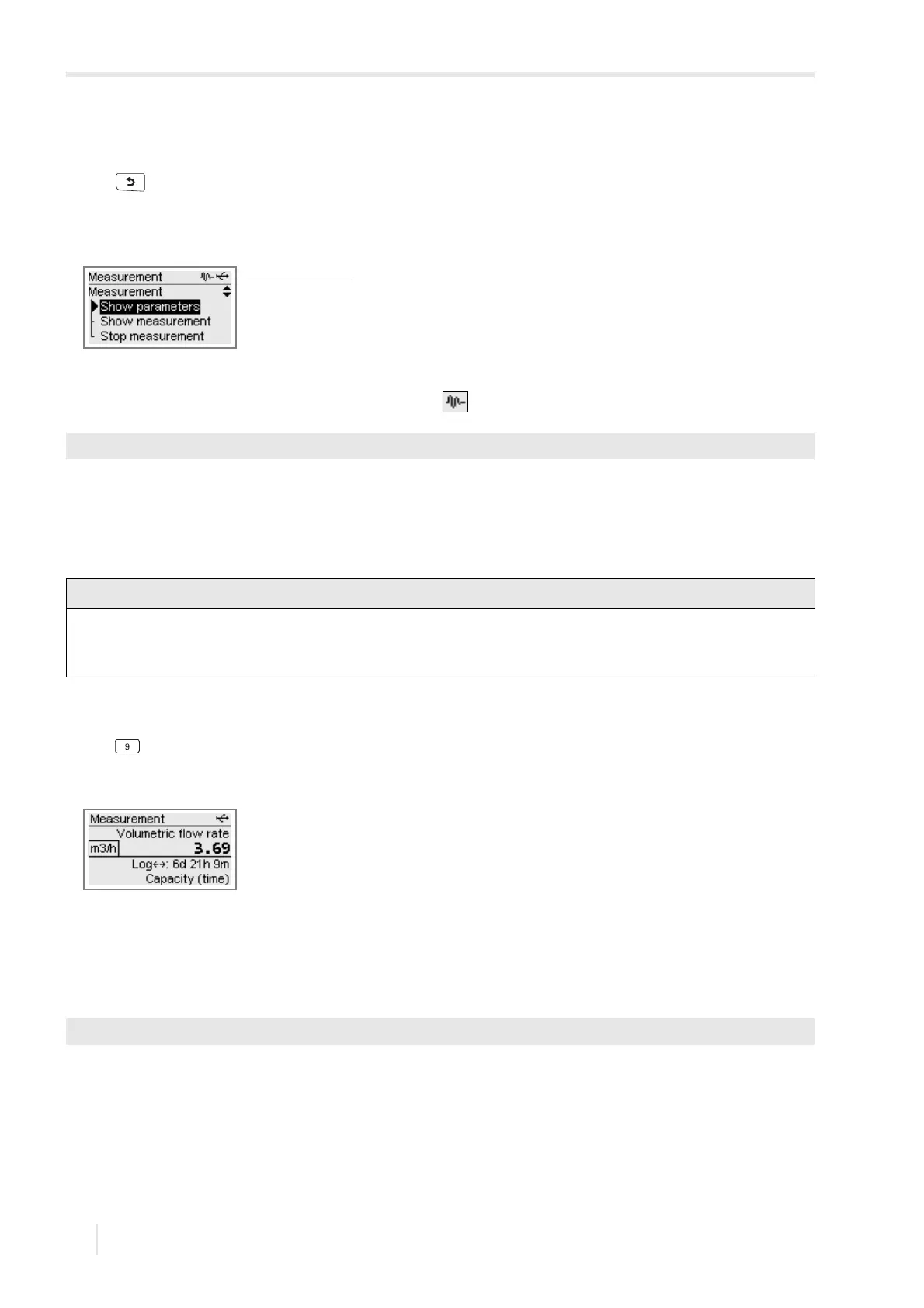10 Measurement
10.7 Display of parameters PIOX S72*
2022-05-15, UMPIOX_S72xV1-9EN
124
10.7 Display of parameters
The parameters can be displayed during the measurement.
• Press during the measurement.
The following display appears:
The measurement is running in the background. The symbol is displayed in the status indication.
•Select Show parameters in the scroll list.
• Press ENTER.
The program branch Measurement is displayed.
• Select another program branch to display the parameters.
Information regarding the data logger
Information regarding the data logger can be displayed during the measurement.
• Press until the following is displayed:
If the ringbuffer is deactivated, line 4 indicates when the data logger will be full in case all settings are kept.
If the ringbuffer is activated, line 4 indicates how long measurement data can still be stored without losing older
measurement data.
The information regarding the data logger can also be displayed using the function Show parameters.
• Select the list item Data logger in the menu item Data logger info.
• Press ENTER.
The information regarding the data logger will be displayed.
Fig. 10.10: Scroll list in the program branch Measurement
1 – status indication
Measurement\Show parameters
The parameters cannot be changed during the measurement. When attempting to change the parameters, the
message Read-only mode will be displayed.
The measurement has to be stopped in order to change the parameters.
Fig. 10.11: Information regarding the data logger
Special functions\Data logger