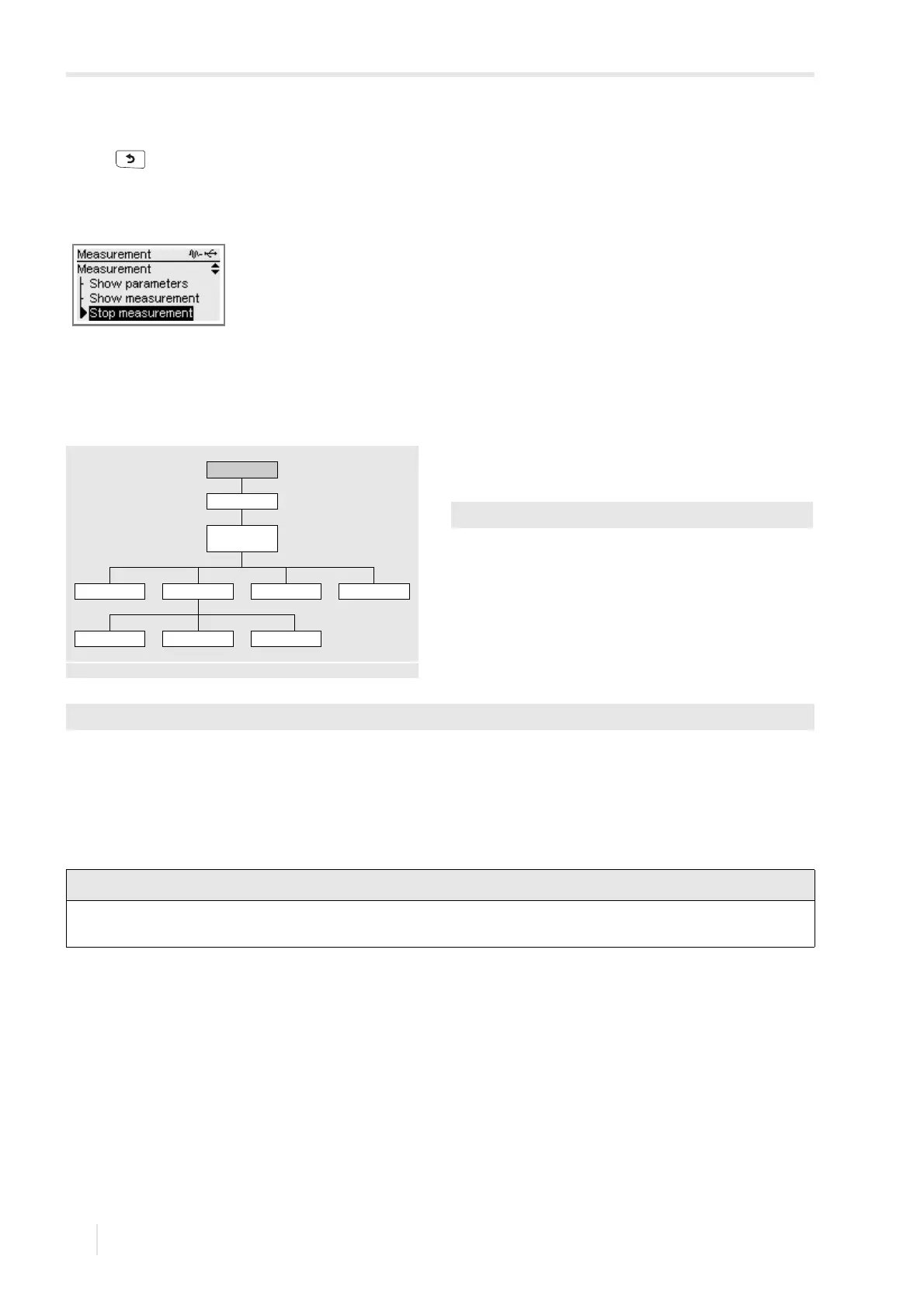10 Measurement
10.5 Field calibration PIOX S72*
2022-05-15, UMPIOX_S72xV1-9EN
120
Stop measurement
• Press during the measurement.
The following display appears:
•Select Stop measurement.
• Press ENTER.
The measurement is stopped.
Input of the reference value
• Select the program branch Options.
• Press ENTER.
• Select a channel for which a field calibration is to be
carried out (here: Channel A).
• Press ENTER.
This display will not be indicated if the transmitter has only
one measuring channel.
• Select the list item Field calibration c.
• Press ENTER.
• Select the list item Edit samples.
• The sampling number and the time of sampling are displayed.
• Press ENTER.
• Enter the reference value of the sampling.
• Press ENTER.
Fig. 10.4: Scroll list in the program branch Measurement
Options
Channel x
Field calibration
c
Auto calibration Auto activation Edit samples Clear samples
Off Default On
see annex A
Options\Channel A
Options\Channel A\Field calibration c
The reference quantity has to be identical with the physical quantity of the fluid selected in the program branch
Parameters.
