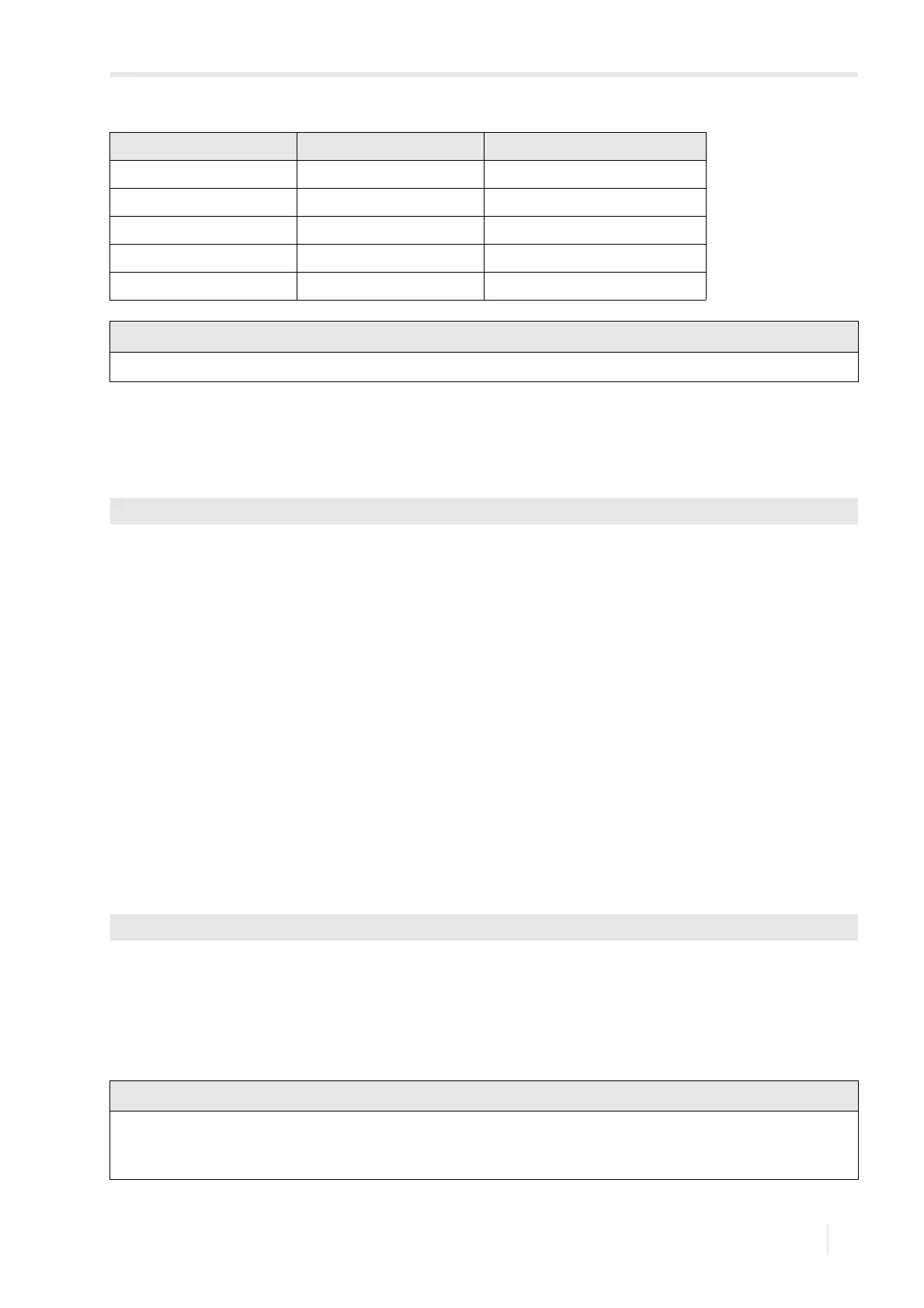20 Advanced functions
PIOX S72* 20.1 Totalizers
173
UMPIOX_S72xV1-9EN, 2022-05-15
20.1.2 Detection of long measurement failures
If there are no valid measured values during a long time interval, the totalizers remain unchanged. Behind this value an
interrogation point will be displayed.
The time interval can be defined.
• Select the menu item Totalizers in the program branch Special functions.
• Press ENTER until the menu item Totalizer timeout is displayed.
•Select Default if no customized inputs are to be carried out and the default value of 30 s is to be used.
• Press ENTER.
•Select Customized if the time interval is to be defined.
• Press ENTER.
• Enter the time interval.
• Press ENTER.
20.1.3 Totalizer overflow
The overflow behavior of the totalizers can be set:
Without overflow
• The totalizer value increases up to the internal limit of 10
38
.
• The values will be displayed as exponential numbers (±1.00000E10), if necessary. The totalizer can only be reset to zero
manually.
With overflow
The totalizer will be automatically reset to zero when reaching ±9999999999.
• Select the menu item Totalizers in the program branch Special functions.
• Press ENTER until the menu item Overflow behavior is displayed.
•Select Yes to work with overflow. Select No to work without overflow.
• Press ENTER.
Independent of the setting, the totalizers can be reset to zero manually.
decimal places max. value max. display
0< 10
10
±9999999999
1< 10
8
±99999999.9
2< 10
7
±9999999.99
3< 10
6
±999999.999
4< 10
5
±99999.9999
The number of decimal places and the max. value of the totalizers only affect the display.
Special functions\Totalizers\Totalizer timeout
Special functions\Totalizers\Overflow behavior
The overflow of a totalizer influences all output channels, e.g., the data logger and the online transmission of data.
The sum of both totalizers (throughput Q) transmitted via an output is no longer valid after one of the totalizers has
overflowed for the first time.