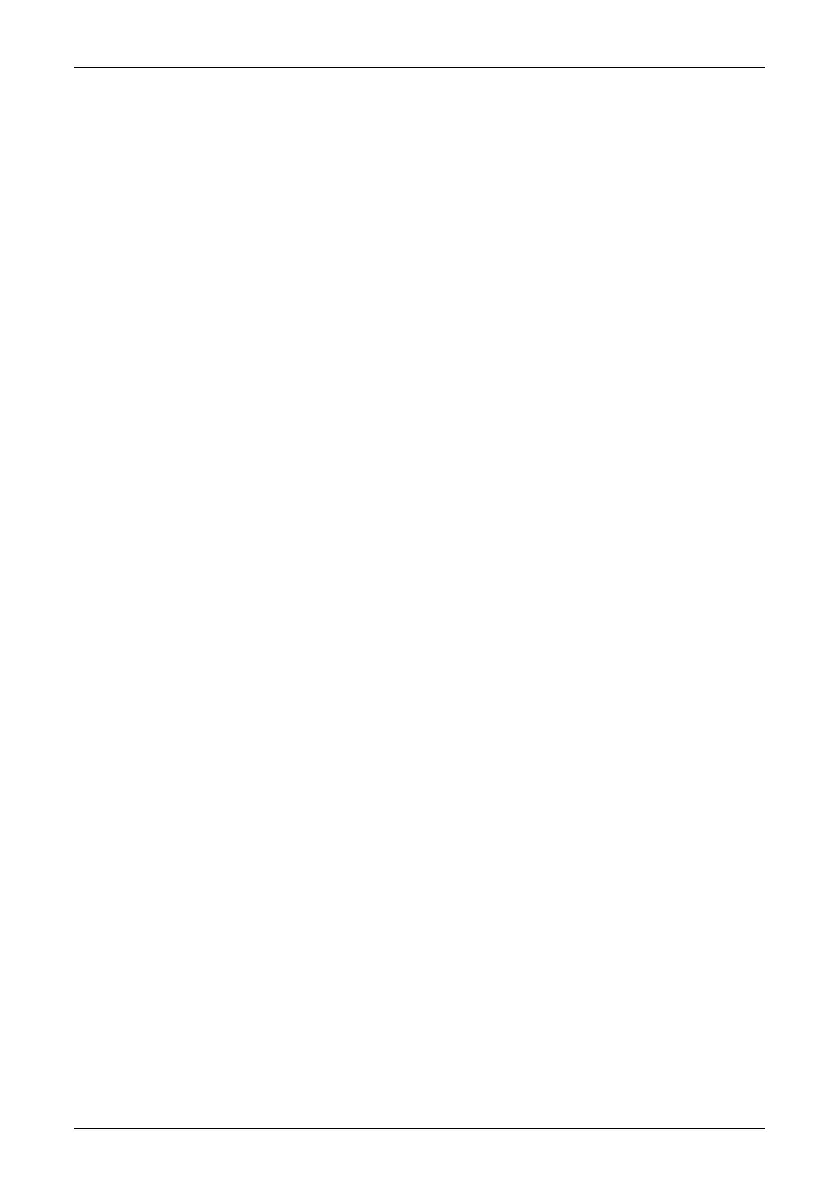software requirements
camera, 18
PC, 18
support, 29
transfer application, 28
troubleshooting, 29
communication, 30
connections RS-232, 31
connections USB/FireWire, 30
USB driver installation
Windows® 98, 22
Windows® 2000, 21
Windows® ME, 21
Windows® XP, 20
ThermaCAM Connect 3 CD
in packing list, 7
thermal sensitivity, 65
thermograph, 85
thermographic measurement techniques
introduction, 80
thermographic theory, 87
thermometrical spectrum, 84
thermos bottle, 86
time & date
changing, 15
time format
changing, 14
trademarks, ii
transfer application
ThermaCAM Connect 3, 28
transferring images
all images from memory, 23
camera to computer, 22
selection of images, 25
tripod mount, 67
troubleshooting
camera, 62
ThermaCAM Connect 3, 29
communication, 30
connections RS-232, 31
connections USB/FireWire, 30
turning off camera, 11
turning on camera, 11
tutorials
acquiring
image, 11
adjusting
focus, 16
changing
date & time, 15
date format, 14
focus, 16
isotherm, 12
language, 13
level, 13
span, 13
temperature unit, 14
time format, 14
creating
isotherm, 12
freezing
image, 12
inserting
battery, 17
mounting
lens, 15
opening
image, 11
recalling
image, 11
removing
battery, 17
saving
image, 12
switching off camera, 11
switching on camera, 11
unfreezing
image, 12
zooming, 16
U
unfreezing
image, 12
unpacking, 7
USB, 67
USB cable
in packing list, 7
USB driver installation
ThermaCAM Connect 3
Windows® 98, 22
Windows® 2000, 21
Windows® ME, 21
Windows® XP, 20
V
vibration, 67
video cable
in packing list, 7
viewfinder, 33
specifications, 65
W
warning messages, 40
warnings
battery, 57
126 Publ. No. 1 557 536 Rev. a35 – ENGLISH (EN) – January 20, 2004
Index – U
