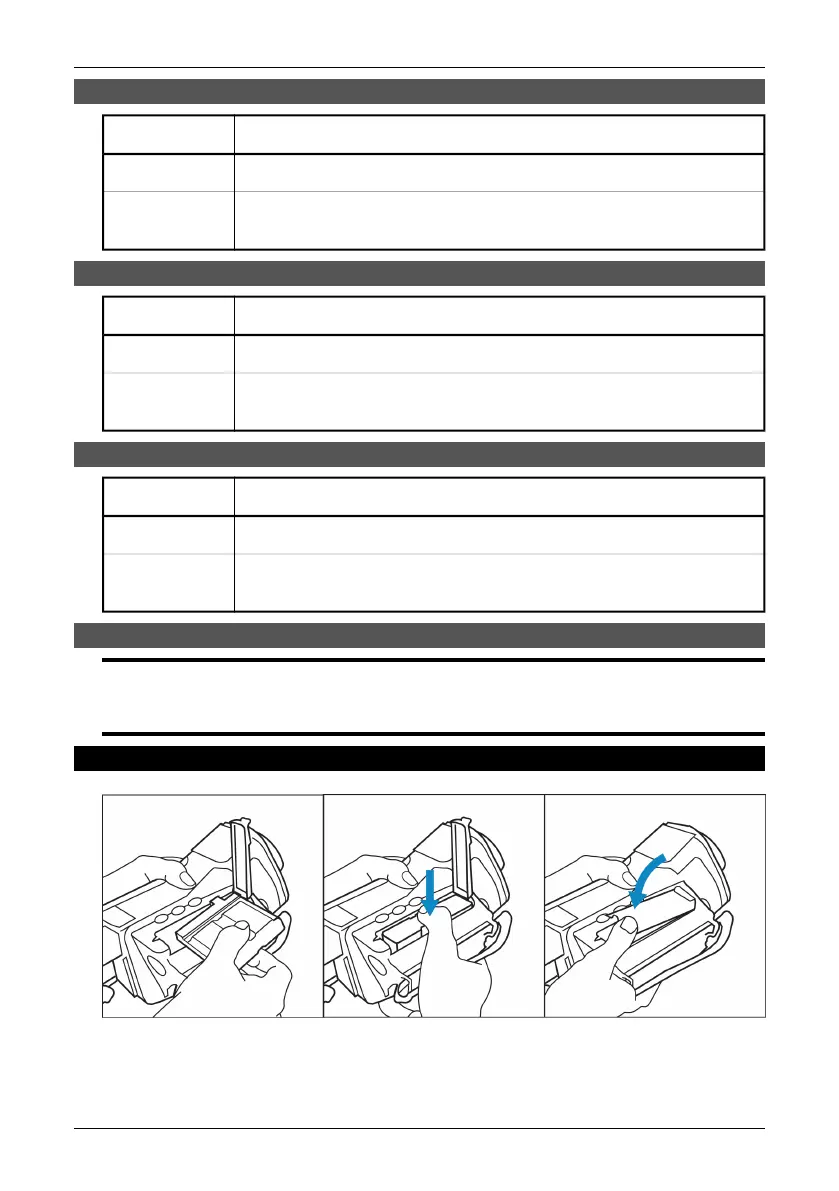6.6.2 Focusing the camera using autofocus
ActionStep
Press the green ON/OFF button to switch on the camera.
1
Press and hold down the A button for one second to adjust the focus. An indi-
cator will be displayed on the left side of the screen when focusing.
2
6.6.3 Focusing the camera manually
ActionStep
Press the green ON/OFF button to switch on the camera.
1
Adjust the focus by moving the joystick up/down. An indicator will be displayed
on the left side of the screen when focusing.
2
6.6.4 Using the electronic zoom
ActionStep
Press the green ON/OFF button to switch on the camera.
1
Adjust the zoom factor by moving the joystick left/right. An indicator will be
displayed on the left side of the screen when zooming.
2
6.6.5 Inserting & removing the battery
NOTE: The camera is shipped with charged batteries. To increase battery life, the battery should be
fully discharged and charged a couple of times. You can do this by using the camera until the battery
is fully depleted.
6.6.5.1 Inserting the battery
10398503;2
Figure 6.2 Inserting the battery
16 Publ. No. 1 557 536 Rev. a35 – ENGLISH (EN) – January 20, 2004
6.6 – Working with the camera
