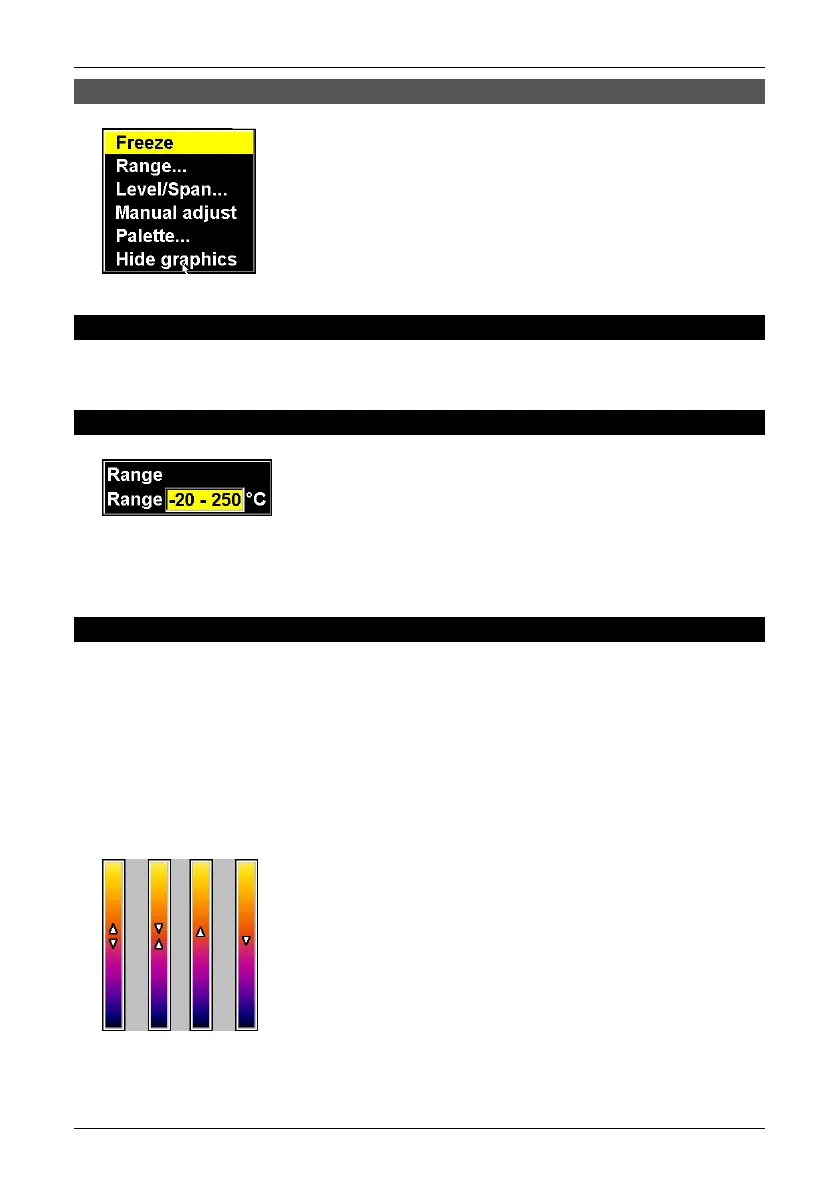9.2.4 Image menu
10391703;2
Figure 9.17 Image menu
9.2.4.1 Freeze/Live
Point to Freeze/Live and press the joystick to switch between freeze image mode
and live image mode. It has the same effect as briefly pressing the S button.
9.2.4.2 Range
10391903;3
Figure 9.18 Range dialog box
Point to Range and press the joystick to display a dialog box where you can set
the range.
9.2.4.3 Level/Span
Point to Level/Span and press the joystick to manually change level and span. The
level command can be regarded as the brightness, while the span command can
be regarded as the contrast.
■
Move the joystick up/down to change the level (indicated by an arrow pointing
upwards or downwards in the temperature scale)
■
Move the joystick left/right to change the span (indicated by two arrows
pointing away from each other or towards each other)
10392103;3
Figure 9.19 Symbols in the temperature scale, indicating (1) increasing span; (2) decreasing span; (3)
increasing level, and (4) decreasing level
46 Publ. No. 1 557 536 Rev. a35 – ENGLISH (EN) – January 20, 2004
9.2 – Menu system
