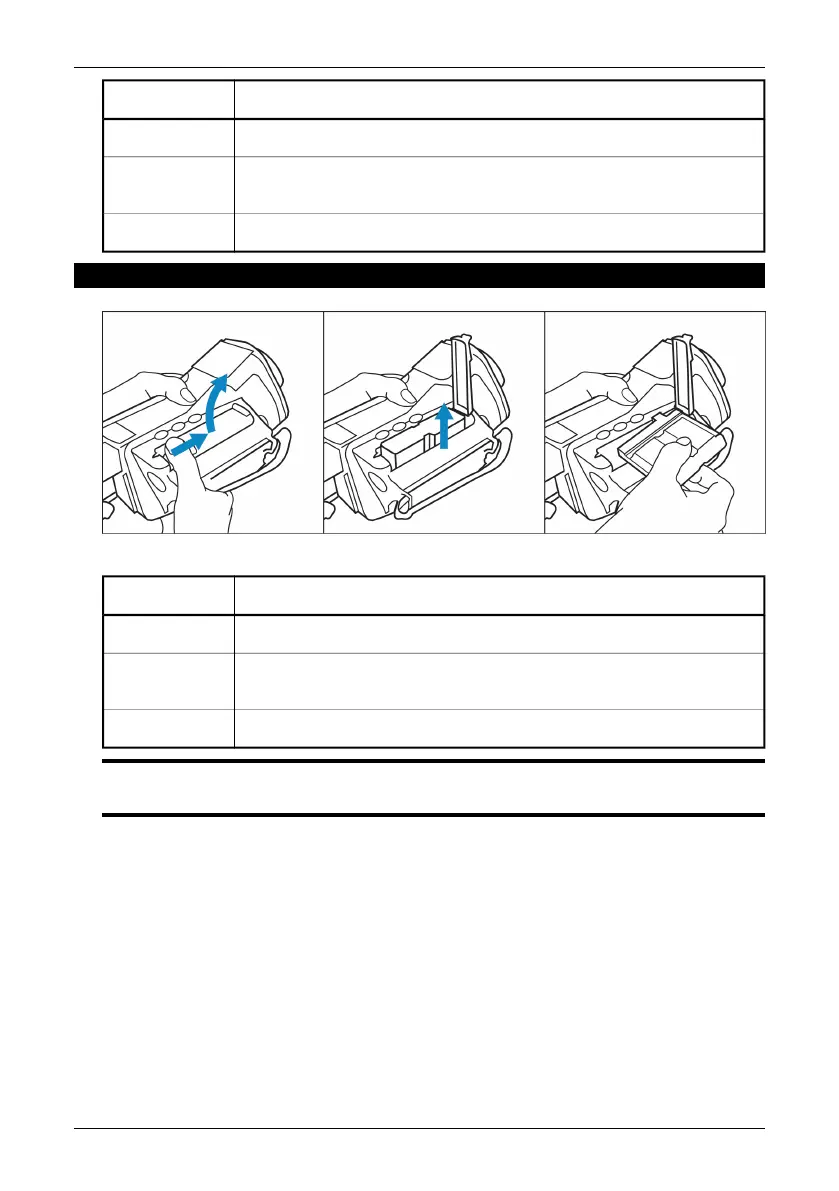ActionStep
Open the lid of the battery compartment by pressing its locking mechanism.
1
Push the battery into the battery compartment until the battery release spring
locks.
2
Close the lid of the battery compartment.
3
6.6.5.2 Removing the battery
10398603;2
Figure 6.3 Removing the battery
ActionStep
Open the lid of the battery compartment by pressing its locking mechanism.
1
The battery release spring will push out the battery from the battery compart-
ment.
2
Close the lid of the battery compartment.
3
SEE ALSO: For more information about the battery system, see section 10 – Electrical power system
on page 55.
6.6 – Working with the camera
Publ. No. 1 557 536 Rev. a35 – ENGLISH (EN) – January 20, 2004 17
