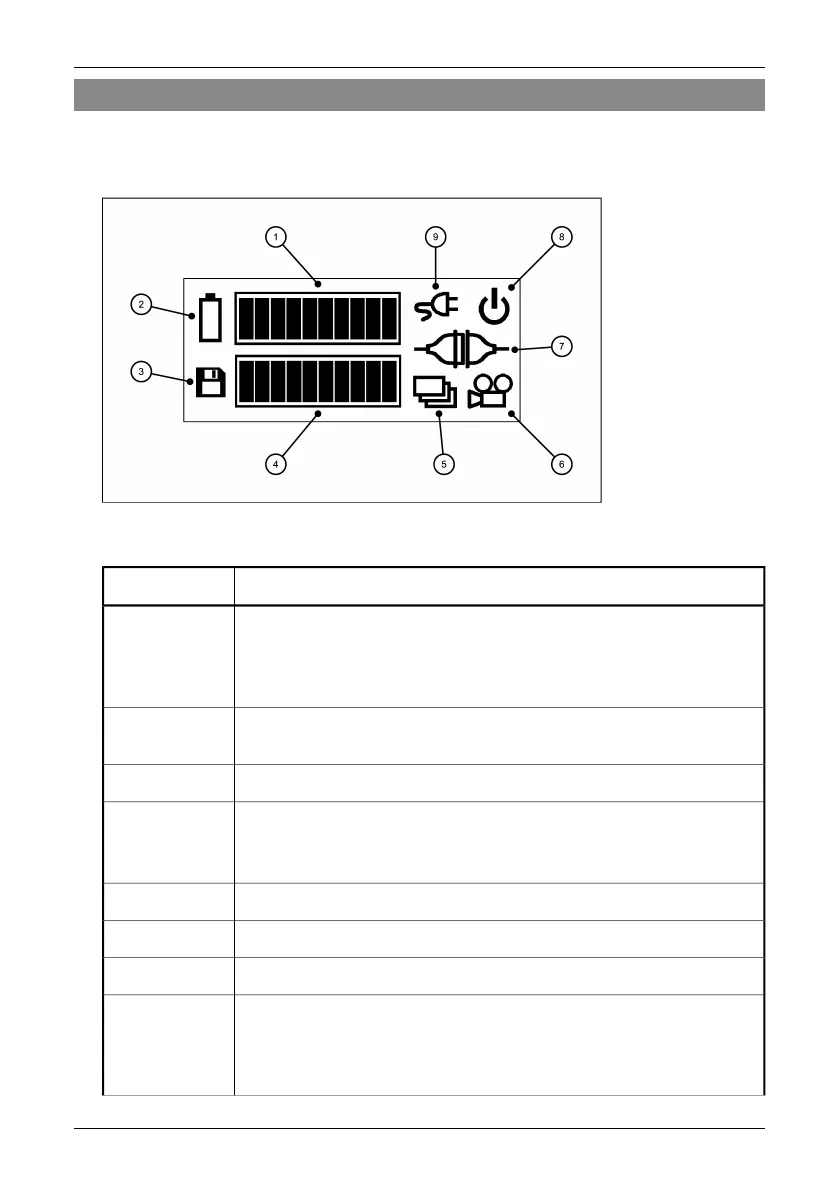8.4 Camera status LCD
The camera status LCD on the left side of the camera displays information about
battery status, communication status, memory status etc.
10346003;2
Figure 8.5 Camera status LCD
Figure 8.6 Camera status LCD – explanations
CommentsCallout
Battery status bar. The frame around the battery status bar is switched on when
a battery is inserted.
■ All segments switched on = fully charged battery
■ All segments switched off = empty battery or no battery inserted
1
Battery indicator. Switched on if a battery is inserted, flashing if the battery is
being charged internally.
2
CompactFlash card indicator. Switched on if a CompactFlash card is inserted.
3
CompactFlash status bar:
■ All segments switched on = the card is empty
■ All segments switched off = the card is full
4
Not implemented
5
Not implemented
6
Communication indicator. Switched on when a communication link is active.
7
Power indicator:
■ Both segments switched on when the camera is switched on
■ Both segments switched off when the camera is switched off
■ The outer segment flashing when the camera is in ‘deep sleep’
8
8.4 – Camera status LCD
Publ. No. 1 557 536 Rev. a35 – ENGLISH (EN) – January 20, 2004 37
