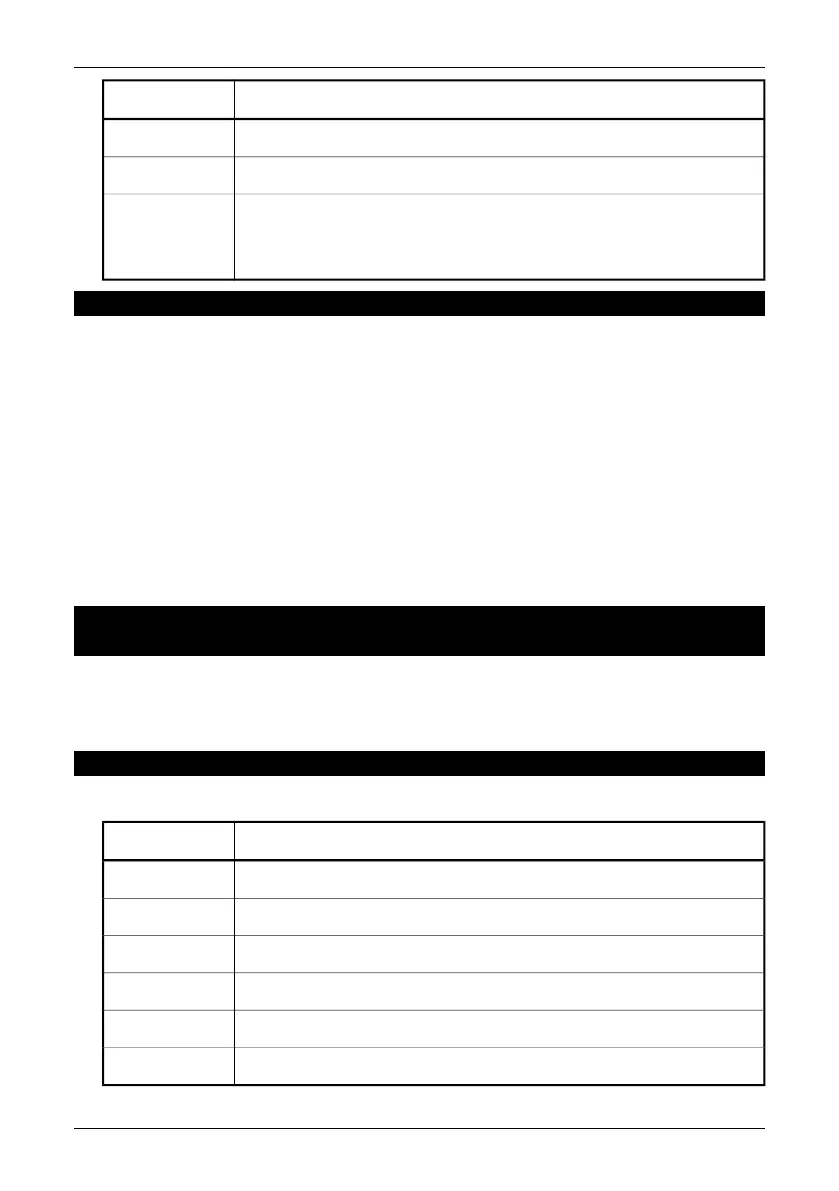ActionStep
Restart the camera.
2
Restart the PC
3
Connect the camera to the PC by plugging in the cable
If the problem persists, check if any of the procedures below or at the website
resolves your problem.
4
7.4.2.2 Problems when trying to communicate with the camera
If ThermaCAM Connect 3 is not successfully communicating with the camera using
serial, USB or FireWire communication, the following things may happen:
■
The transfer application displays the error message Cannot connect to camera.
Make sure the camera is connected to your computer. If you are using serial
communication make sure the COM port is available.
■
The different notification windows, mentioned in section 7.3.5 – Auto detect
on page 27, will not be displayed.
If the software in the camera does not meet the software requirements stated in
section 7.2.1 – Software requirements on page 18, the problems above will be
experienced. Resolve the problem by upgrading the camera.
7.4.2.3 Problems when connecting the IR camera using USB (Universal Serial
Bus) or FireWire
On Windows 2000/XP, only administrators and users with appropriate rights may
load/unload device drivers. To enable users to connect to the camera, you should
either give them Local Administrator Rights or change the Local Security Policy.
7.4.2.3.1 Giving a user local administrator rights
You need to be logged in as Administrator (or as user with administrator rights)
ActionStep
Open the Control Panel by selecting Start Menu → Settings → Control Panel.
1
Double click Administrative Tools.
2
Double click Computer Management.
3
Open Local Users And Groups by double-clicking it.
4
Select Groups and double-click Administrators.
5
Add the relevant users, or the name of a group containing the right users.
6
30 Publ. No. 1 557 536 Rev. a35 – ENGLISH (EN) – January 20, 2004
7.4 – Support
