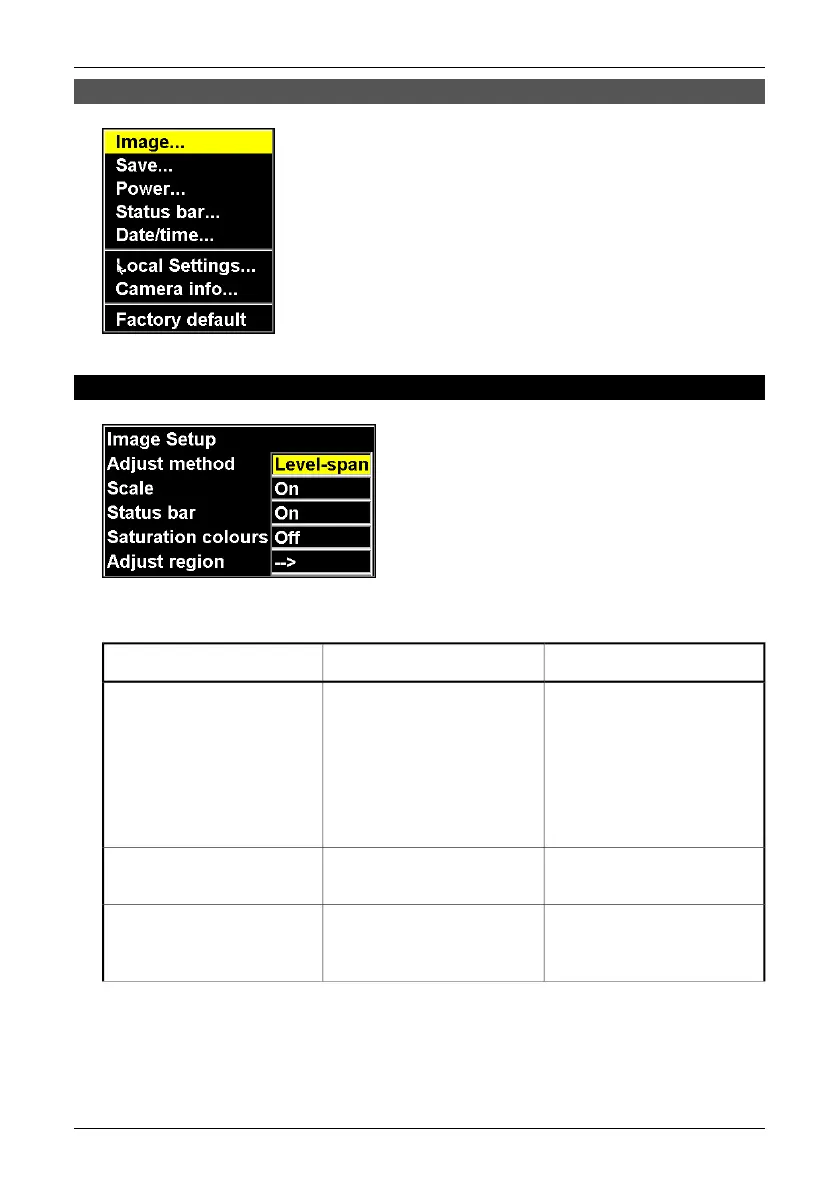9.2.5 Setup menu
10439603;1
Figure 9.22 Setup menu
9.2.5.1 Image
10392303;4
Figure 9.23 Image Setup dialog box
Figure 9.24 Explanations of the Image Setup dialog box
CommentsValueLabel
Move the joystick left/right to
change the adjust method.
These settings influence the
image quality and different
settings may be suitable for
different types of images
and/or applications.
■
Level
■
Level-span
Adjust method
Move the joystick left/right to
enable or disable the scale.
■
On
■
Off
Scale
Move the joystick left/right to
enable or disable the status
bar.
■
On
■
Off
Status bar
48 Publ. No. 1 557 536 Rev. a35 – ENGLISH (EN) – January 20, 2004
9.2 – Menu system
