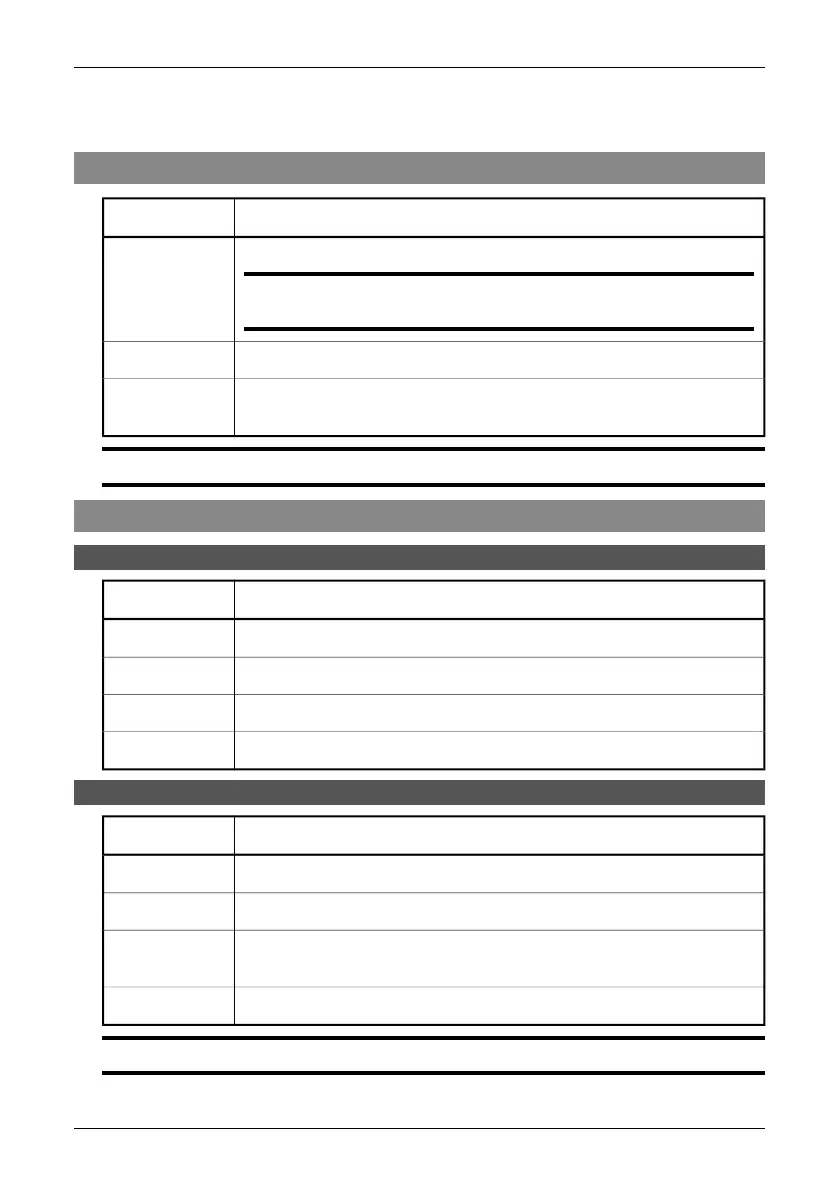6 Tutorials
6.1 Switching on & switching off the camera
ActionStep
Insert a battery into the battery compartment.
NOTE: For information about inserting a battery, see section 6.6.5 – Inserting
& removing the battery on page 16.
1
Briefly press the green ON/OFF button to switch on the camera.
2
Press and hold down the green on/off button for a few seconds to switch off
the camera.
3
SEE ALSO: For information about buttons, see section 8.2 – Keypad buttons & functions on page 36.
6.2 Working with images
6.2.1 Acquiring an image
ActionStep
Briefly press the green ON/OFF button to switch on the camera.
1
Point the camera at a warm object, like a face or a hand.
2
Press and hold down the A button for one second to adjust the focus.
3
Briefly press the A button to autoadjust the camera.
4
6.2.2 Opening an image
ActionStep
Press the joystick to display the horizontal menu bar.
1
Point to Open on the File menu and press the joystick.
2
Press the S button to move between the left and the right pane, and the joystick
to move up and down in the left and right pane.
3
To recall a selected image, press the joystick.
4
SEE ALSO: For more information about opening images, see section 9.2.2.1 – Open on page 41.
Publ. No. 1 557 536 Rev. a35 – ENGLISH (EN) – January 20, 2004 11
