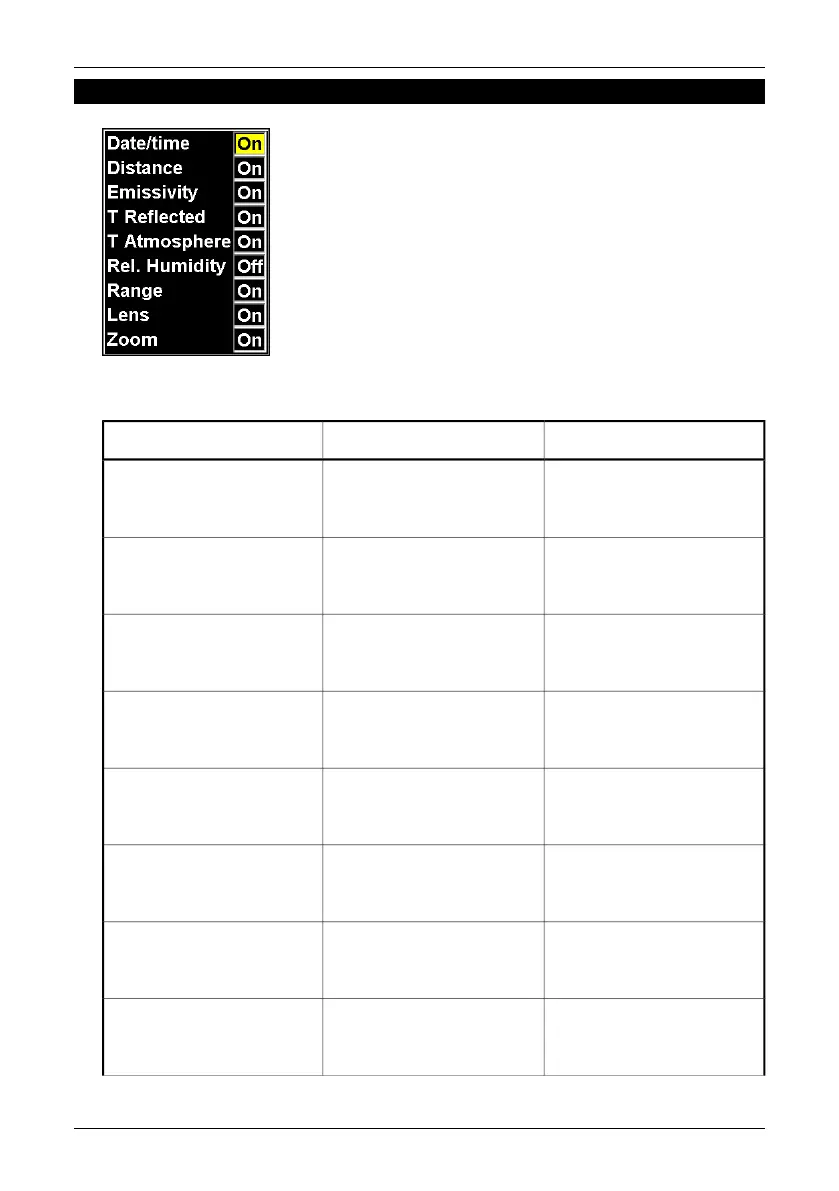9.2.5.4 Status bar
10392903;2
Figure 9.32 Status bar dialog box
Figure 9.33 Explanations of the Status bar dialog box
CommentsValueLabel
Move the joystick left/right to
enable/disable this label on the
status bar.
■
On
■
Off
Date/time
Move the joystick left/right to
enable/disable this label on the
status bar.
■
On
■
Off
Distance
Move the joystick left/right to
enable/disable this label on the
status bar.
■
On
■
Off
Emissivity
Move the joystick left/right to
enable/disable this label on the
status bar.
■
On
■
Off
T Reflected
Move the joystick left/right to
enable/disable this label on the
status bar.
■
On
■
Off
T Atmosphere
Move the joystick left/right to
enable/disable this label on the
status bar.
■
On
■
Off
Relative humidity
Move the joystick left/right to
enable/disable this label on the
status bar.
■
On
■
Off
Range
Move the joystick left/right to
enable/disable this label on the
status bar.
■
On
■
Off
Lens
52 Publ. No. 1 557 536 Rev. a35 – ENGLISH (EN) – January 20, 2004
9.2 – Menu system
