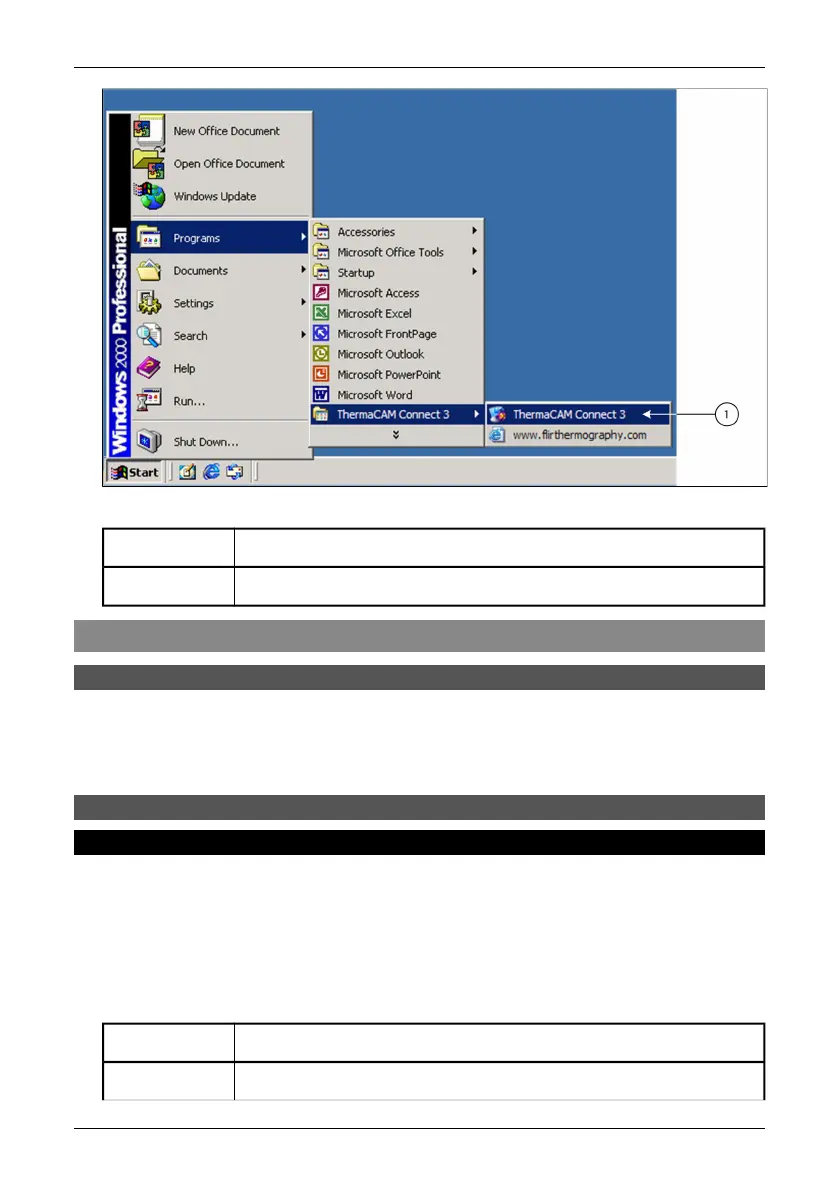10435603;1
Figure 7.7 Starting the transfer application from Windows Start menu
ExplanationCallout
Click here to bring up the ThermaCAM Connect 3 Transfer application
1
7.4 Support
7.4.1 Information
You can access up-to-date FAQ (Frequently Asked Questions) and software updates
at FLIR website:
http://www.flirthermography.com
7.4.2 Troubleshooting
7.4.2.1 General
Before you start troubleshooting:
■
Make sure you have the latest drivers, download them from the website.
■
Verify that the problem is possible to repeat by rebooting the camera and the
PC.
To reboot the camera, follow this procedure:
ActionStep
Disconnect the camera from the PC by unplugging the cable.
1
7.4 – Support
Publ. No. 1 557 536 Rev. a35 – ENGLISH (EN) – January 20, 2004 29
