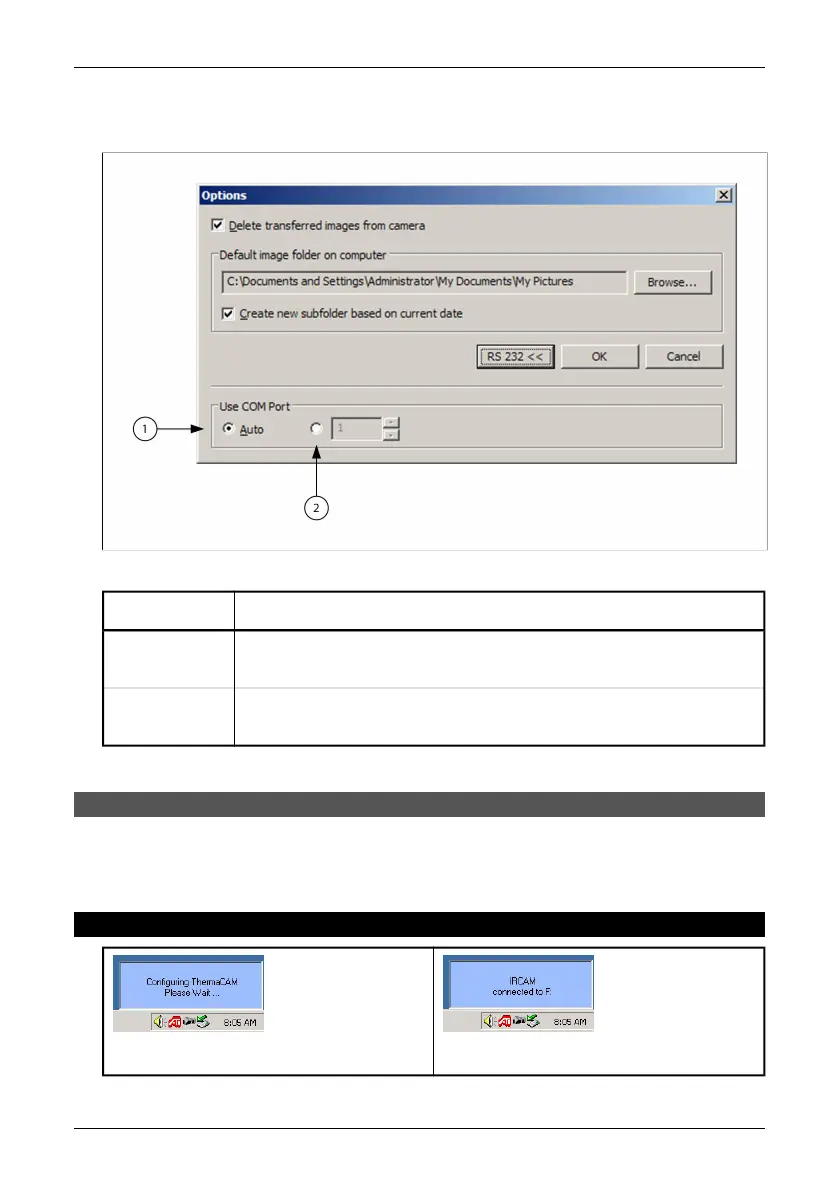If you are using serial communication (RS-232) click the RS-232 button in order to
expand the Options dialog box and set options for serial communication (RS-232).
10435003;1
Figure 7.5 RS-232 options
ExplanationCallout
Select Auto if you want the program to automatically search COM port 1 to 9
for an infrared camera.
1
Select this to manually enter a fixed COM port number. The automatic search
is now disabled.
2
Click the RS 232 button again to contract the dialog.
7.3.5 Auto detect
When a camera is plugged in to the computer it is automatically detected by
ThermaCAM Connect 3. The auto detect does not work when using serial commu-
nications (RS-232) – only for USB or FireWire.
7.3.5.1 How to connect
21
7.3 – Operation
Publ. No. 1 557 536 Rev. a35 – ENGLISH (EN) – January 20, 2004 27
