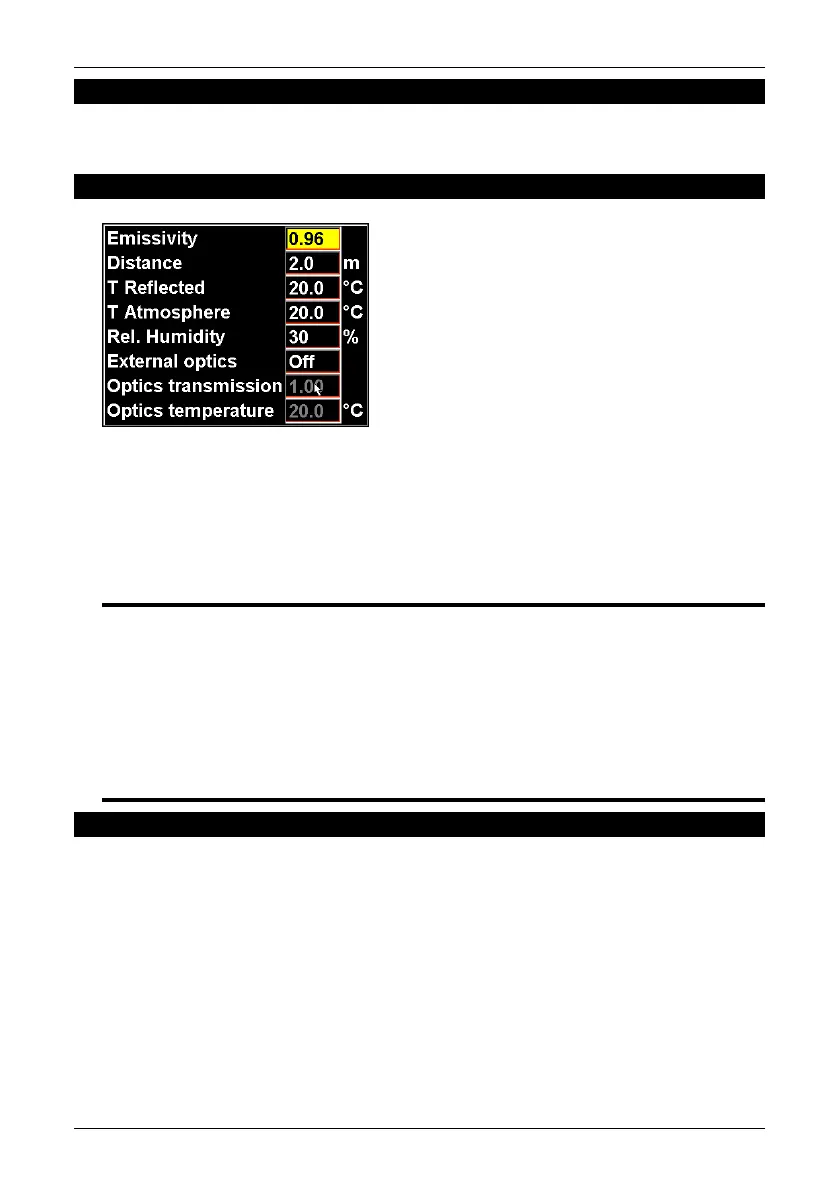9.2.3.3 Remove all
Point to Remove all and press the joystick to remove all measurement functions
and markers from the screen.
9.2.3.4 Obj par
10439303;1
Figure 9.16 Object Parameters dialog box
You use this command to set the object parameters Emissivity, Distance, T Re-
flected, T Atmosphere, Rel humidity, External optics, Optics transmission, and
Optics temperature. The parameters are selected by moving the joystick up/down
and set by moving the joystick left/right. These parameters settings will be used
by all measurement functions that have not been set locally.
NOTE: Please note the following:
■ The emissivity file can be stored at root level or at directory level. However, the camera software
prioritizes files that are stored at directory level and the directory has to be selected in order to
store the emissivity file in the camera memory. If the camera software does not find an emissivity
file at directory level, it searches for similar files at root level and saves those instead.
■ If you enter an emissivity value less than 0.30 the emissivity box will begin flashing to remind you
that this value is unusually low.
SEE ALSO: For more information about object parameters, see section 16 – Thermographic
measurement techniques on page 80.
9.2.3.5 Deactivate local par.
Point to Deactivate local par. and press the joystick to delete all locally set para-
meters. Locally set parameters are the parameters you set in e.g. the Spot settings
dialog box.
9.2 – Menu system
Publ. No. 1 557 536 Rev. a35 – ENGLISH (EN) – January 20, 2004 45
