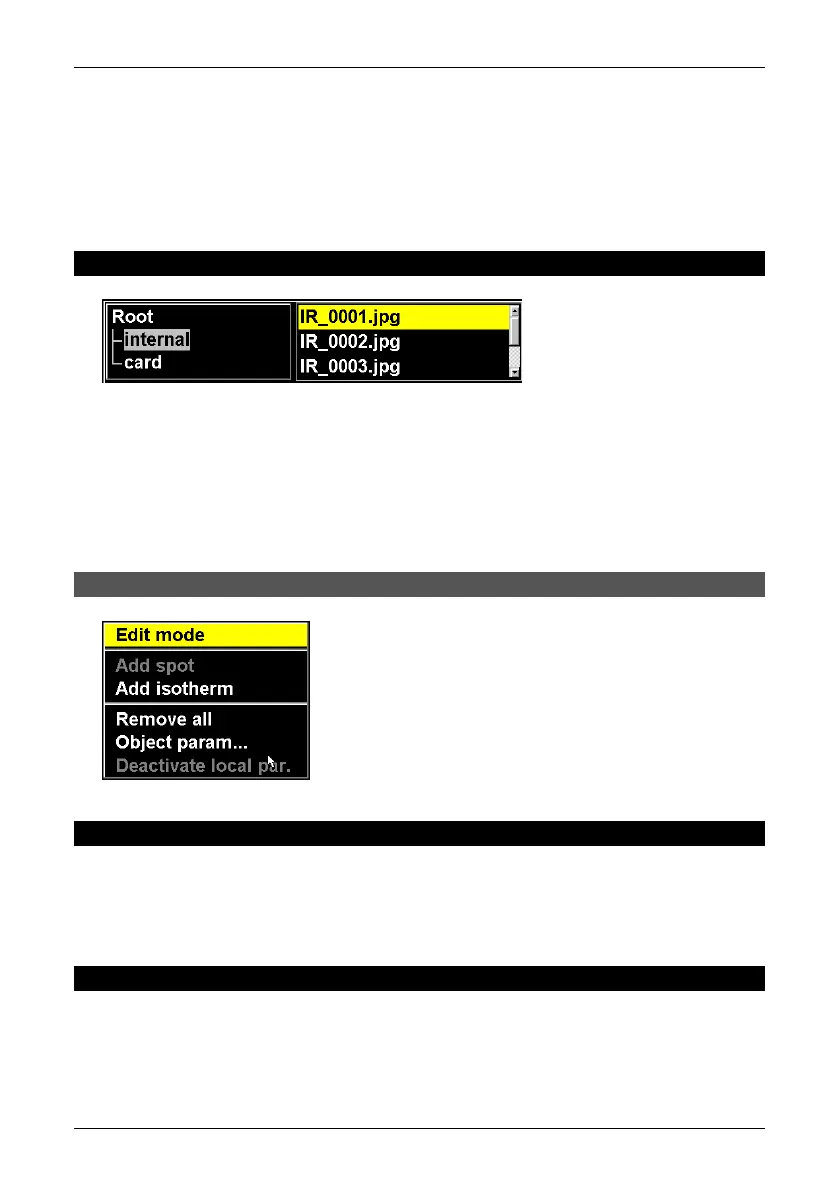Point to Directories and press the joystick to create new or delete old directories:
■
To create a new directory, press the S button to select New and then press the
joystick
■
To delete a directory, select a directory, press the S button to select Delete, and
then press the joystick
■
To open a subdirectory, move the joystick left/right
9.2.2.4 Delete image
10389403;3
Figure 9.9 Delete image dialog box
Point to Delete image and press the joystick to delete previously saved images:
■
To move between the left and the right pane, press the S button
■
To delete an image, select the image in the directory by moving the joystick
up/down and then pressing the joystick
■
To open a subdirectory, move the joystick left/right
9.2.3 Analysis menu
10440003;1
Figure 9.10 Analysis menu
9.2.3.1 Edit mode
Point to Edit mode and press the joystick to enter the edit mode of the camera.
When the camera is in edit mode you can select, move, and resize measurement
markers as well as changing levels of isotherms etc. You leave edit mode by
pressing the C button.
9.2.3.2 Add isotherm
The isotherm function colors all pixels with a temperature above, below, or be-
tween one or more preset temperature levels.
42 Publ. No. 1 557 536 Rev. a35 – ENGLISH (EN) – January 20, 2004
9.2 – Menu system
