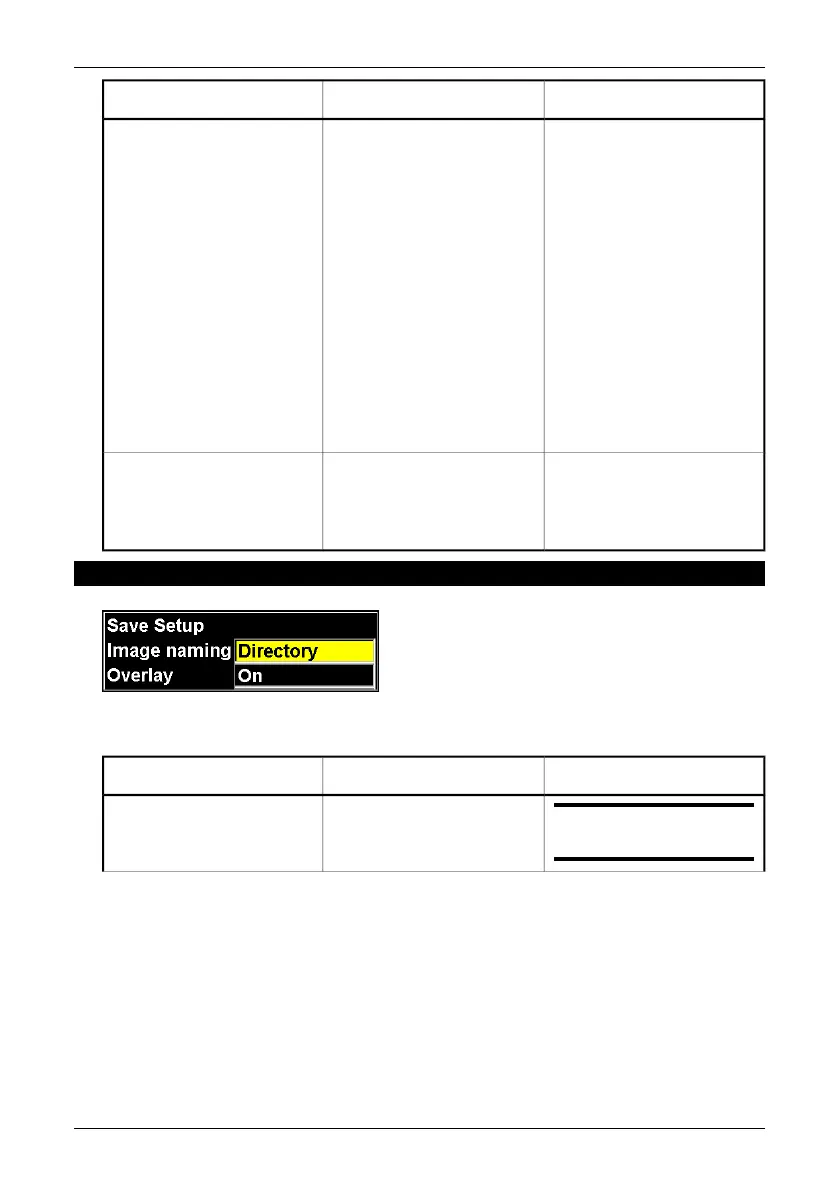CommentsValueLabel
Move the joystick left/right to
enable or disable the satura-
tion colors.
If On is selected the areas that
contain temperatures outside
the present level/span settings
are colored with the saturation
colors. The saturation colors
contain an ‘overflow’ color and
an ‘underflow’ color.
There is also a third red satura-
tion color that marks every-
thing saturated by the detector
indicating that the range
should be changed.
■
On
■
Off
Saturation colors
Press the Adjust region button
to display a region on the
screen that will be used when
autoadjusting the camera.
Adjust region
9.2.5.2 Save
10393703;2
Figure 9.25 Save Setup dialog box
Figure 9.26 Explanations of the Save Setup dialog box
CommentsValueLabel
SEE: For a detailed explanation,
see below.
■
Unique counter
■
Date
■
Directory
Image naming
9.2 – Menu system
Publ. No. 1 557 536 Rev. a35 – ENGLISH (EN) – January 20, 2004 49
