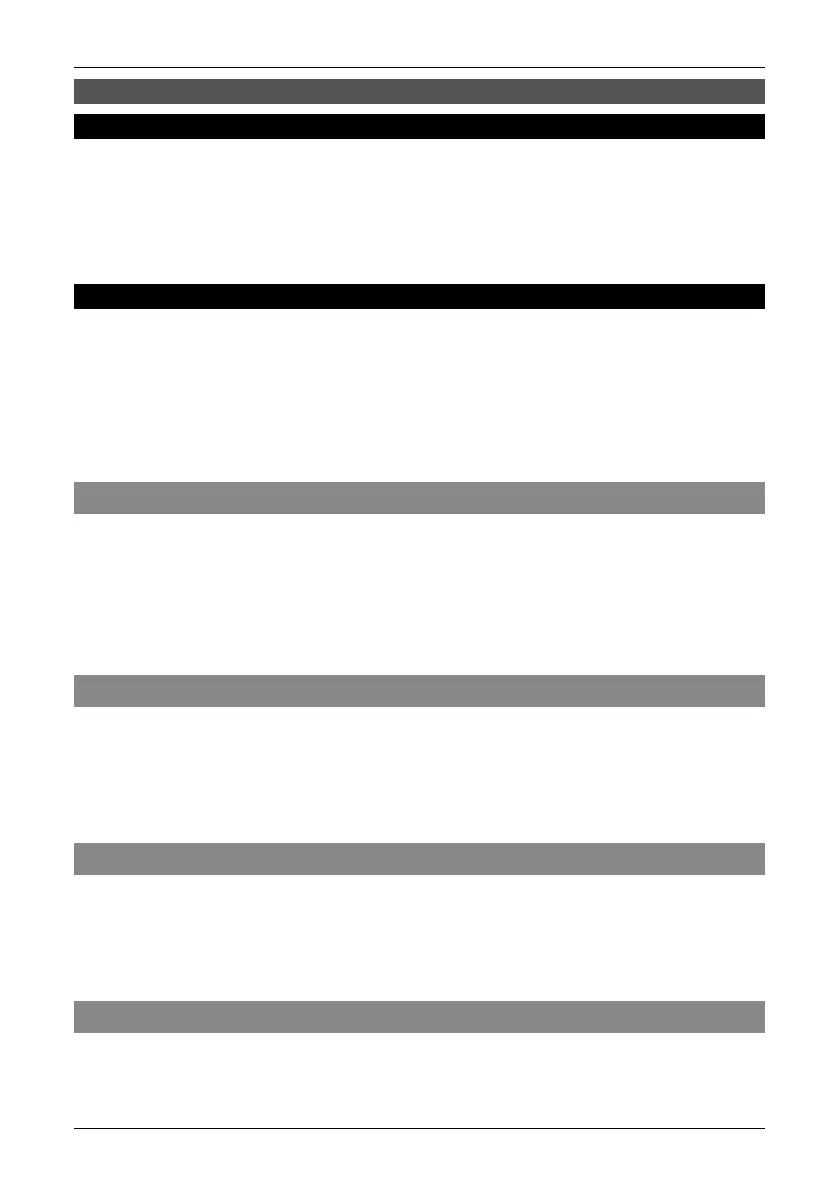16.2.1 Finding the emissivity of an object
16.2.1.1 Using a thermocouple
Select a reference point and measure its temperature using a thermocouple. Alter
the emissivity until the temperature measured by the camera agrees with the
thermocouple reading. This is the emissivity value of the reference object. How-
ever, the temperature of the reference object must not be too close to the ambient
temperature for this to work.
16.2.1.2 Using reference emissivity
A tape or paint of a known emissivity should be put onto the object. Measure the
temperature of the tape/paint using the camera, setting emissivity to the correct
value. Note the temperature. Alter emissivity, until the area with the unknown
emissivity adjacent to the tape/paint has the same temperature reading. The
emissivity value can now be read. The temperature of the reference object must
not be too close to the ambient temperature for this to work either.
16.3 Reflected ambient temperature
This parameter is used to compensate for the radiation reflected in the object and
the radiation emitted from the atmosphere between the camera and the object.
If the emissivity is low, the distance very long and the object temperature relatively
close to that of the ambient it will be important to set and compensate for the
ambient temperature correctly.
16.4 Distance
The distance is the distance between the object and the front lens of the camera.
This parameter is used to compensate for the fact that radiation is being absorbed
between the object and the camera and the fact that transmittance drops with
distance.
16.5 Relative humidity
The camera can also compensate for the fact that the transmittance is somewhat
dependent on the relative humidity of the atmosphere. To do this set the relative
humidity to the correct value. For short distances and normal humidity the relative
humidity can normally be left at a default value of 50 %.
16.6 Other parameters
In addition, some cameras and analysis programs from FLIR Systems AB allow you
to compensate for the following parameters:
16.3 – Reflected ambient temperature
Publ. No. 1 557 536 Rev. a35 – ENGLISH (EN) – January 20, 2004 81
