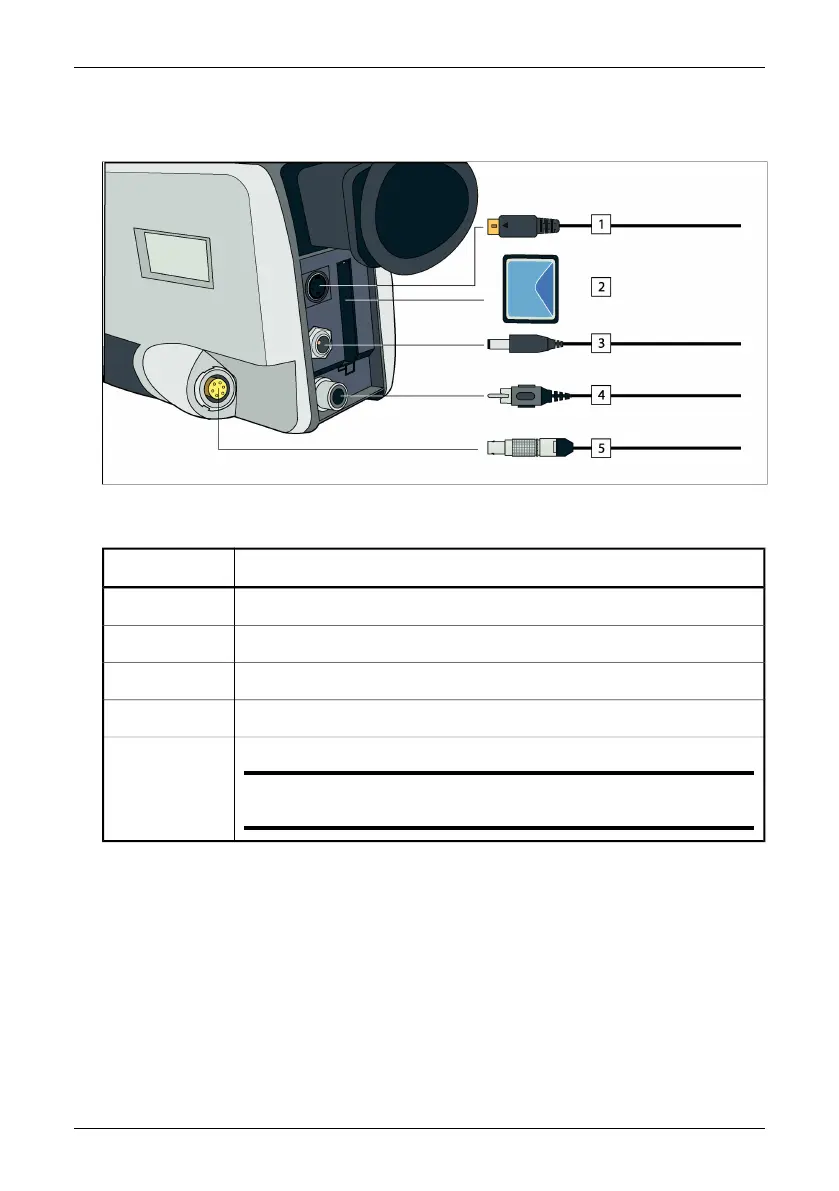5 Connecting system components
10438703;1
Figure 5.1 How to connect system components, 1: Rear connectors
Figure 5.2 Explanations of callouts
ExplanationCallout
Not available for this particular camera configuration.
1
CompactFlash card
2
Power supply cable
3
CVBS cable (i.e. composite video)
4
Remote control cable
NOTE: Depending on your camera configuration, a remote control may be an
extra option.
5
Publ. No. 1 557 536 Rev. a35 – ENGLISH (EN) – January 20, 2004 9
