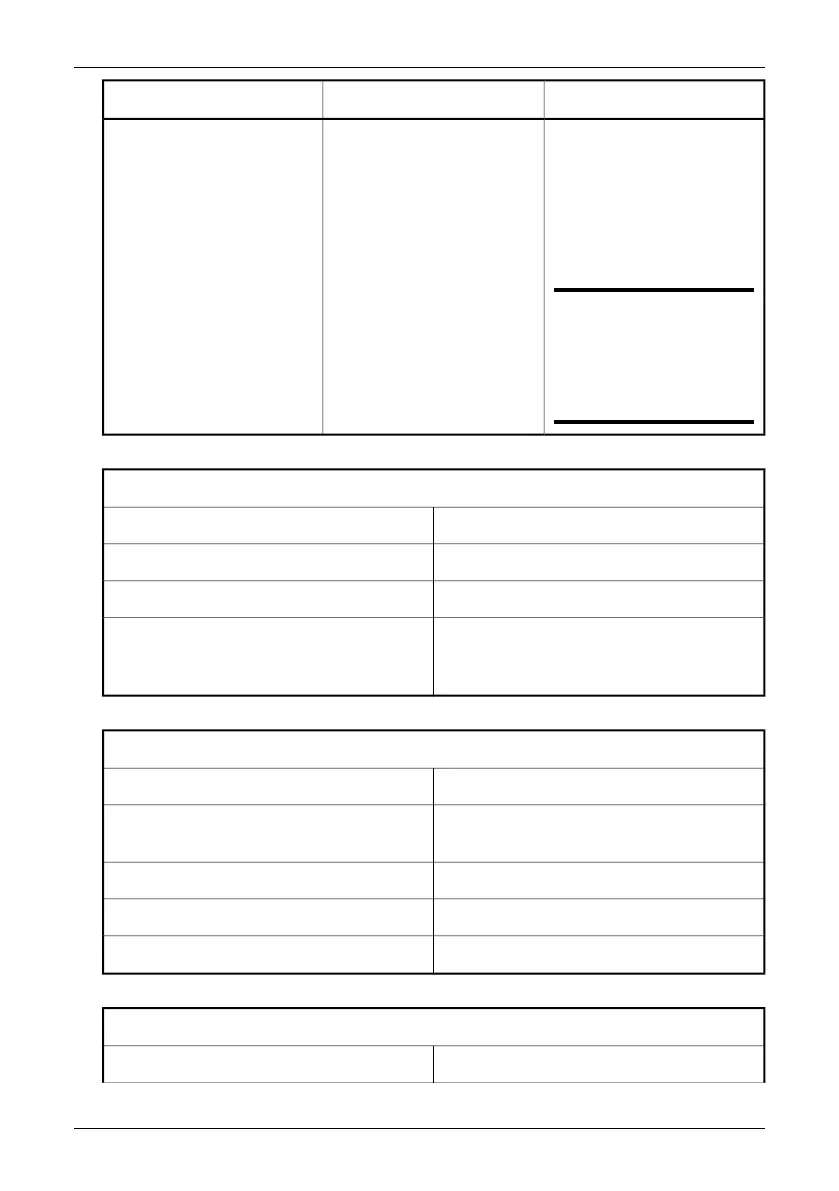CommentsValueLabel
■
If On is selected, all on-
screen graphics will be
saved together with the im-
age
■
If Off is selected, only the
image (together with any
temperature information)
will be saved
NOTE: The difference between
images saved with or without
on-screen graphics will only be
evident when looking at the
images using a third-party
image viewer.
■
On
■
Off
Overlay
Figure 9.27 Naming based on unique counter – explanations
Typical syntax: IR_nnnn.jpg
■ IR = infrared image
IR
Unique counternnnn
IR_0003.jpgExample
The counter will be reset when exceeding 9999,
or when you point to Factory default on the
Setup menu and press the joystick.
Comment
Figure 9.28 Naming based on current date – explanations
Typical syntax: IR_YYMMDD_nnn.jpg
■ IR = infrared image
IR
Current date. The format depends on your set-
tings in the Local settings dialog box.
YYMMDD
Counter within directorynnn
IR_020909_001.jpgExample
The counter will be reset every day.Comment
Figure 9.29 Naming based on current directory – explanations
Typical syntax: IR_DIRE_nnn.jpg
■ IR = infrared image
IR
50 Publ. No. 1 557 536 Rev. a35 – ENGLISH (EN) – January 20, 2004
9.2 – Menu system
