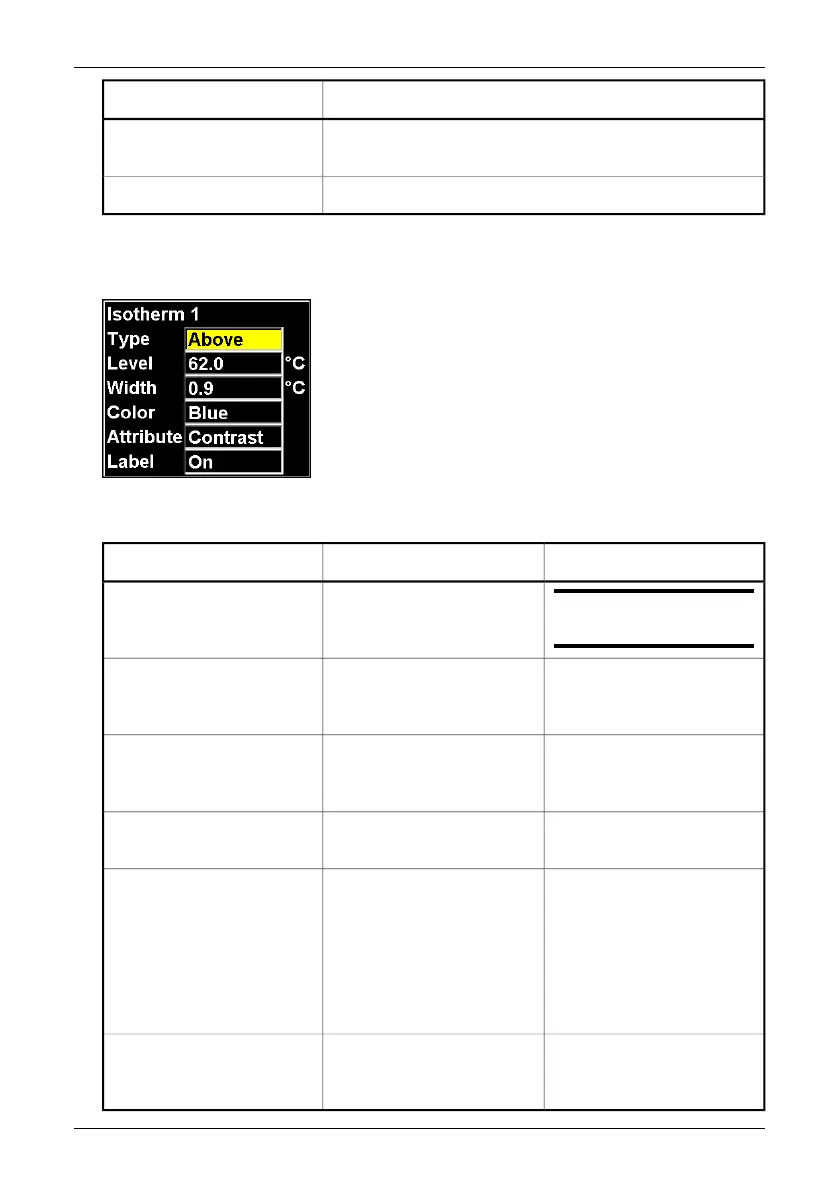ExplanationCommand
All pixels with a temperature within the set interval will be colored
with the same preset isotherm color.
Interval
See below
Settings
Point to Settings and press the joystick to display an Isotherm settings dialog
box where you can change the settings for the isotherm.
10391303;2
Figure 9.14 Isotherm dialog box
Figure 9.15 Explanations of the Isotherm dialog box
CommentsValueLabel
SEE: For an explanation of
isotherm types, see above.
■
Interval
■
Above
■
Below
Type
The temperature level in de-
grees Celsius (°C) or degrees
Fahrenheit (°F).
User-defined
Level
The width of the isotherm in
degrees Celsius (°C) or degrees
Fahrenheit (°F).
User-defined
Width
The colors used for the
isotherm.
Configuration-dependent
Color
Selecting Transparent will add
some transparency to an
isotherm color, making it easier
for you to see objects through
the color.
To make the isotherm colors
appear solid, select Solid.
■
Transparent
■
Solid
Attribute
Selecting On will assign a label
to the measurement marker (a
small box with a number).
■
On
■
Off
Label
44 Publ. No. 1 557 536 Rev. a35 – ENGLISH (EN) – January 20, 2004
9.2 – Menu system
