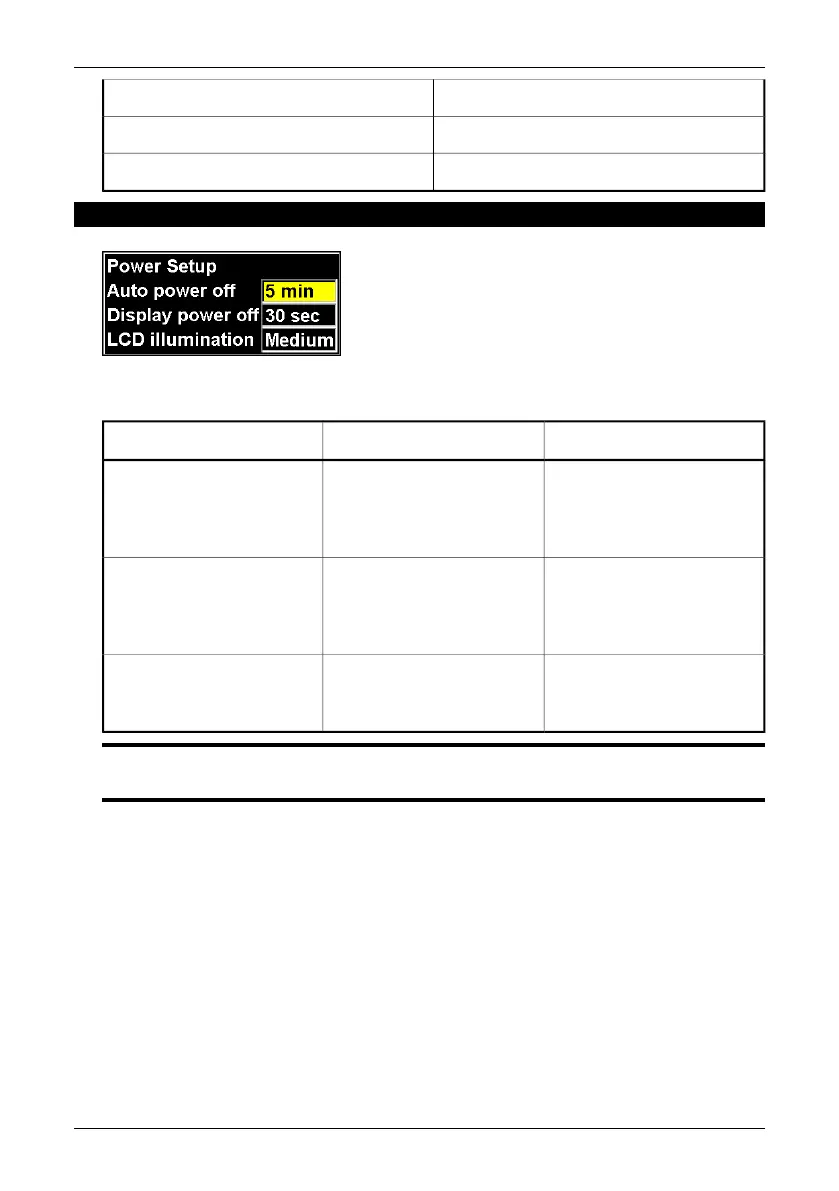The first four letters in the directory nameDIRE
Counter within directorynnn
IR_ COMP_003.jpgExample
9.2.5.3 Power
10392703;2
Figure 9.30 Power Setup dialog box
Figure 9.31 Explanations of the Power Setup dialog box
CommentsValueLabel
Move the joystick left/right to
specify the time after which the
camera will be switched off if
it is not used.
■
None
■
10 min
Auto power off
Move the joystick left/right to
specify the time after which the
display will be switched off if it
is not used.
■
None
■
30 sec
■
60 sec
Display power off
Move the joystick left/right to
specify the level of background
illumination of the LCD.
■
Low
■
Medium
■
High
LCD illumination
NOTE: For protective reasons, the LCD will be switched off if the detector temperature exceeds +60 °C
(+149 °F) and the camera will be switched off if the detector temperature exceeds +68 °C (+154.4 °F)
9.2 – Menu system
Publ. No. 1 557 536 Rev. a35 – ENGLISH (EN) – January 20, 2004 51
