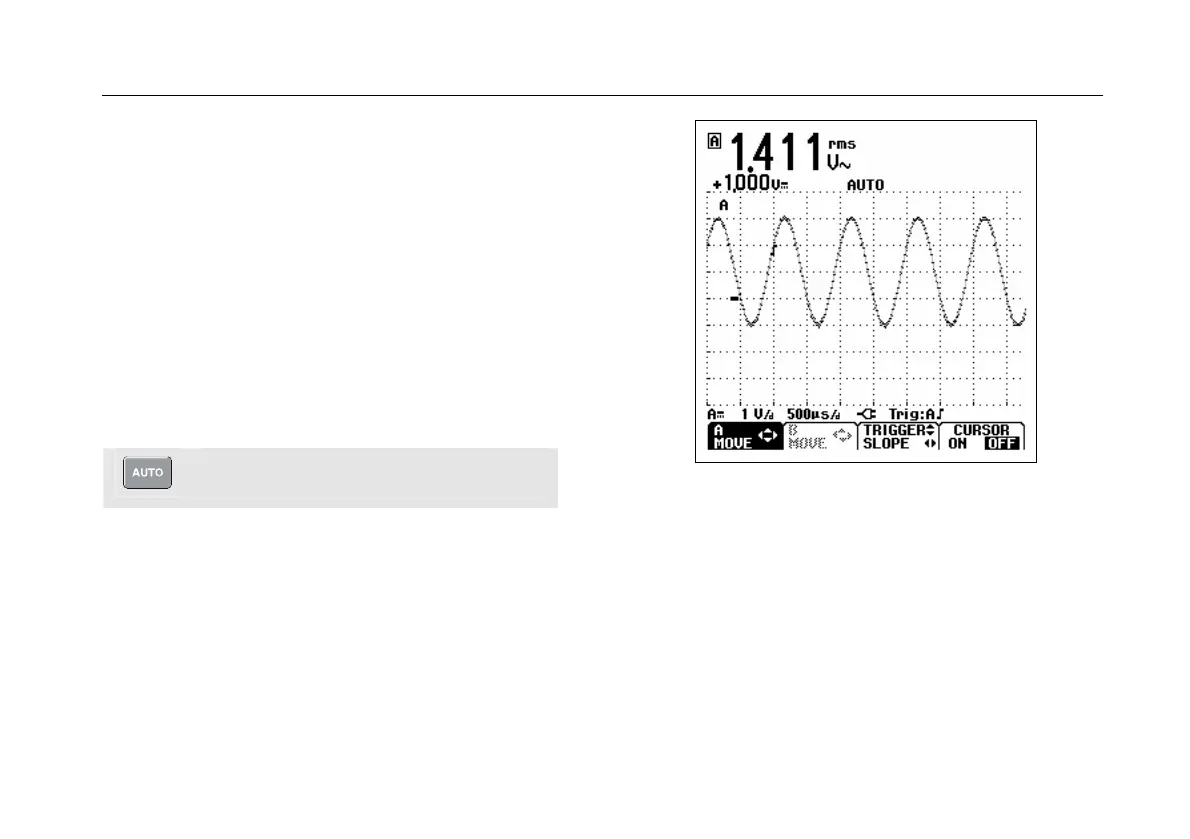Scope/Meter Mode
Displaying an Unknown Signal with Connect-and-View™ (Auto Set)
2
2-3
Displaying an Unknown Signal with
Connect-and-View™ (Auto Set)
The Connect-and-View™ function enables hands-off
operation to display complex unknown signals. This
function optimizes the position, range, time base, and
triggering and assures a stable display on nearly all
waveforms. If the signal changes, the setup will track
these changes.
To enable the Connect-and-View™ function, do the
following:
• Connect the red test lead from red input A to the
unknown signal to be measured .
Press to select the AUTO (automatic) or
the MANUAL mode (toggle function).
In the next example, the screen displays “1.411” in large
numbers and “+1.000” in smaller numbers. A scope trace
gives a graphical representation of the waveform.
The trace identifier (A) is visible at the left side of the
waveform area. The zero icon (
-
) identifies the ground
level of the waveform.
Figure 2-2. Scope Screen After an Auto Set